Horner APG XL4 OCS HE-ETN300 User Manual
Page 90
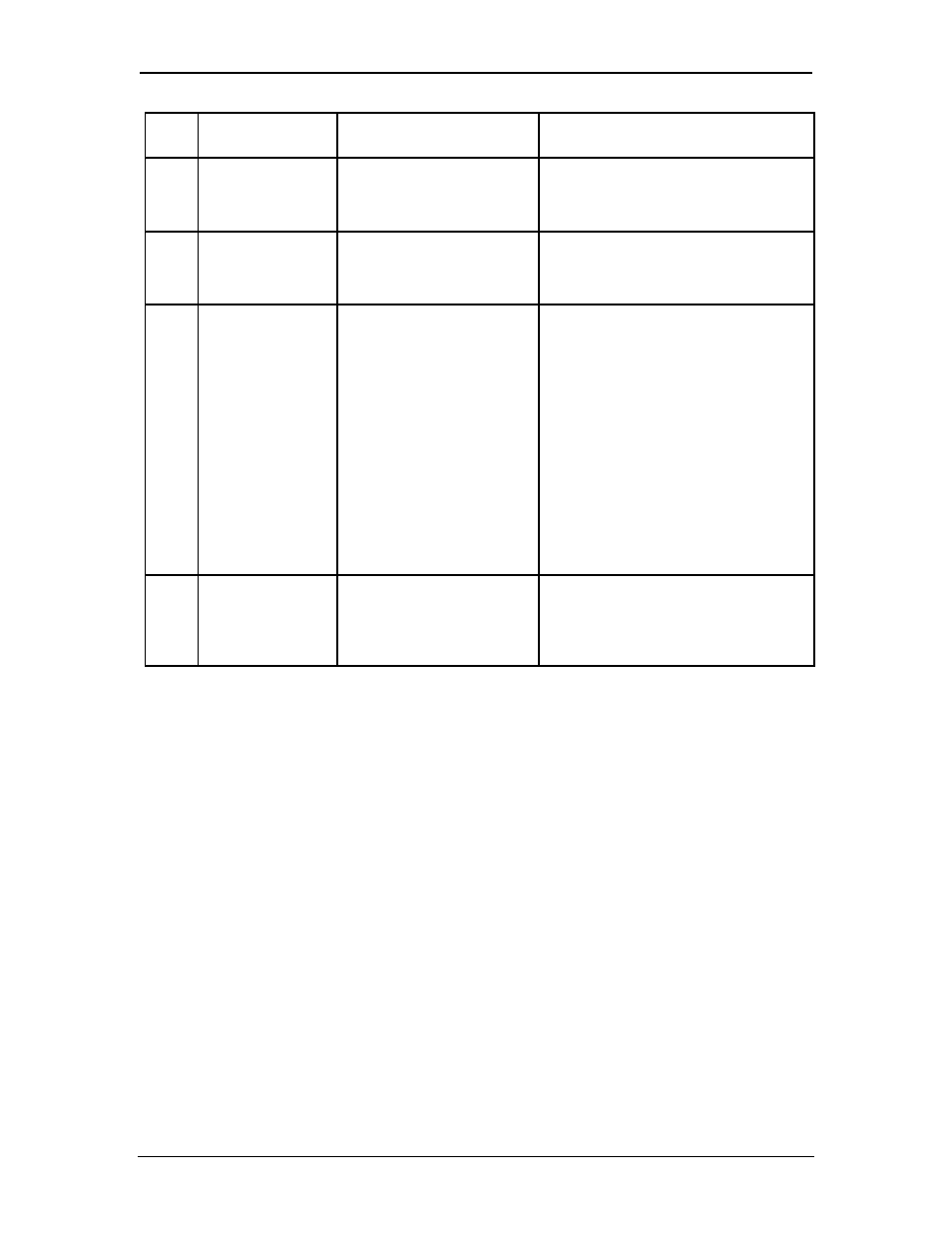
CH.12
SUP0740-07
11/30/2009
Page 90 of 98
# 958
10 DNS
Response
Timeout
No response received
from DNS server.
Check configured DNS server IP
address.
11 SMTP
Command
Timeout
No response received
from Email server for
Email command sent.
Check configured Email server name
(or IP address), Port address, Email
address (To and From), Username
and Password.
12 SMTP
Error
Response
Error response received
from Email Server for
Email command sent.
Check configured Email server name
(or IP address), Port address, Email
address (To and From), Username
and Password.
13 to
16
SMTP Error State
code.
This field provides SMTP
State (or command) code
where Error occurred.
1= DNS query State.
2= DNS Response State.
3= Establish Connection State.
4= SMTP HELO Command State.
5= SMTP Authentication State.
6= SMTP Username State.
7= SMTP Password State.
8= SMTP From Mail Address State.
9= SMTP Receiver Mail Address
State
10=SMTP Data Command State.
11=SMTP Send Data State.
12=SMTP End Data State.
13=SMTP Quit State.
14=Waiting for Response.
17 to
32
SMTP Server
Error Response
code.
This field provides SMTP
Error response code
received from SMTP
server.
Details of different error codes can be
found in RFC 821 and RFC 2554
documents.
Eg: ‘500’ Syntax error, command
unrecognized.
Note: In Email feature transmit trigger bit should get reset within 30sec of time or Error status
should get updated indicating error information. If there is no status it means either Device is
not in RUN mode or Email feature is not configured or invalid Email configuration is
downloaded.
