Horner APG XL4 OCS HE-ETN300 User Manual
Page 88
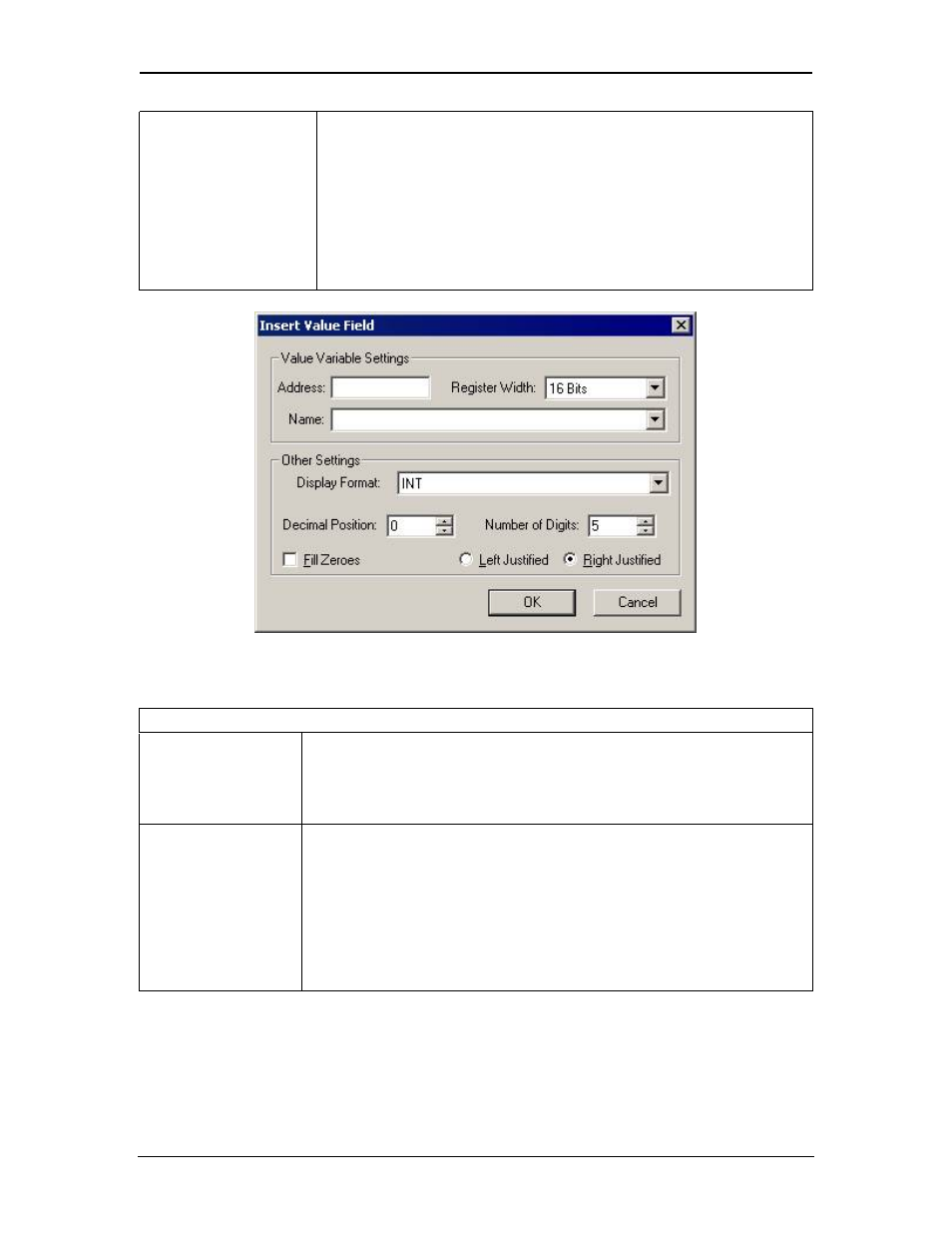
CH.12
SUP0740-07
11/30/2009
Page 88 of 98
# 958
Message/EMail
Configuration
Messages can contain text and register data values, which
approved group members can read from the controller's data
registers at runtime.
• Enter the subject of the email communication.
• Enter the body of email.
• In order to edit/add register data values, click F2 = Insert Field
button and configure the Insert Value Field screen shown
below:
Figure 12.9 – Insert Value Field
Insert Value Field
Value Variable
Settings
Enter a register reference where the data embedded in the email to
send will be stored. An I/O name can be entered or selected in the
Name field. Select Register Width also.
Up to 20 register value fields can be added to an email message.
Other Settings
Select the Display Format from the dropdown. In the Decimal
Position field, enter the position of the decimal point. Enter the number
of digits in the Number of Digits.
Example: xx.xx shows that the decimal is in the 3rd position and the
total number of digits (including the decimal) is 5.
Click the Fill Zeroes box and the Left Justified or Right Justified box
if desired.
• Click
F3 = Insert Char button or press F3 to place a character to be place in email body.
