3 egd example 2 – adding a filler block, Egd example 2 – adding a filler block – Horner APG XL4 OCS HE-ETN300 User Manual
Page 55
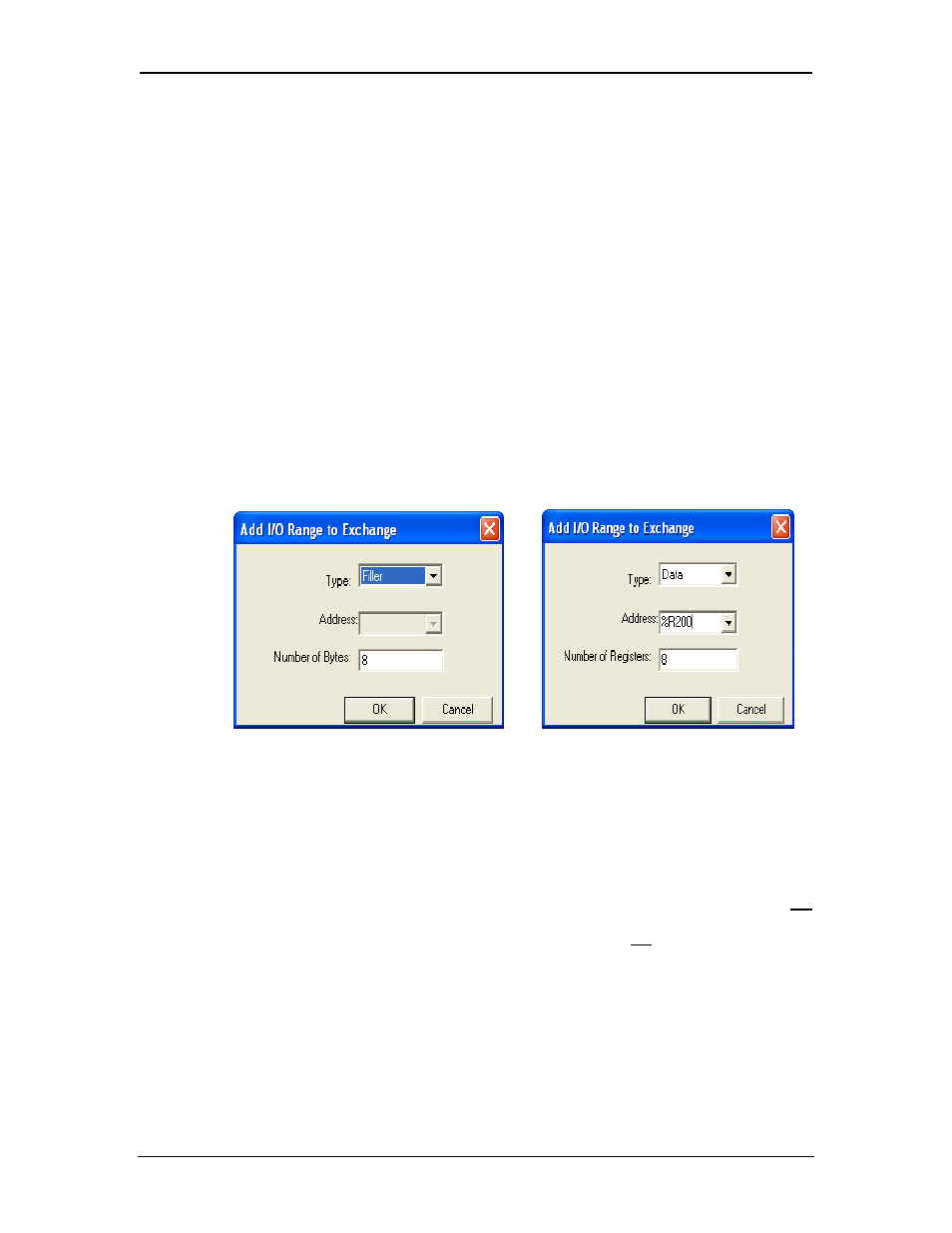
SUP0740-07
CH.6
11/30/2009
Page 55 of 98
# 958
6.9.3
EGD Example 2 – Adding a Filler Block
Sometimes a Consumer does not need all of the data sent by a Producer in an Exchange. In this
case, the Consumed Exchange’s Data Block should be defined to receive fewer registers than
will be sent by the Producer of the Exchange.
However, if the partial data needed by the Consumer is not at the beginning of the data received
in an Exchange, there must be some way to skip (ignore) the extra data. For this reason, the
Ethernet Module supports Filler Blocks for Consumed Exchanges.
For example, if Node 1 only needs the 5
th
word of the 5 data words sent by Node 2 in Exchange
2, skip the 1
st
four data words by defining a Filler Block for Node 1’s Consumed Exchange 2. To
do this, perform the following 2 steps:
1. Referring the Figure 6.24, highlight Exchange 2 in the upper window, highlight the first entry
in the lower window, and click on the Edit Range button. Change the Data Block into a Filler
Block, by editing the parameters as shown in Figure 6.25a below, and then click OK.
2. With Exchange 2 still highlighted in the upper window, click on the Add Range button, to
define a new Data Block for Consumed Exchange 2. Then fill in the parameters, as shown in
Figure 6.25b below, and click OK.
a.
b.
Figure 6.25 – Consumed Exchange 2 Filler and Data Block Definitions – Node 1
In this example, the first 4 data words (8 bytes) received by Node 1 in Exchange 2 will be
skipped, and the 5
th
data word will be written to Node 1 register %R200.
At this point, the Consumed Exchanges tab in the EGD Configuration dialog should be as
shown in Figure 6.26.
Note: OCS Timestamp and Status Blocks contain overhead information, and are not
considered to be part of an Exchange’s data. Therefore the position of the OCS
Timestamp Block in the lower window of Figure 6.26, does not affect the sequence of
the data received in the Exchange. Only Data Blocks and Filler Blocks are position-
sensitive.
