2 modbus configuration, 3 modbus operation, Modbus configuration – Horner APG XL4 OCS HE-ETN300 User Manual
Page 60: Modbus operation
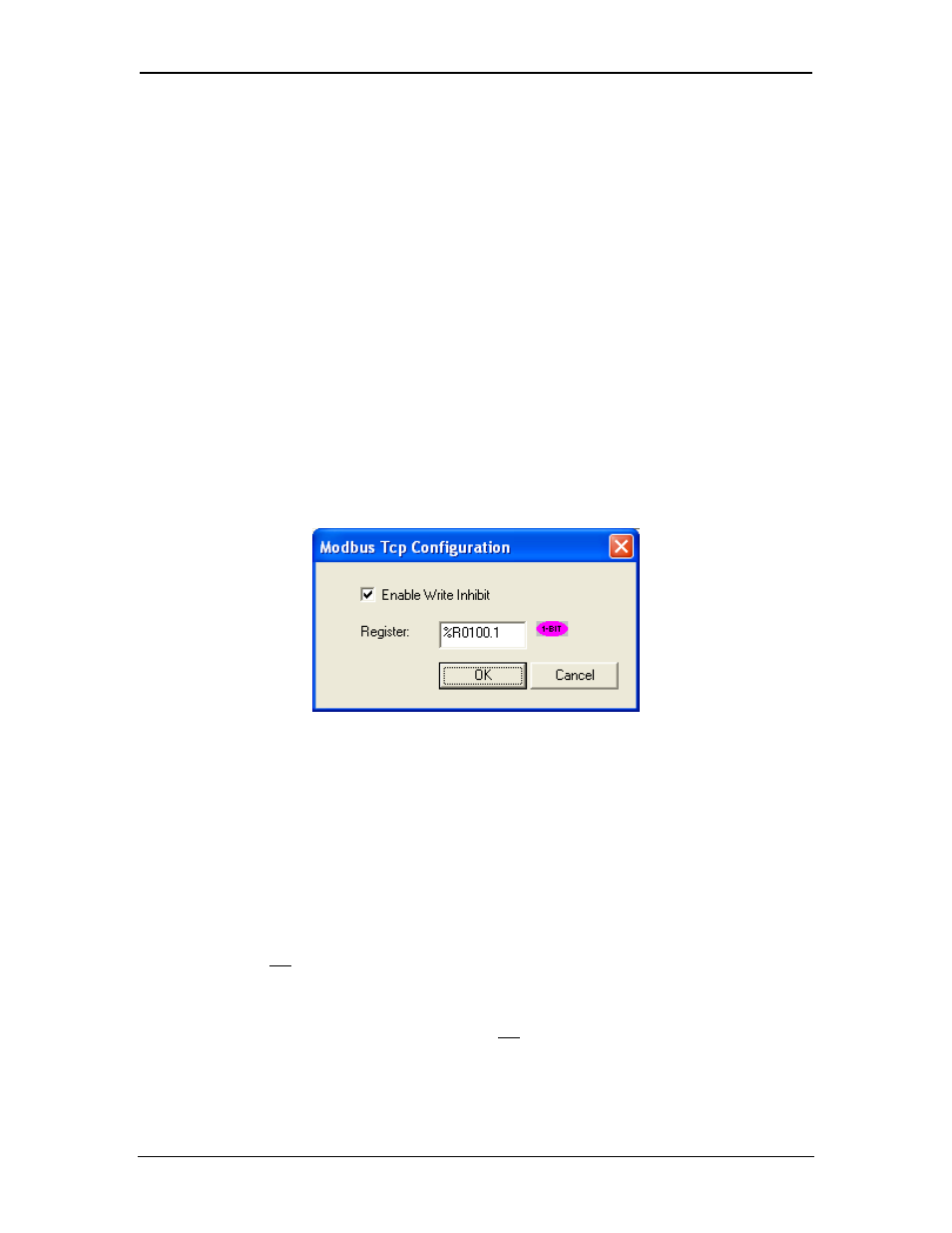
CH.8
SUP0740-07
11/30/2009
Page 60 of 98
# 958
8.2 Modbus
Configuration
If Modbus TCP Slave protocol will be used in the application, the general Ethernet Module
Configuration, previously described in Chapter 3, must be performed, and Modbus must be
enabled. To enable Modbus protocol, use Cscape Programming Software, to perform the
following two steps:
1. Open the Ethernet Module Configuration dialog (Figure 3.5 [page 18]), as described in
Chapter 3.
2. Enable Modbus by checking the Modbus TCP Slave checkbox in the Module Configuration
dialog (Figure 3.5).
No additional configuration is required for Modbus protocol (If the user wants to restrict the need
of writing to Master then follow step 3). As long as Modbus is enabled and the Ethernet Module
has been assigned an IP Address and Net Mask, it will respond to service requests from a
Modbus TCP Master (client), such as a PC running GE Fanuc CIMPLICITY Plant Edition
software.
3. After step 2, click on “Configure Selected Protocol” (Figure 3.5). The following window opens:
Figure 8.1 – Modbus Tcp Configuration
4. Check “Enable Write Inhibit” checkbox and configure the Register field.
8.3 Modbus
Operation
With respect to Modbus TCP Slave protocol, the Ethernet Module’s behavior depends on whether
the OCS is in RUN mode or not.
When the OCS is in RUN mode, the Ethernet Module responds normally to Modbus TCP Master
requests.
When the OCS is not in RUN mode, the Ethernet Module still responds to Modbus TCP Master
requests, with the following differences:
1. When a request is received from a Modbus TCP Master to write a block of OCS registers,
a reply is sent to the Master, but the data is not written to OCS registers.
2. When a request is received from a Modbus TCP Master, to read a block of OCS
registers, a reply is sent to the Master, but the data returned to the Master is all zeroes.
