Horner APG XL4 OCS HE-ETN300 User Manual
Page 27
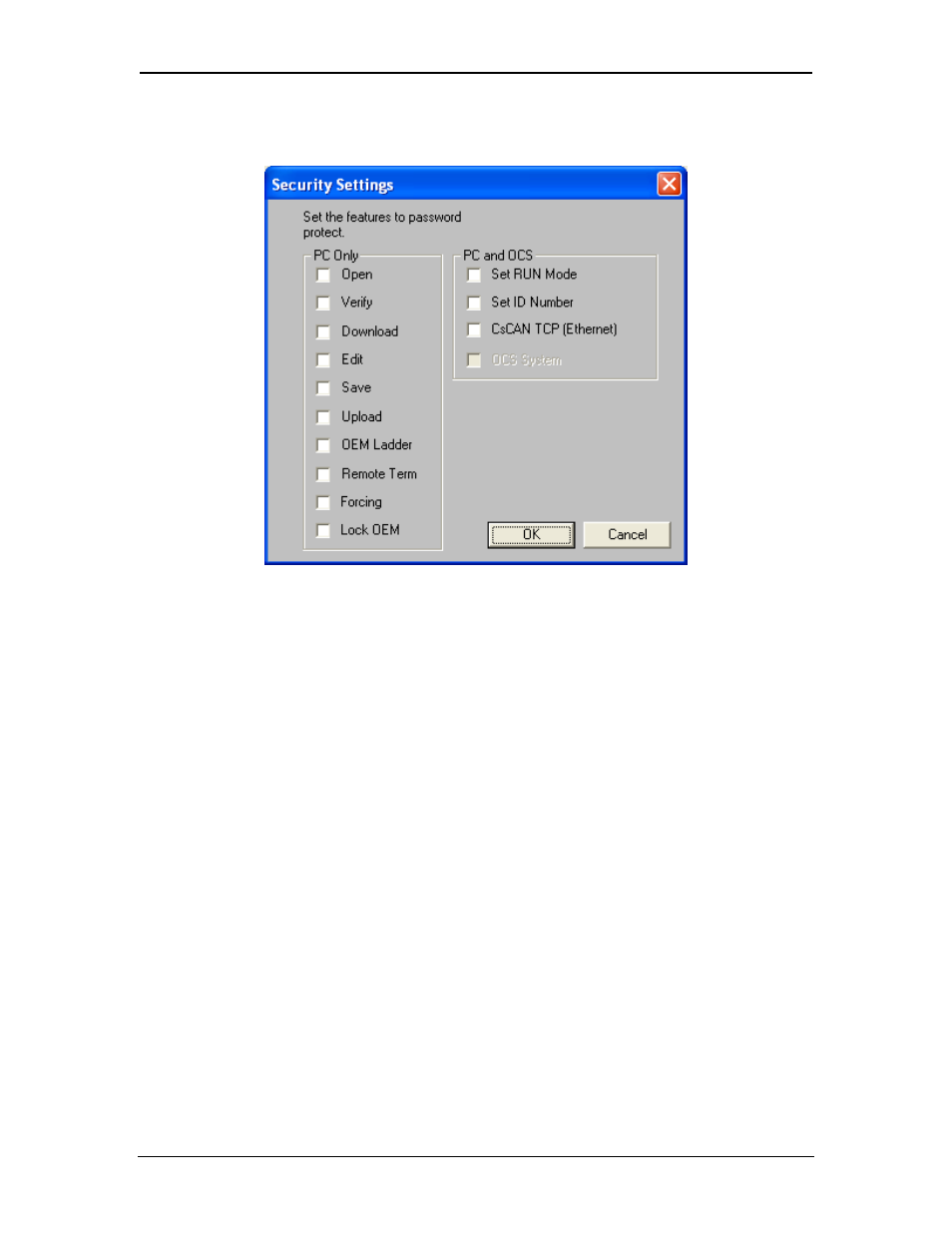
SUP0740-07
CH.4
11/30/2009
Page 27 of 98
# 958
6. Click on the Items to Protect Setup button to open the Administrator’s Security Settings
dialog, as shown in Figure 4.4.
Figure 4.4– Administrator’s Security Settings Dialog
7. To password-protect CsCAN over Ethernet protocol, make sure the CsCAN TCP (Ethernet)
checkbox is checked in the Administrator’s Security Settings dialog, as shown in Figure 4.4.
Then click OK.
8. The Administrator password is always authorized for all protected features. If desired, one or
more of the user passwords can also be authorized for CsCAN over Ethernet communication.
To do this, refer to Figure 4.3 and click one of the User Permissions Setup buttons to open
that user’s Security Settings dialog, which will be similar to Figure 4.4. Then check the
CsCAN TCP (Ethernet) checkbox and click OK.
9. After downloading the user program to the target OCS or RCS, both Cscape and the OCS (or
RCS) controller will enforce the new password security for CsCAN over Ethernet protocol.
