Horner APG XL4 OCS HE-ETN300 User Manual
Page 84
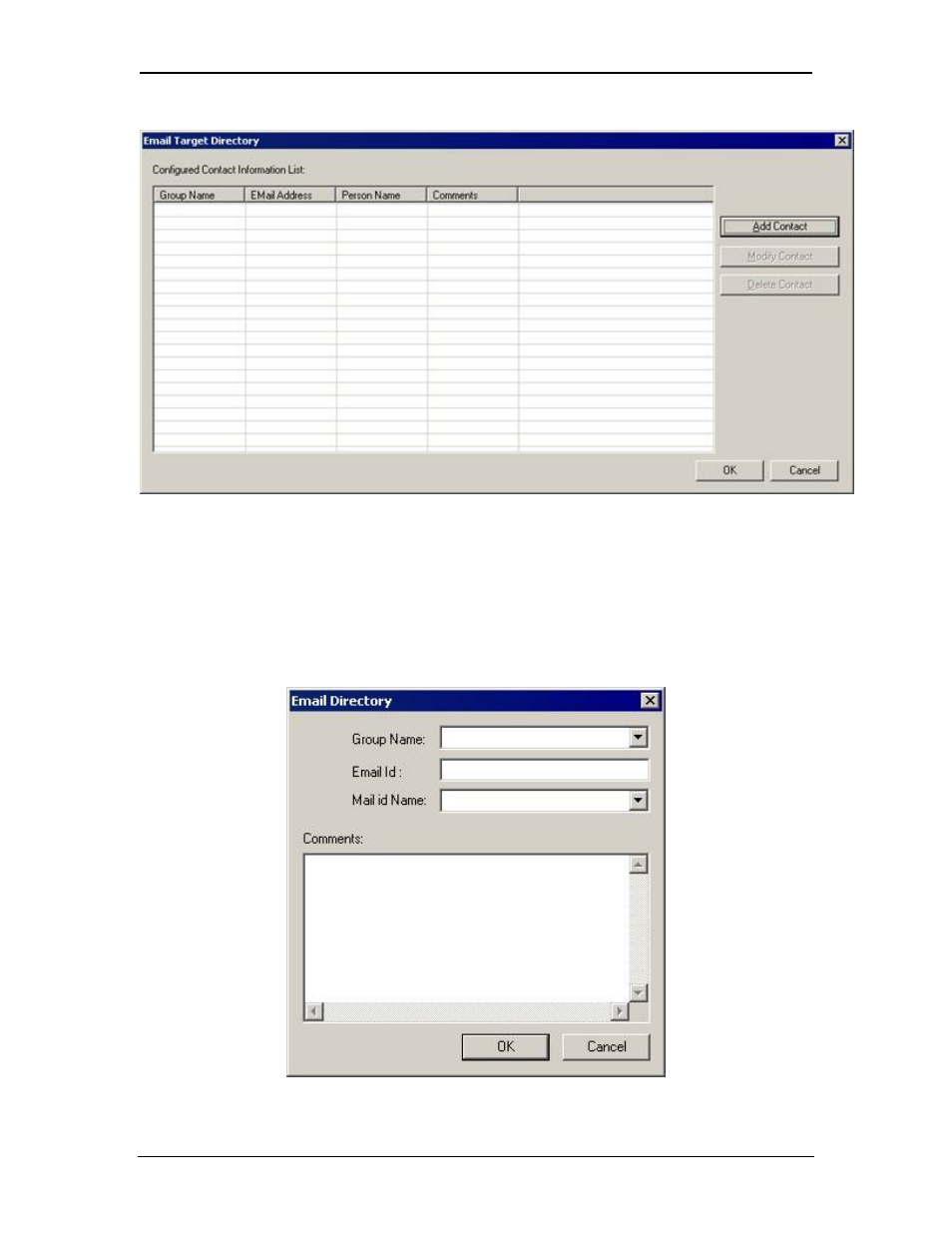
CH.12
SUP0740-07
11/30/2009
Page 84 of 98
# 958
Figure 12.4 – E-Mail Target Directory
• Click
Add Contact to add a contact. Following screen Email Directory will appear.
• Click
Modify Contact if a contact is already added in the directory. (You will see
information about the contacts in the above screen.) To modify the contact, either double-
click the row or highlight the row and click Modify Contact. The Modify Contact
Information screen appears, where the contact can be modified.
• Click
Delete Contact to remove a listing after highlighting the row.
Figure 12.5 – E-Mail Directory
This manual is related to the following products:
