Chapter 11: http server protocol, 1 http overview, 2 http configuration – Horner APG XL4 OCS HE-ETN300 User Manual
Page 71: Http overview, Http configuration
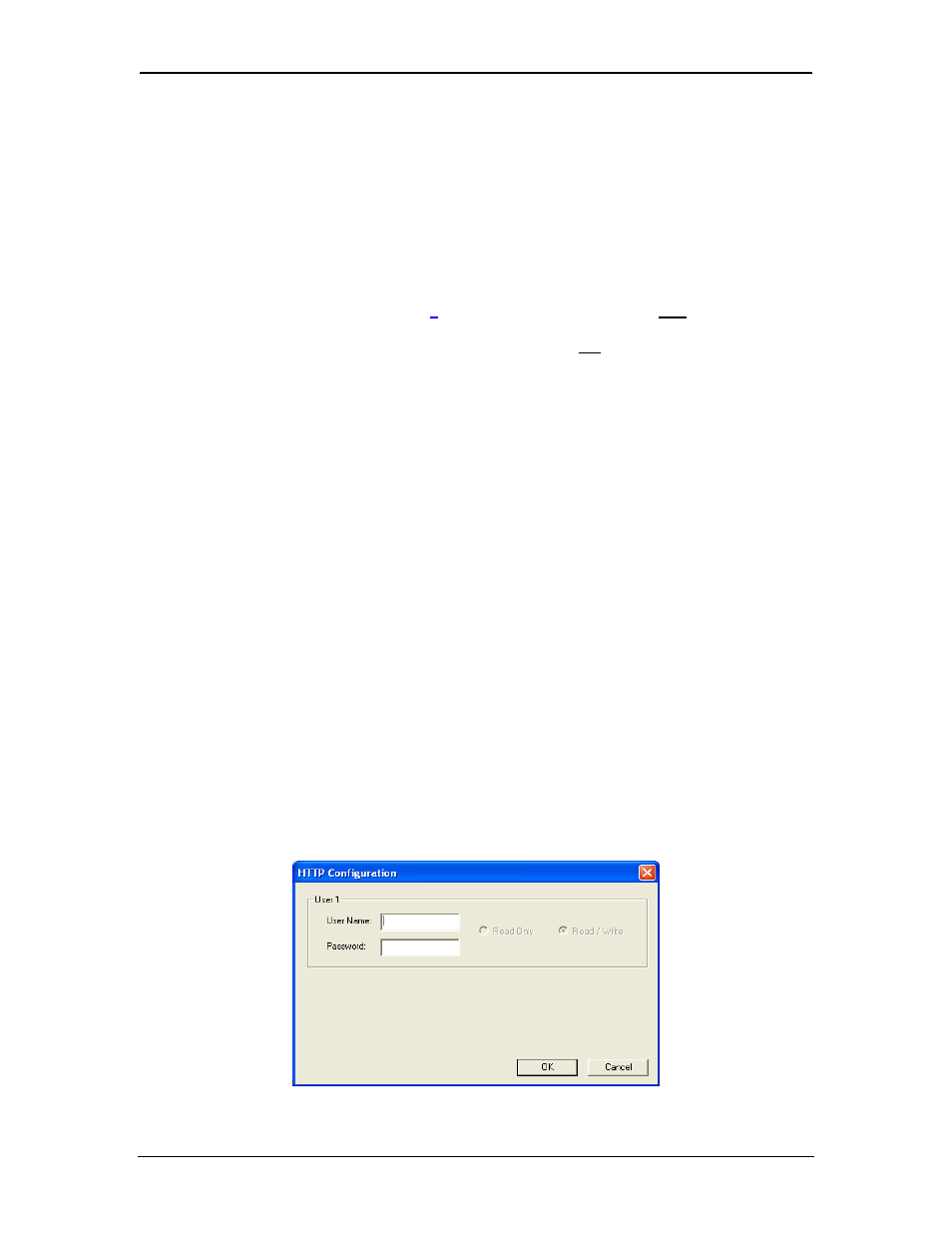
SUP0740-07
CH.11
11/30/2009
Page 71 of 98
# 958
CHAPTER 11: HTTP SERVER PROTOCOL
11.1 HTTP
Overview
HyperText Transfer Protocol (HTTP) is a standard Client/Server Internet protocol, based on
RFC1945, which transfers web content over a TCP/IP network. In this context, the Ethernet
Module acts as an HTTP Server (web content provider), which responds to requests from HTTP
Clients (web browsers).
Note: As indicated in Table 1.2 (page
), HTTP protocol is supported only by OCS Models,
which have built-in Ethernet and an OCS file system with removable media (such as
Compact Flash / Micro SD). For OCS Models that do not have an OCS file system, the
HTTP (Web Server) checkbox will be grayed out in Cscape’s Ethernet Module
Configuration dialog.
The Ethernet Module’s HTTP Server supports optional HTTP Client authentication, requiring the
web browser operator to enter a User Name and Password, before web content can be
accessed.
Properly authenticated, an HTTP Client can access web content previously stored in the OCS file
system. This web content can include standard static HTML files and other web resource files. In
addition, the HTTP Server allows the HTTP Client to display and edit OCS register data, by
embedding specially named dynamic HTML files (readreg.htm and writereg.htm) into a static
HTML file.
11.2 HTTP
Configuration
If the HTTP Web Server will be used in the application, HTTP Configuration must be performed,
in addition to the general Ethernet Module Configuration previously described in Chapter 3. To
configure HTTP protocol, use Cscape Programming Software to perform the following five steps:
1. Open the Ethernet Module Configuration dialog (Figure 3.5 [page 18]), as described in
Chapter 3.
2. Enable HTTP by checking the HTTP (Web Server) checkbox in the Ethernet Module
Configuration dialog (Figure 3.5). Until this is done, the OCS will not respond to any HTTP
Client requests.
3. Click
on
the
Config button next to the HTTP (Web Server) checkbox to open the HTTP
Configuration dialog (Figure 11.1).
Figure 11.1 – HTTP Configuration Dialog
