2 defining egd consumed exchange i/o blocks, Defining egd consumed exchange i/o blocks – Horner APG XL4 OCS HE-ETN300 User Manual
Page 39
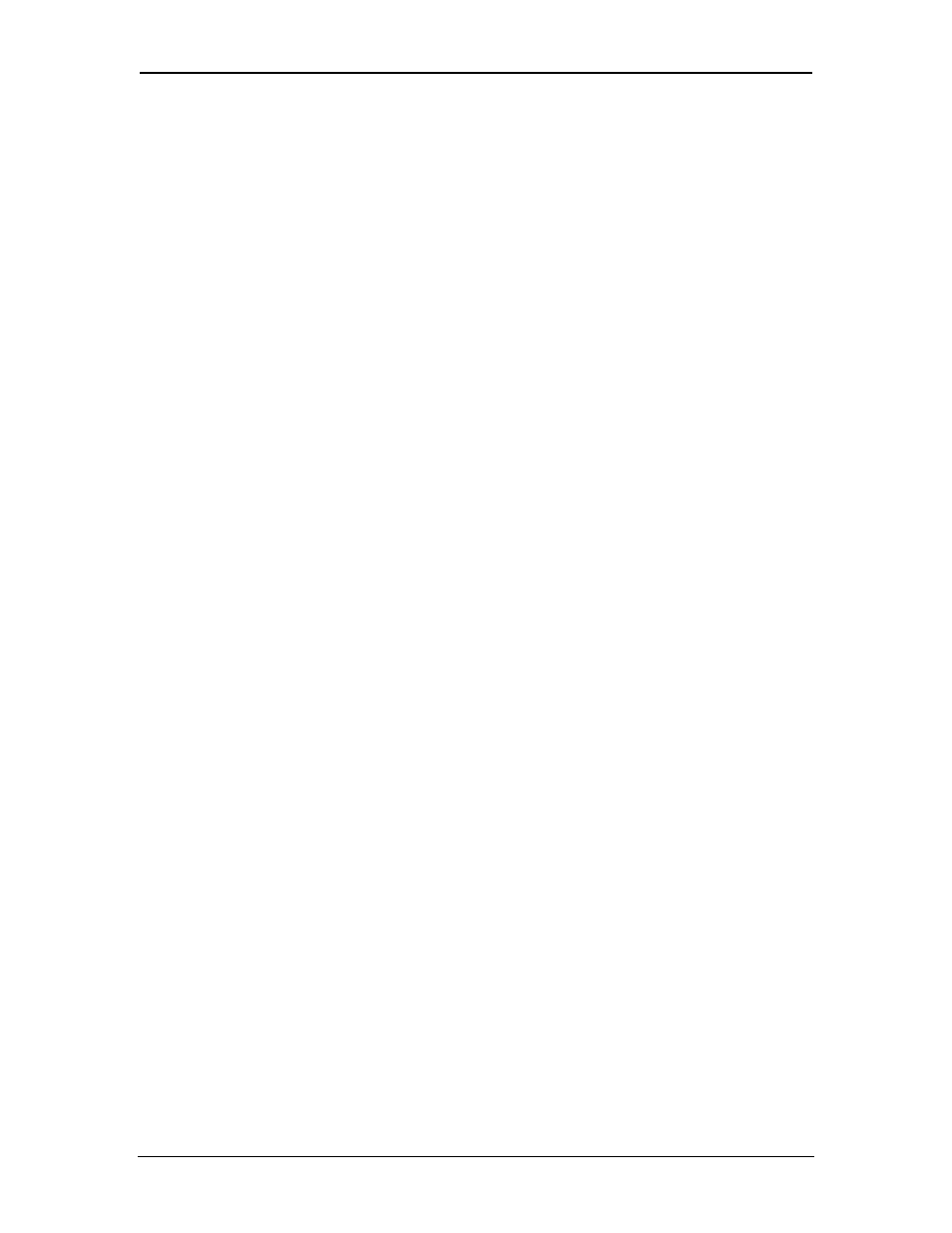
SUP0740-07
CH.6
11/30/2009
Page 39 of 98
# 958
6.5.2
Defining EGD Consumed Exchange I/O Blocks
After creating a Consumed Exchange (Section 6.5.1), one or more I/O Blocks should be defined
for it. An I/O Block specifies what type and how much information will be associated with the
Consumed Exchange.
To define I/O Blocks for a Consumed Exchange, perform the following six steps:
1. In the upper window of the Ethernet Global Data Configuration dialog (Figure 6.2), highlight
one of the Consumed Exchanges, and then click the Add Range button to open the Add I/O
Range to Exchange dialog (Figure 6.4).
2. Configure the I/O Block parameters as follows:
Type: Select Data Type to define a block of OCS registers, which the Consumed Exchange
will write with received data. Select Status Type to define a 16-bit OCS register, which will be
written with the Consumed Exchange’s Status Word. Select OCS Timestamp Type to define
a 14-byte OCS register block to write with the received data’s OCS-format timestamp. Select
Filler Type, to skip unwanted received data.
Address: Enter an OCS Register reference (such as %R2000), for the first OCS register, in
a block of OCS registers, that will be written with received data (Data Type), or for a 16-bit
OCS register that will be written with status information (Status Type), or for the first OCS
register in a block of OCS registers that will be written with the 14-byte timestamp (OCS
Timestamp Type). For Filler Type, the Address edit box is not used.
Number of Registers: If Data Type was selected, enter the number of registers to be written
with received data. Otherwise, this edit box changes to Number of Bytes, and has a fixed
value of 2 for Status Type or 14 for OCS Timestamp Type. For Filler Type, enter the number
of unwanted received data bytes to skip.
3. Click
OK to accept the Consumed Exchange’s new I/O Block, which will be now be displayed
in the lower window of the Ethernet Global Data Configuration dialog (Figure 6.2).
Note: The OCS registers, specified in Data Block definitions, are filled with received data in
top-to-bottom order, as they appear in the lower window of the Ethernet Global Data
Configuration dialog (Figure 6.2). In this respect, Filler Blocks are placeholders for
Data Blocks and can be thought of as Data Blocks whose received data bytes are
discarded.
4. To add another I/O Block, click on the Add Range button again and repeat steps 2 and 3.
The new I/O Block will appear at the end of the list.
5. To insert an I/O Block into the middle of the list, highlight one of the I/O Block items in the list
and then click on the Insert Range button. In this case, the new I/O Block will be inserted just
before the highlighted I/O Block.
6. To edit or delete an I/O Block in the list, highlight it and then click on the Edit Range or
Delete Range button.
