Device data logs, Saving data logs for the flexmax charge controller, Mate3 screens – Outback Power Systems FLEXmax 80 Owners Manual User Manual
Page 71
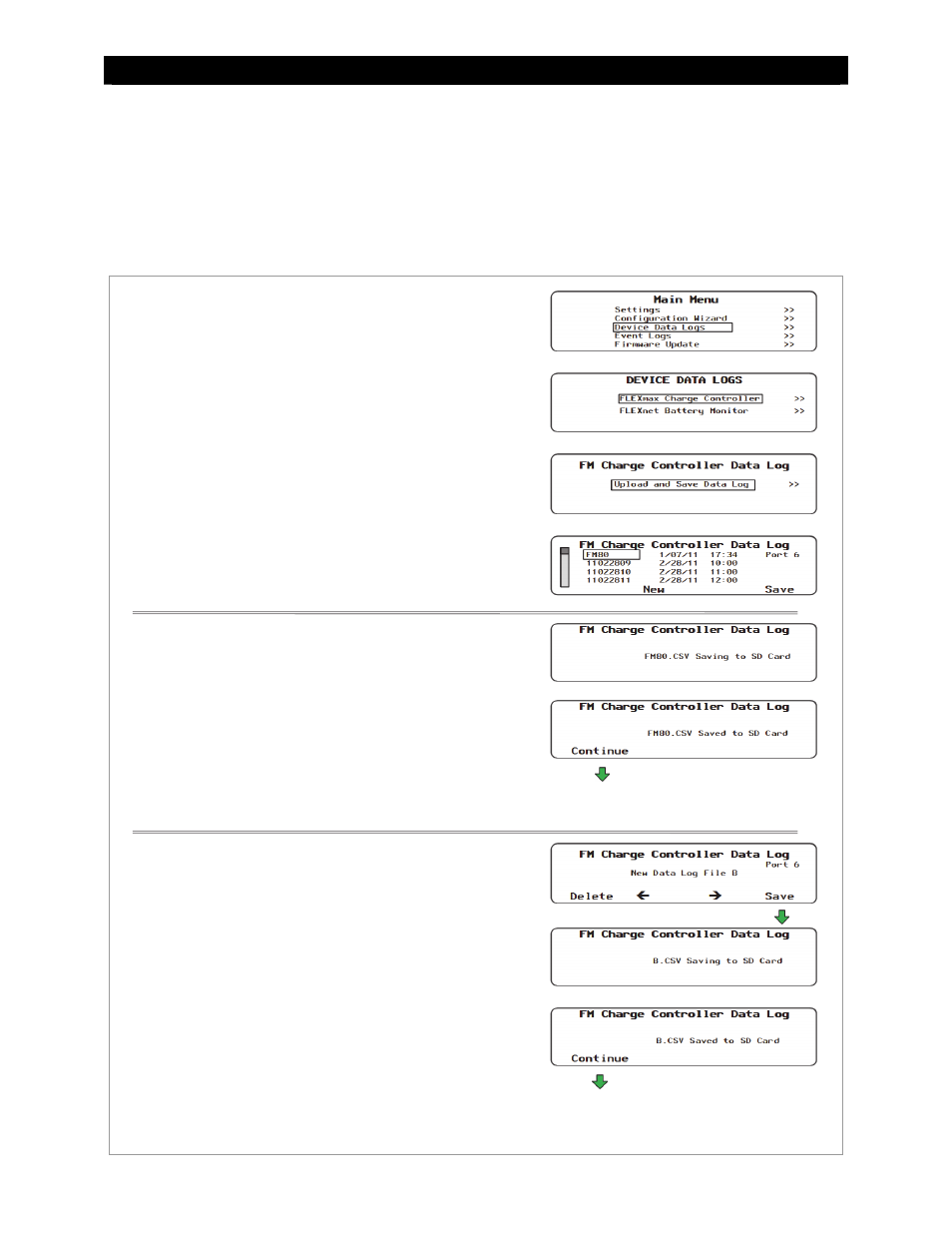
MATE3 Screens
900-0009-01-00 Rev
C
69
Device Data Logs
Users of the MATE3 can create Device Data Logs for the FLEXmax charge controller. The Data Logs can
then be uploaded and saved to an SD card.
Saving Data Logs for the FLEXmax Charge Controller
Figure 78
Uploading and Saving a Data Log for the FM Charge Controller
To create a data log for the FLEXmax Charge Controller:
1. Access
the
Main Menu as shown in Figure 16.
2. Select
the
Device Data Logs menu.
3. Select
FLEXmax Charge Controller menu.
4. Select
Upload and Save Data Log on the FM Charge
Controller Data Log menu.
5.
Select one of the two options.
Press
Press
highlighted on the list.
6.
After saving the data log is complete, press
return to the
Upload and Save Data Log screen.
To save a new data log over the name highlighted on the list:
1.
Use the control wheel to scroll through the list.
2.
When the name to be replaced is highlighted, press
3.
Wait for the message confirming that the profile has been
saved to the SD card.
4. Press
Upload and Save Data
Log menu.
To create a new name for the data log (up to 8 characters
maximum):
1.
Use the control wheel to scroll through the available
characters.
2. Use
<> and <> to move to the next character location.
3. Press
4. Press
4. Press
Upload and Save Data
Log menu.
Returns to the
Upload and
Save Data Log screen.
Returns to the
Upload and
Save Data Log screen.
