Operation, Diversion (aux mode) – Outback Power Systems FLEXmax 80 Owners Manual User Manual
Page 37
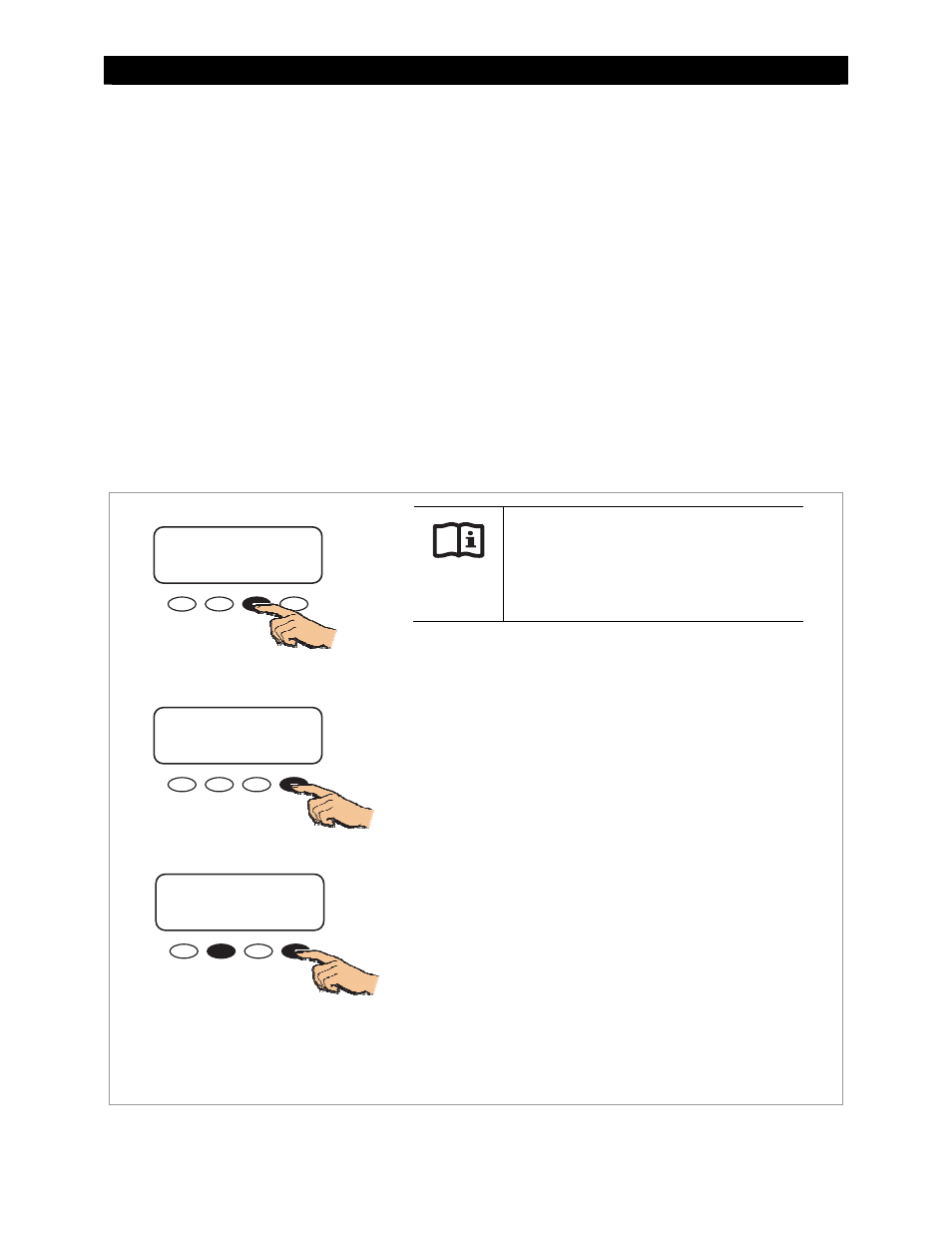
Operation
900-0009-01-00 Rev
C
35
Diversion (AUX Mode)
When external DC sources (wind, hydroelectric) are directly connected to a battery bank, any excess
power should be sent to a diversion load, such as a heating element, using a mechanical relay or
solid-state relay.
In Diversion mode, the user programs set points — from -5.0 volts to 5.0 volts relative to the
Absorbing, Float, and EQ voltages — to activate the AUX output. The Diversion AUX mode can be
active (ON) when the battery voltage is raised above one of these set points for a certain amount of
time or inactive (OFF) when it falls below.
To control a mechanical relay for basic on/off switching of a standard diversion load, follow the instructions
in Figure 25 (both pages).
To control a solid-state relay for PWM switching and precise control of a load, follow the instructions in
Figure 26 (both pages). This application should not be used with a mechanical relay. It requires the use of a
resistive load and should not be used with other sorts of loads.
For a wiring diagram illustrating how to connect this function, see Figure 27.
Diversion:Relay Mode
Figure 25
Setting the Diversion:Relay AUX Mode (Part 1)
IMPORTANT:
If using wind or hydroelectric turbines, keep the
charge controller’s diversion voltage slightly
above the Absorbing and Float voltage settings
for efficient functioning.
To set the mode for Diversion:Relay:
1.
From the main menu, press <> or <> to move the
to the
left of Aux.
2. Press
3. Press
MODE screen.
4. Press
ON, OFF, or AUTO.
ON activates the AUX output.
OFF deactivates the AUX output.
AUTO controls the output according to the criteria of the
selected AUX mode.
Continued on next page....
Charger Aux Light
EQ Misc Advanced
Logging Stats
EXIT
GO
Main Menu
Charger
Aux
Light
EQ Misc Advanced
Logging Stats
EXIT
GO
AUX MODE
Diversion:Relay
Output: Off Off
EXIT NEXT SET MODE
next AUX MODE screen.
