Operation, Aux polarity (advanced menu), Reset to defaults – Outback Power Systems FLEXmax 80 Owners Manual User Manual
Page 55: Figure 46 aux polarity screen, Figure 47 reset to defaults? screen
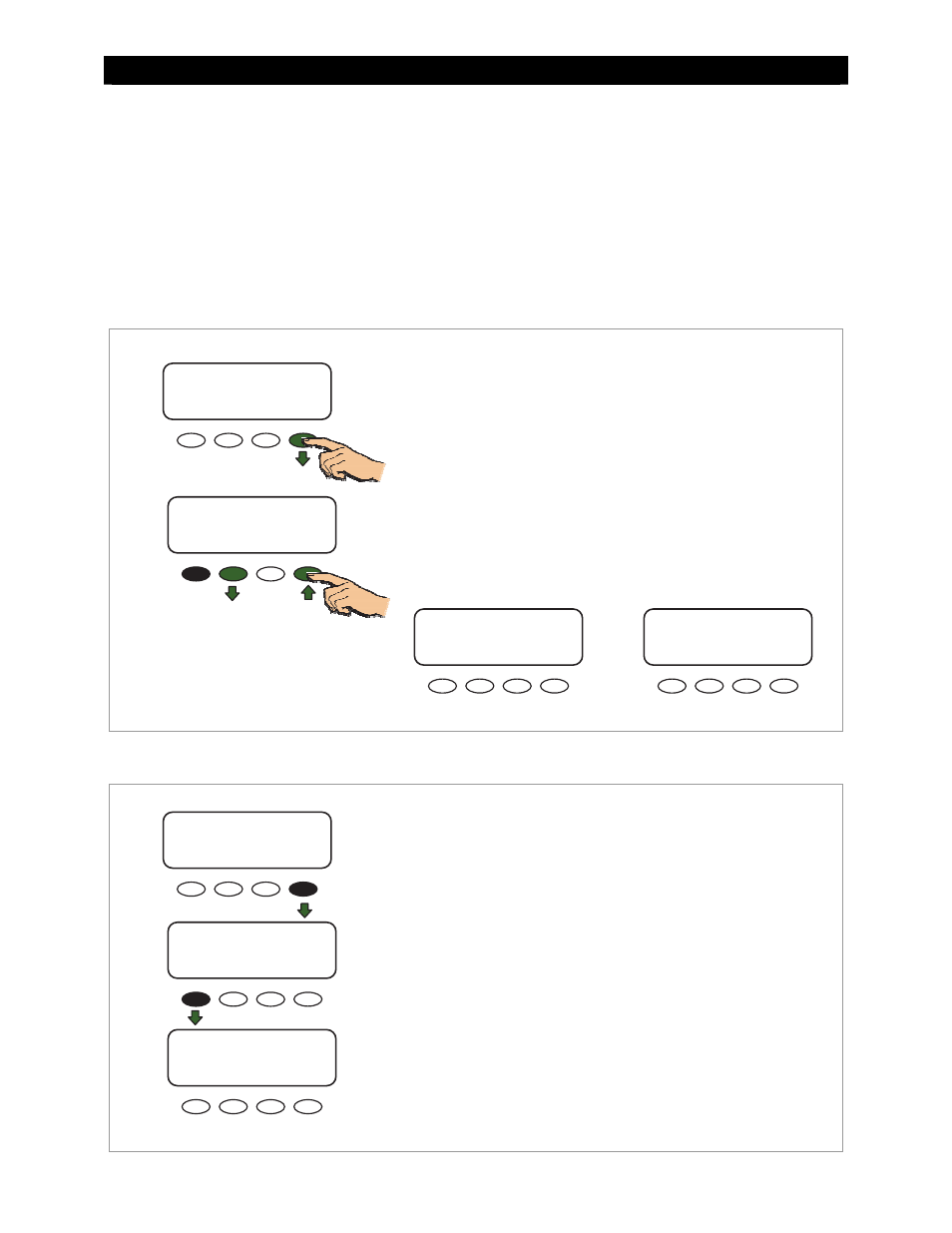
Operation
900-0009-01-00 Rev
C
53
Aux Polarity (Advanced Menu)
When the AUX function is ON, 12 volts DC is present at the AUX terminals (Active High). When the
AUX function is OFF, 0 volts DC are present at the terminals (Active Low).
Aux Polarity allows the user to reverse the availability of this voltage for the Night Light, PV Trigger,
or Diversion Relay functions. When one of the these functions has been chosen as the AUX function,
an arrow in the right hand corner of the screen will reflect the Aux Polarity state.
In Active High, the user establishes certain conditions for these functions.
In the Active Low, zero voltage will be available for a function that in Active High would normally
have voltage.
Figure 46
Aux Polarity Screen
Reset to Defaults?
Figure 47
Reset to Defaults? Screen
ADVANCED MENU
Reset to Defaults?
EXIT NEXT RESET
Reset to Defaults? Screen
To exit the Reset to Defaults menu without resetting the charge
controller:
Press
Press
This will exit the menu without making any changes to the current settings.
To reset the FLEXmax to factory default settings:
1. Press
2. Press
FLEXmax will prompt the user to confirm the voltage (see page 16.)
3. Press
4. Press
(see page 46).
This procedure is recommended any time the controller is relocated or the
system is substantially revised. The settings can also be reset to the defaults
by performing a reboot (see page 57).
Are you Sure?
Reset to Defaults
YES NO
ADVANCED MENU
Reset to Defaults?
EXIT NEXT RESET
ADVANCED MENU
Aux Polarity
Active High
EXIT NEXT MODE
Aux Polarity Screen
To select the mode for Aux Polarity :
1.
Navigate to the Aux Polarity screen through the
ADVANCED MENU as instructed in Figure 35.
2. Press
Active High or Active Low
To Exit:
Press
Press
Press
AUX MODE
PV Trigger
Output: Off OFF
EXIT NEXT SET MODE
AUX MODE
(Active High)
AUX MODE
PV Trigger
Output: Off OFF
EXIT NEXT SET MODE
AUX MODE
(Active Low)
ADVANCED MENU
Aux Polarity
Active Low
EXIT NEXT MODE
