Misc screen, Operation, Figure 33 miscellaneous screen #1 – Outback Power Systems FLEXmax 80 Owners Manual User Manual
Page 46
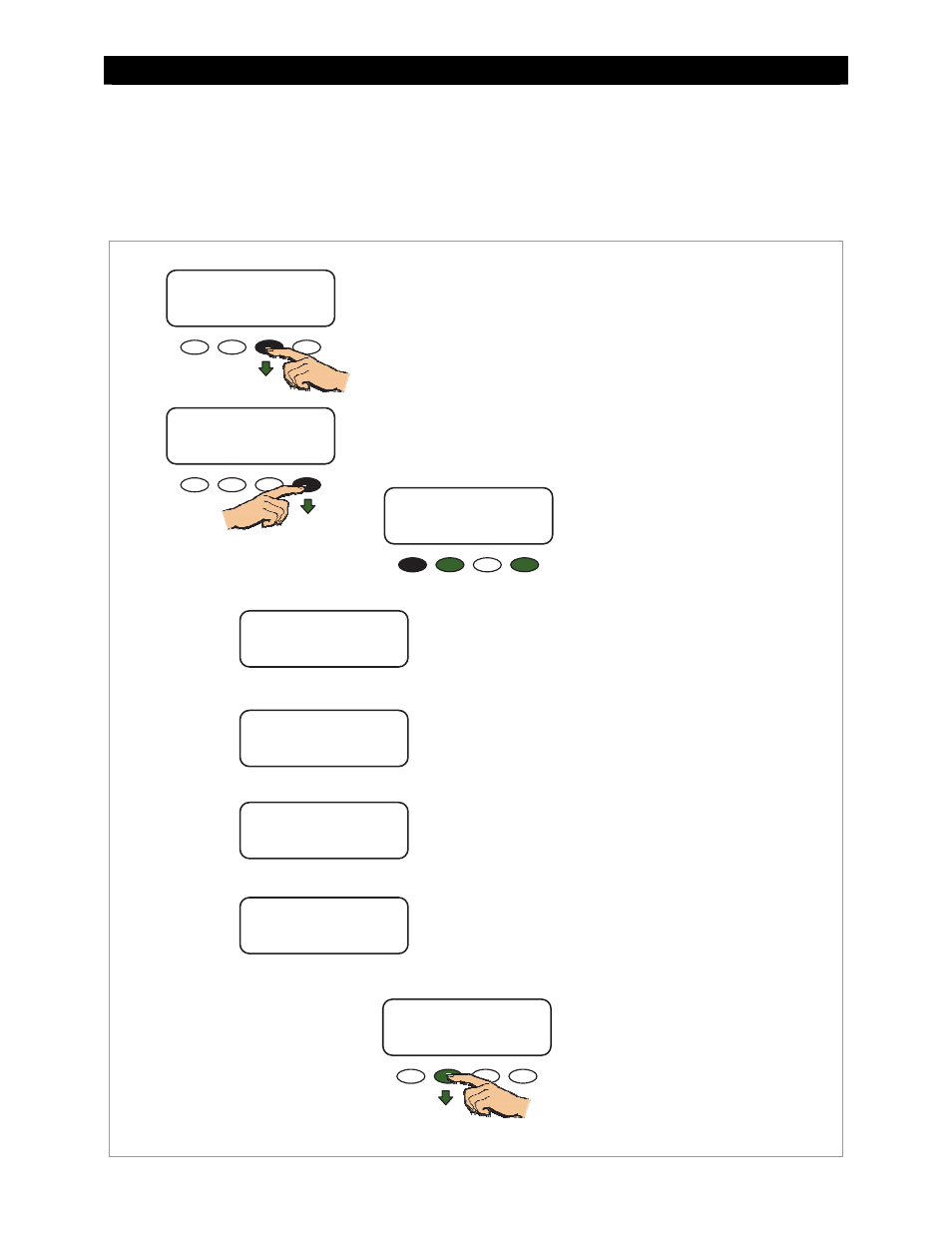
Operation
44
900-0009-01-00 Rev
C
Misc Screen
There are three Misc screens that provide technical information about the operating state of the
system. These are read-only screens and allow for no changes to any of the settings. They do provide
the means to wake up the charge controller if it is in Snooze mode. They also provide a means to force
the charger into a Bulk or Float stage.
Figure 33
Miscellaneous Screen #1
To access the Misc screens:
1.
From the main menu, press <> or <> to move the
to
the left of the Misc function.
2. Press
Charger Aux Light
EQ Misc Advanced
Logging Stats
EXIT
GO
Main Menu
Misc Screen #1
Charger Aux Light
EQ
Misc
Advanced
Logging Stats
EXIT
GO
GT
STATE PWM% ChgT
255
07 50.0 005
EXIT NEXT RSTRT
GT
STATE
PWM% ChgT
255
07
50.0 005
EXIT NEXT RSTRT
GT STATE
PWM%
ChgT
255 07
50.0
005
EXIT NEXT RSTRT
GT STATE PWM%
ChgT
255 07 50.0
005
EXIT NEXT RSTRT
A number below GT means the FLEXmax is in grid-tie mode
and communicating with an OutBack grid-interactive inverter.
These numbers are for engineering purposes and are not
significant in normal use. If the inverter is not grid-interactive,
then this number will read 000. (See pages 48 and 102.)
Each MPPT operation has a state which is indicated by a
number. These numbers are for engineering purposes and are
not significant in normal use.
This indicates the percentage of "on" time for the FETs as they
are performing pulse width modulation.
The charge timer (ChgT) counts up to the Absorb time
limit when the charger is in the Absorb stage. See
pages 20 and 49.
GT STATE PWM% ChgT
255 07 50.0 005
EXIT NEXT RSTRT
Press
Force Bulk/Float screen.
GT STATE PWM% ChgT
255 07 50.0 005
EXIT NEXT RSTRT
Press
main menu.
Misc Screen #1
