Operation, Float (aux mode), Figure 24 setting the float mode – Outback Power Systems FLEXmax 80 Owners Manual User Manual
Page 36
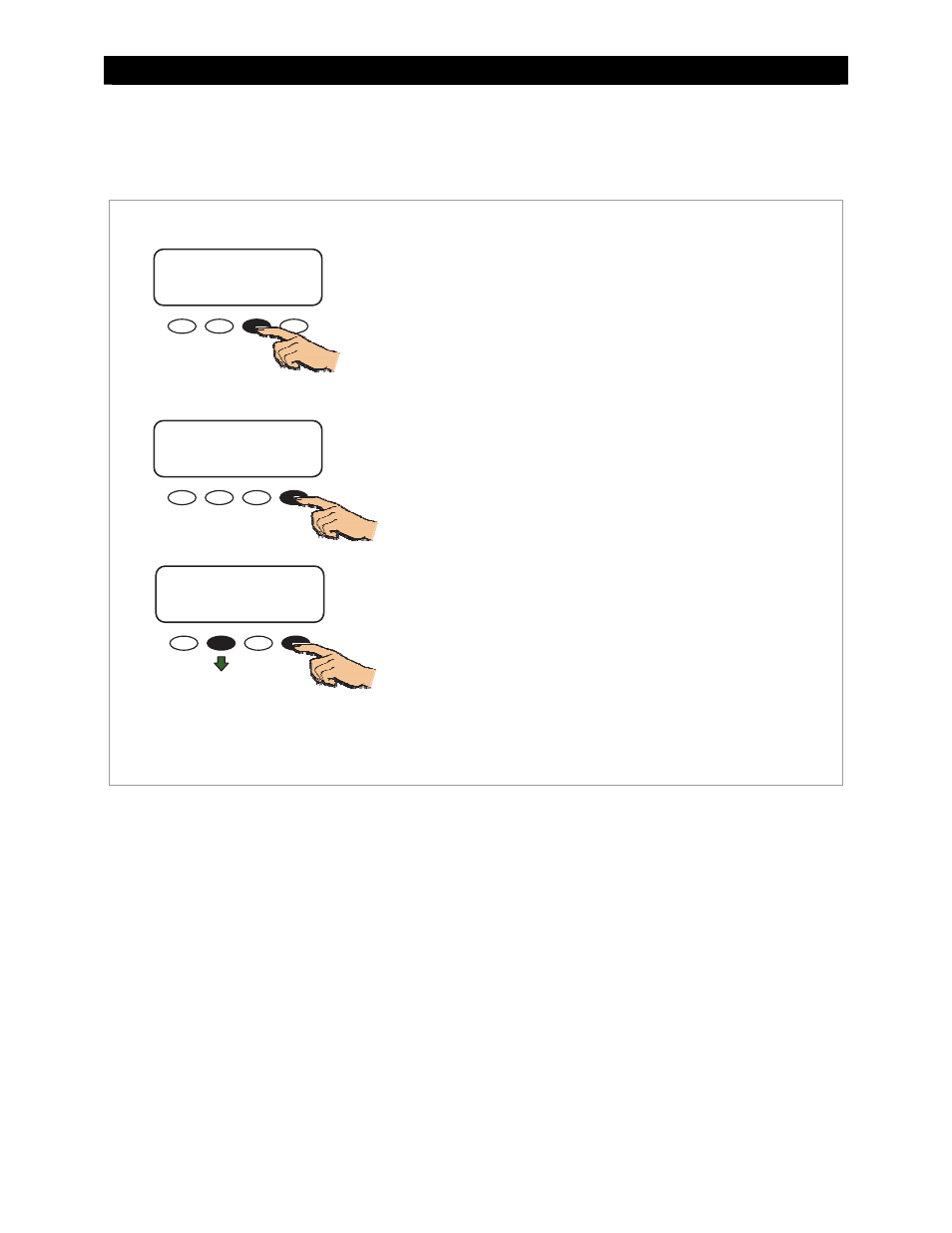
Operation
34
900-0009-01-00 Rev
C
Float (AUX Mode)
This mode is intended to operate a load when the FLEXmax is in the Float stage of charging the
batteries.
Figure 24
Setting the Float Mode
To set the mode for Float:
1.
From the main menu, press <> or <> to move the
to the left of Aux.
2. Press
3. Press
screen.
4. Press
OFF, or AUTO.
ON activates the AUX output.
OFF deactivates the AUX output.
AUTO controls the output according to the criteria
of the selected AUX mode.
Charger Aux Light
EQ Misc Advanced
Logging Stats
EXIT
GO
Main Menu
Charger
Aux
Light
EQ Misc Advanced
Logging Stats
EXIT
GO
AUX MODE
Float
Output: Off Off
EXIT NEXT SET MODE
next AUX MODE screen.
To Exit:
Press
Press
