Operation, Night light (aux mode), Figure 23 setting the night light mode – Outback Power Systems FLEXmax 80 Owners Manual User Manual
Page 35
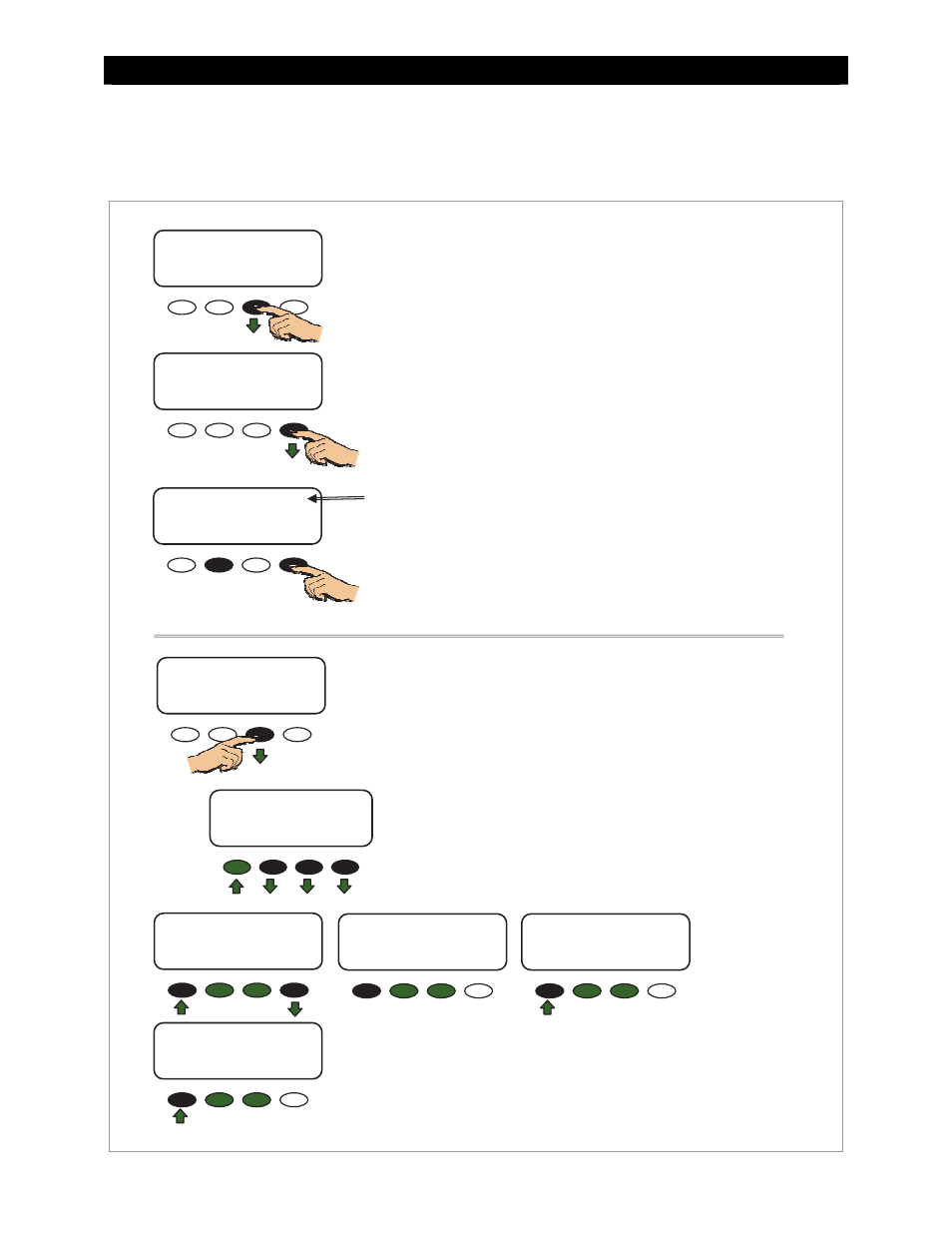
Operation
900-0009-01-00 Rev
C
33
Night Light (AUX Mode)
This mode is intended to operate a user-provided, low wattage light for as long as the charge
controller remains in Sleep mode or for the ON time set by the user. OFF is the default value.
Figure 23
Setting the Night Light Mode
To set the mode for Night Light:
1.
From the main menu, press <> or <> to move the
to the
left of the Aux function.
2. Press
The indicates that the mode supports polarity. See page 53.
3. Press
screen.
4. Press
ON activates the AUX output.
OFF deactivates the AUX output.
AUTO controls the output according to the criteria of the
selected AUX mode.
AUX MODE
Night Light
Output: Off Off
EXIT NEXT SET MODE
Charger Aux Light
EQ Misc Advanced
Logging Stats
EXIT
GO
Main Menu
Charger
Aux
Light
EQ Misc Advanced
Logging Stats
EXIT
GO
Night Light
Threshold Voltage
010
BACK - +
AUX MODE
Night Light
Output: Off Off
EXIT NEXT SET MODE
Night Light On Time
Hours 23
BACK - +
Night Light
ON Hysteresis Time
Minutes 000
BACK - + OFF
AUX MODE
Night Light
EXIT HYST TIME VOLT
Night Light
OFF Hysteresis Time
Minutes 000
BACK - +
Adjusts the amount of
time the night light
remains on.
Adjusts the threshold of
the voltage that triggers
the function.
next AUX MODE screen.
To change the set points for Night Light:
1. Press
2. Press
<-> or <+> to increase or decrease the values.
4. Press
5. Press
To Exit:
Press
Press
Indicates Aux Polarity
is Active High
