Viewing the firmware revision, Extended play mode, Operation – Outback Power Systems FLEXmax 80 Owners Manual User Manual
Page 58
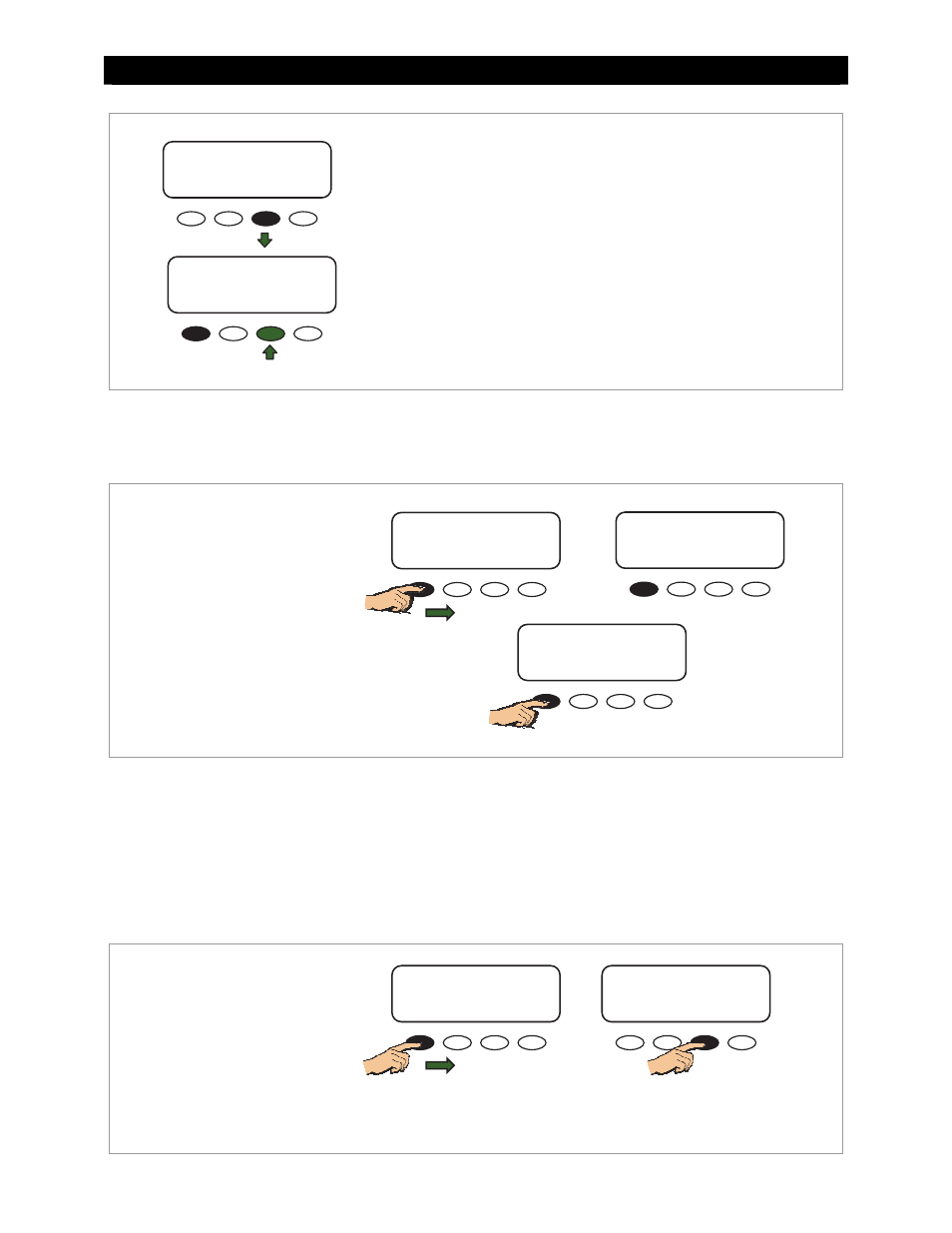
Operation
56
900-0009-01-00 Rev
C
Figure 50
Secondary STATS Screen
Viewing the Firmware Revision
The current firmware revision of the FLEXmax controller can be viewed on its own screen.
Figure 51
Firmware Revision Screen
Extended Play Mode
If the MPP voltage is low enough to approach the battery voltage (usually when the PV array is very
hot), it is near the effective limit of the MPPT function. Side effects may cause the FLEXmax
components to make a squealing noise. Extended Play mode alleviates this problem by extending the
parameters of the MPPT sweep. (See page 98 for additional notes.)
To activate or deactivate the Extended Play feature:
Figure 52
Extended Play Mode
Revision Screen
Follow the instructions in Figure 51
for reaching the Revision screen.
While continuing to hold SK1, press
and hold SK3. After a few seconds,
the screen will toggle the status of
Extended Play and display it. X on
means the mode is on. If necessary,
continue to press and hold SK3 until
it reads X on.
Extended Play Screen
Revision
002.001.000
X on
To deactivate this function, repeat the process until the screen reads X off.
In 113.6V 0.0 A
Out 12.5V 0.0 A
0.000 kW 0.0 kWH
AUX: OFF Sleeping
Status Screen
Return to the main menu screen.
From the status screen, press the first
soft key (SK1) to open the main
menu screen.
From the main menu screen, press
and hold
SK1 is held, it will show a Revision
screen with the current firmware
revision of the FLEXmax.
Charger Aux Light
EQ Misc Advanced
Logging Stats
EXIT
GO
Main Menu
Revision
002.001.000
Total 00000 kWH
Total 0000.0 kAH
BACK DCkWH
Secondary STATS Screen
The Secondary Stats screen shows the total accumulated DC and AC
kilowatt-hours and kiloamp-hours of the charge controller.
Pressing the
DC kilowatt-hours and AC kilowatt-hours.
DCkWH shows the DC kilowatt-hours and should be used in a system
that is not grid-interactive.
ACkWH is used with a grid-interactive system. This measure is based
on a 90% inverter efficiency (1 kWh DC= 0.9 kWh AC).
Pressing the
Total 00000 kWHAC
Total 0000.0 kAH
BACK ACkW
