Temperature compensation, Battery equalize, Grid-tie mode – Outback Power Systems FLEXmax 80 Owners Manual User Manual
Page 67: Mate3 screens
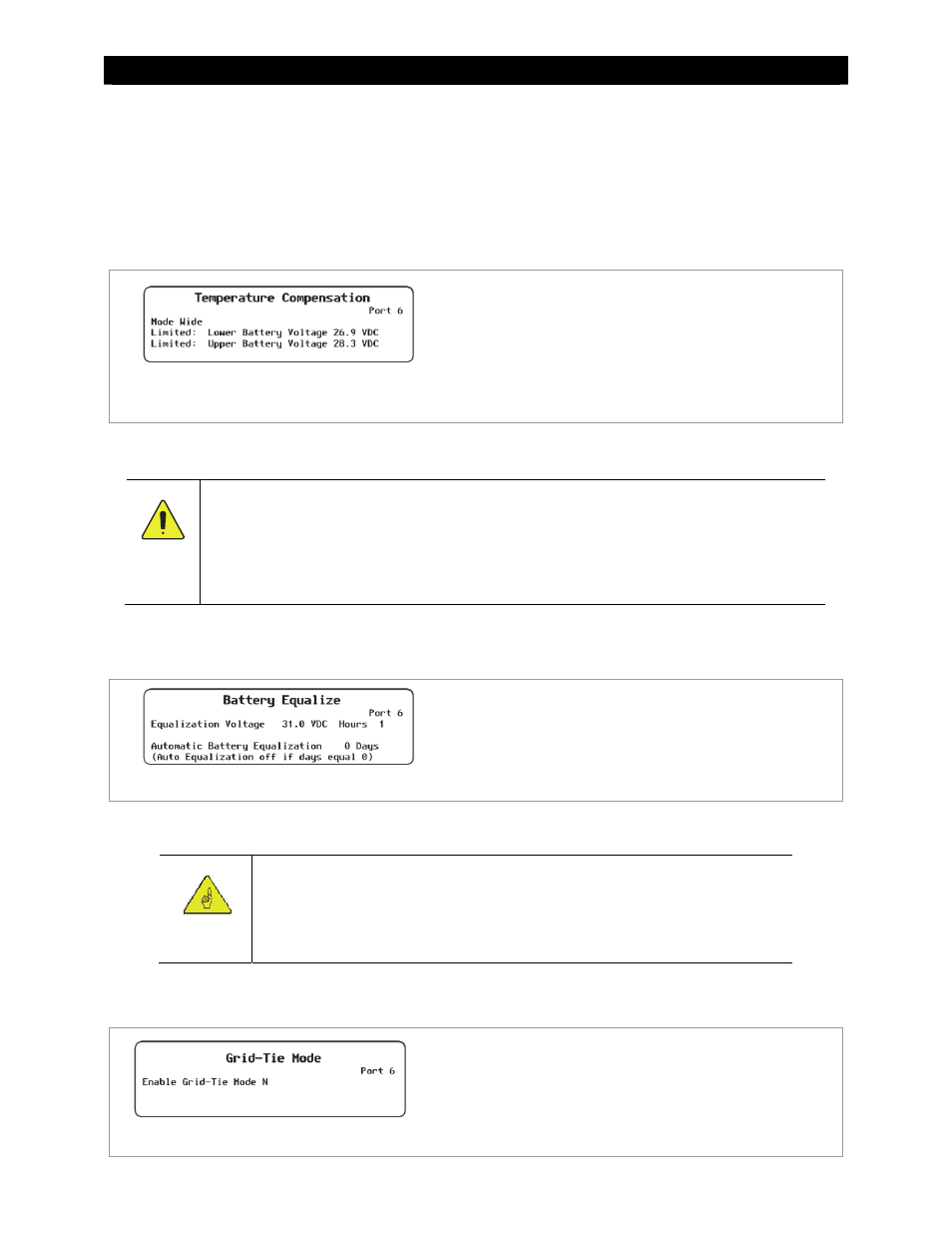
MATE3 Screens
900-0009-01-00 Rev
C
65
Temperature Compensation
When equipped with the Remote Temperature Sensor (RTS), the charge controller compensates for
temperature changes by raising or lowering its charging voltages. However, in some cases the
sensitivity of other DC devices may require this temperature compensation to be limited. This menu
allows the user to manually adjust the upper and lower limits of temperature compensation. See page
97 for an explanation of compensation. See page 50 for the FLEXmax RTS Compensation menu.
Figure 63
Temperature Compensation
Battery Equalize
CAUTION: Battery Damage
Do not equalize any sealed battery types (VRLA, AGM, Gel, or other) unless approved by the
manufacturer. Some batteries may suffer severe damage from equalization.
Contact the battery manufacturer for recommendations on equalization voltage, duration,
schedule, and/or advisability. Always follow manufacturer recommendations for equalization.
This menu controls the settings for the equalization process, which is used for battery maintenance.
See page 42 for an explanation of equalization and how it relates to the regular charging process.
Figure 64
Battery Equalize
Grid-Tie Mode
IMPORTANT:
This mode requires a grid-interactive inverter model (also known as grid-tie enabled).
Not all inverters are grid-interactive. If the system is connected to an inverter that is not
grid-interactive, Grid-Tie mode will not function if selected.
This menu allows the charge controller to work more effectively with any grid-interactive inverters
present on the HUB. See pages 44, 48, and 102 for more information.
Figure 65
Grid-Tie Mode
Set Points:
Two options are available in this menu; N and Y:
~
N (No) disables Grid-Tie Mode;
~
Y (Yes) enables Grid-Tie Mode
Set Points:
Mode
Limited: Lower Battery Voltage
Limited: Upper Battery Voltage
The FLEXmax menu features these items as options under “RTS
Compensation.”
Set Points:
Equalization Voltage
(Equalization) Hours
Automatic Battery Equalization
