Operation, Power up screens – Outback Power Systems FLEXmax 80 Owners Manual User Manual
Page 17
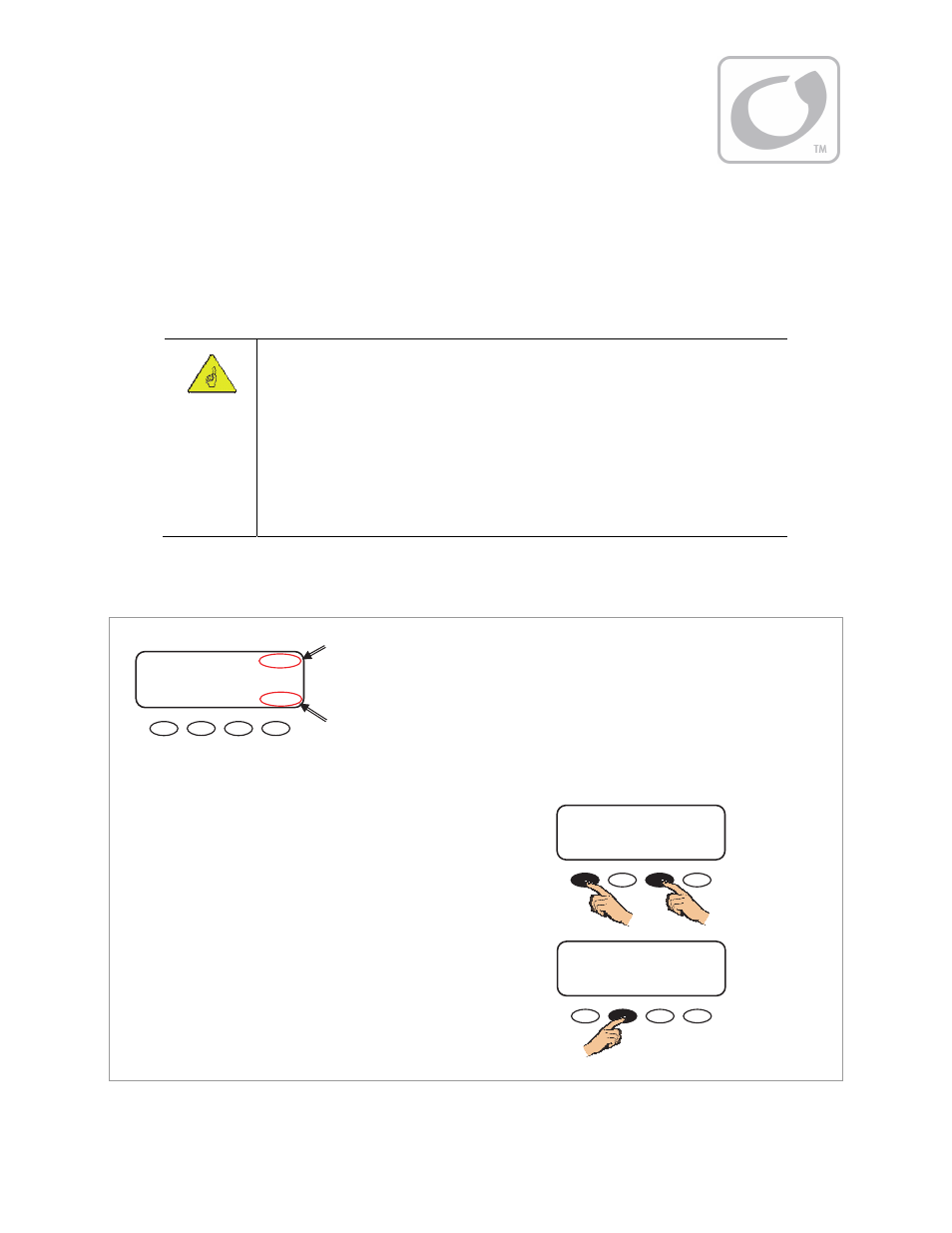
900-0009-01-00 Rev
C
15
Operation
Operation of this unit consists of monitoring screens and programming screens. The majority of
programming screens are accessed using the main menu. See page 24.
Power Up Screens
IMPORTANT:
The default settings of the FLEXmax are for a 12 Vdc battery bank. Change the
setting after powering up if a different battery voltage is used.
Once set, the FLEXmax retains the nominal voltage setting. Following any type of
shutdown or disconnect, it will return to operation automatically.
The PV array voltage is automatically detected. The PV array voltage must never
exceed 150 Voc.
It is recommended to restore the FLEXmax to factory default settings (see page 53)
and reset the nominal voltage any time the system is substantially revised or the
controller is relocated.
The FLEXmax uses power from the battery bank to operate. The battery voltage must be at least
10.5 volts or higher to power up the FLEXmax. When battery power is detected, the FLEXmax will go
through a series of power-up screens.
Figure 9
Powering up the FLEXmax
Select Version offers two types of options. The English (default) or Spanish selections offer
standardized charge settings in two languages. Selecting Australian leaves the menus in English, but
changes the charging parameters. (For details, see Table 6 on page 99.)
OutBack 12V
Power
Systems
Charge Controller - AU
Power Up Screen
Continued on next page...
On Australian
versions only
System Voltage
To power up the charge controller:
1.
Ensure the PV array and battery circuit breakers are OFF.
2.
Turn ON the battery circuit breaker only.
The FLEXmax will show the system battery voltage in the
upper right corner of the screen. If the screen reads
Low Battery Voltage, please see the Troubleshooting
section on page 91.
If the Australian version was previously selected, AU will
be displayed in the lower right corner of the screen.
OutBack 12V
Power
Systems
Charge Controller - AU
PASSWORD
CONTRASENA
***150***
ENTRA - + ENTER
PASSWORD
Screen
To change version settings:
While turning on the circuit breaker, press and hold the first
and third soft keys. This brings up the Select Version screen.
Changing the version settings requires entering a password.
NOTE: This process will reset the FLEXmax to its default
settings. It may be necessary to re-enter previous settings.
To change the system password:
1. Press
appears on power up.
This will open the PASSWORD screen.
2. Press
<–> or <+> to reduce the number from 150 to 141.
3. Press
