HP Designjet 5100 Printer series User Manual
Page 32
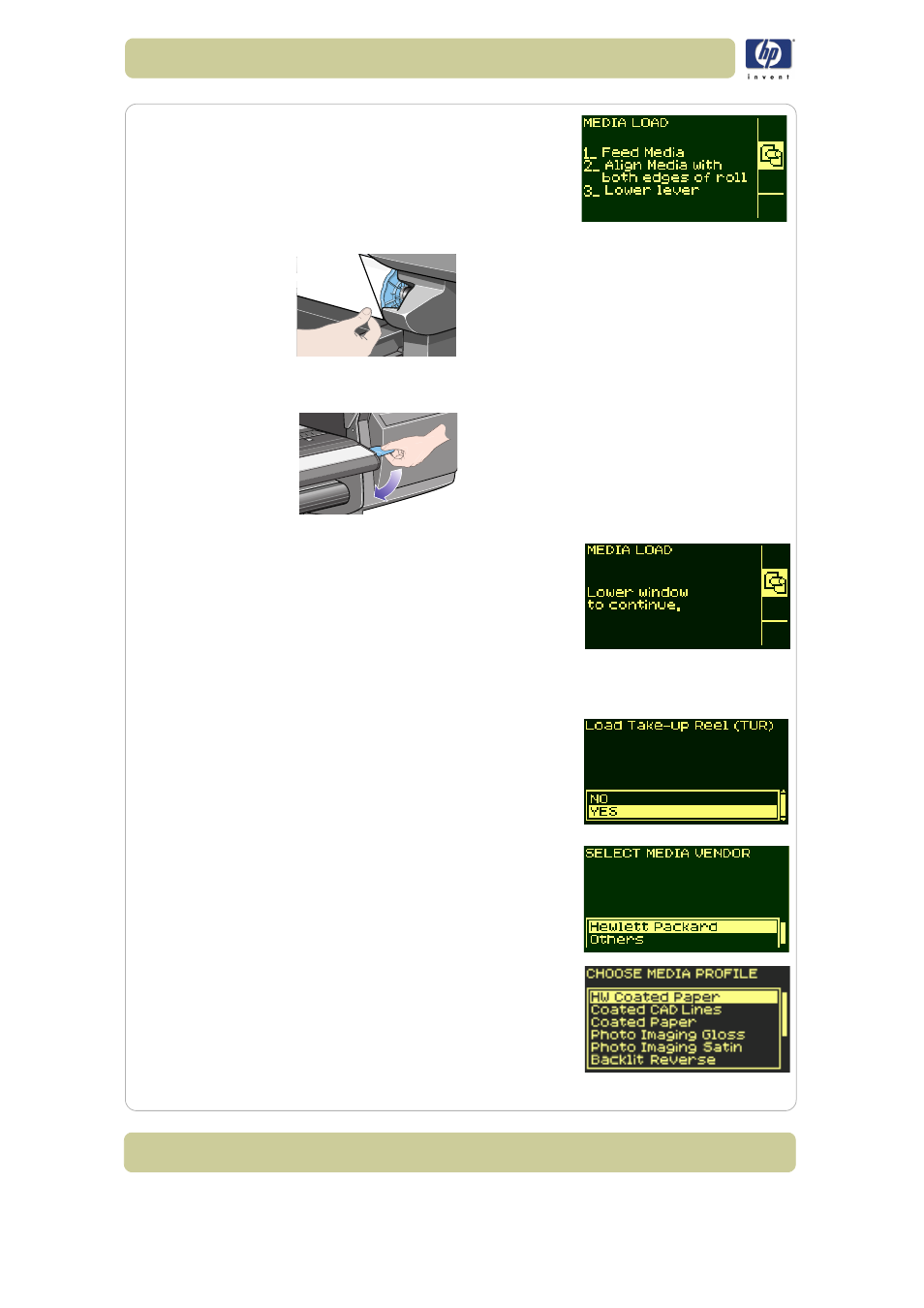
2-8
Load and unload material
HP Designjet 5100 printer Customer Reference Guide
13 The front panel displays:
14 Take hold of the edges of the printing
material now extending from the exit slot
and pull the material toward you until taut.
Then align the left and then the right
edges of the material, so that they are
aligned with the edges of the roll.
15 When the printing material is correctly aligned with the edges of the roll,
lower the lever.
If the window is open, the front panel
displays:
16 Lower the window.
17 The printer checks the alignment of the printing material.
18 If the printing material is correctly aligned,
the printer will display:
19 Select "Yes" and press the Enter key.
20 The front panel displays various vendors of
printing materials if they have been
downloaded. See the Using Your Printer
CD for more details. Select the vendor of
the material you are using. Press the Enter
key.
21 The front panel displays various printing
materials:
- Laserjet p1606dn (152 pages)
- LaserJet 1320 (2 pages)
- LaserJet 1320 (9 pages)
- LaserJet 1320 (184 pages)
- LaserJet 1320 (4 pages)
- Deskjet 6940 (150 pages)
- LaserJet P2035n (148 pages)
- LaserJet 4250 (304 pages)
- LaserJet P2055dn (176 pages)
- Deskjet 5650 (165 pages)
- LASERJET PRO P1102w (158 pages)
- LaserJet P2015 (158 pages)
- DesignJet 500 (16 pages)
- DesignJet 500 (268 pages)
- Officejet Pro 8000 - A809 (140 pages)
- Officejet 6100 (138 pages)
- Officejet 6000 (168 pages)
- LASERJET PRO P1102w (2 pages)
- 2500c Pro Printer series (66 pages)
- 4100 mfp (164 pages)
- 3600 Series (6 pages)
- 3392 (10 pages)
- LASERJET 3800 (18 pages)
- 3500 Series (4 pages)
- Photosmart 7515 e-All-in-One Printer - C311a (62 pages)
- PSC-500 (40 pages)
- 2500C/CM (65 pages)
- QMS 4060 (232 pages)
- 2280 (2 pages)
- 2430dtn (4 pages)
- 1500 (13 pages)
- 1000 Series (1 page)
- TOWERFEED 8000 (36 pages)
- Deskjet 3848 Color Inkjet Printer (95 pages)
- 2100 TN (184 pages)
- B209 (24 pages)
- Designjet 100 Printer series (1 page)
- QM2-111 (35 pages)
- 2100 (5 pages)
- 2000CP series (2 pages)
- 2300L (4 pages)
- 35000 (2 pages)
- 3015 (2 pages)
- Color LaserJet CM3530 Multifunction Printer series (302 pages)
- StudioJet (71 pages)
