Navigation, Ink cartridge menu printhead menu, Using the navigation keys – HP Designjet 5100 Printer series User Manual
Page 19
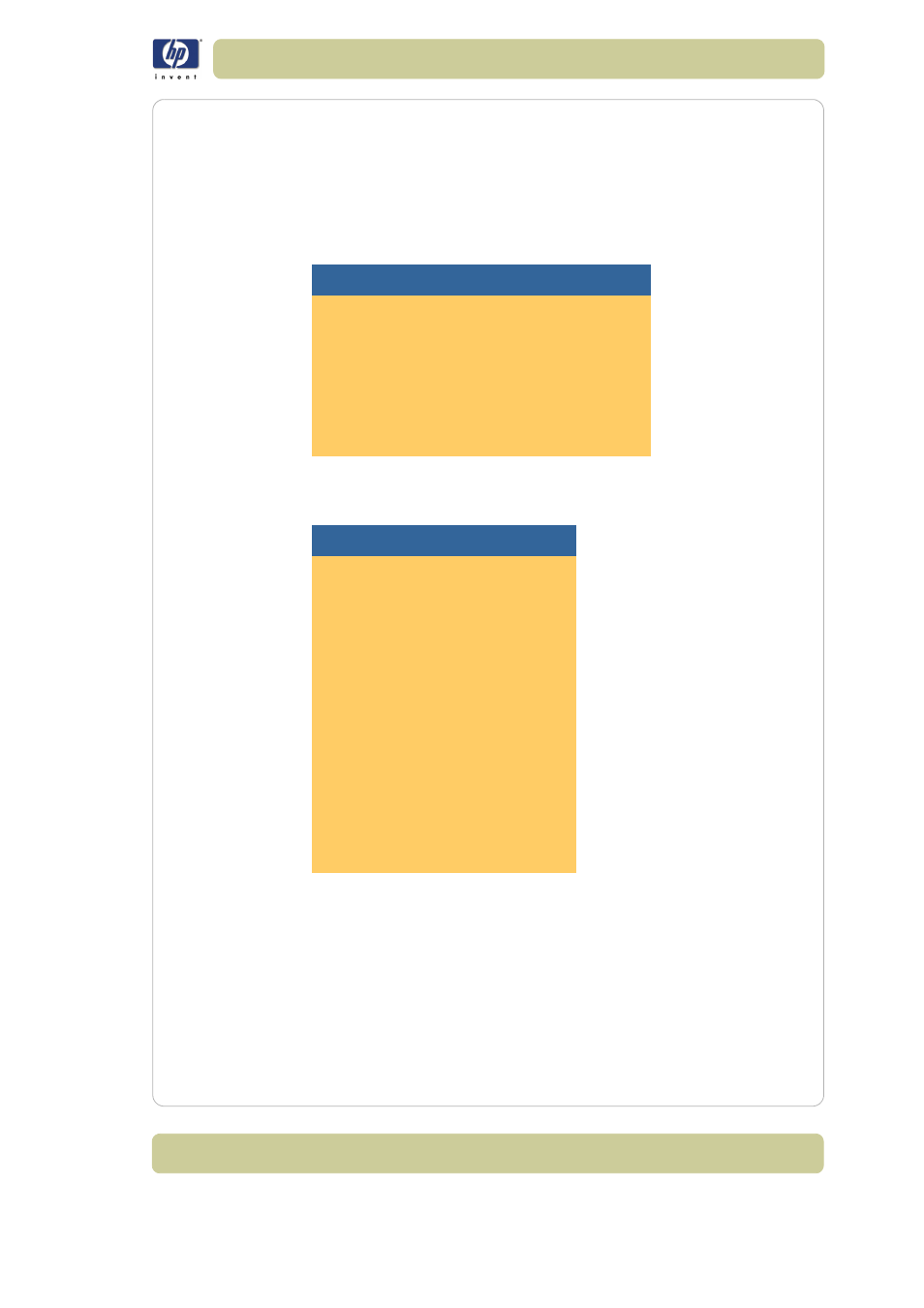
1-15
Use the front panel
HP Designjet 5100 printer Customer Reference Guide
The front panel shows only a selection of the available printing materials.
The Using Your Printer CD has a more complete list.
See also using non-hp printing materials, on page 60.
Ink cartridge menu
Printhead menu
Navigation
Using the navigation keys
Once in the first-level menu, you can navigate the menu system using the
display keys.
Press the Top key to go back to the top (1st) level. This will bring you to the
1st level
2nd level
Light cyan cart info, →
Light magenta cart info,
Yellow cart info,
Cyan cart info,
Magenta cart info,
Black cart info
HP 705 ink cartridge,
Ink level,
Capacity,
Part number,
Manufacture date
Replace ink cartridge
→
Yes, No
1st level
2nd level
Printhead info →
Light cyan info,
Light magenta
info,
Yellow info,
Cyan info,
Magenta info,
Black info
Recover
printheads →
All printheads,
Cyan,
Magenta,
Yellow,
Black,
Light C,
Light M
Replace
printheads →
Yes, No
- Laserjet p1606dn (152 pages)
- LaserJet 1320 (9 pages)
- LaserJet 1320 (184 pages)
- LaserJet 1320 (4 pages)
- LaserJet 1320 (2 pages)
- Deskjet 6940 (150 pages)
- LaserJet P2035n (148 pages)
- LaserJet 4250 (304 pages)
- LaserJet P2055dn (176 pages)
- Deskjet 5650 (165 pages)
- LASERJET PRO P1102w (158 pages)
- LaserJet P2015 (158 pages)
- DesignJet 500 (16 pages)
- DesignJet 500 (268 pages)
- Officejet Pro 8000 - A809 (140 pages)
- Officejet 6100 (138 pages)
- Officejet 6000 (168 pages)
- LASERJET PRO P1102w (2 pages)
- 2500c Pro Printer series (66 pages)
- 4100 mfp (164 pages)
- 3600 Series (6 pages)
- 3392 (10 pages)
- LASERJET 3800 (18 pages)
- 3500 Series (4 pages)
- Photosmart 7515 e-All-in-One Printer - C311a (62 pages)
- PSC-500 (40 pages)
- 2500C/CM (65 pages)
- QMS 4060 (232 pages)
- 2280 (2 pages)
- 2430dtn (4 pages)
- 1500 (13 pages)
- 1000 Series (1 page)
- TOWERFEED 8000 (36 pages)
- Deskjet 3848 Color Inkjet Printer (95 pages)
- 2100 TN (184 pages)
- B209 (24 pages)
- Designjet 100 Printer series (1 page)
- QM2-111 (35 pages)
- 2100 (5 pages)
- 2000CP series (2 pages)
- 2300L (4 pages)
- 35000 (2 pages)
- 3015 (2 pages)
- Color LaserJet CM3530 Multifunction Printer series (302 pages)
- StudioJet (71 pages)
