Lto4 tape drive, Required tools, 55 connecting the fc cable to a tape drive – HP EML E-series Tape Libraries User Manual
Page 94
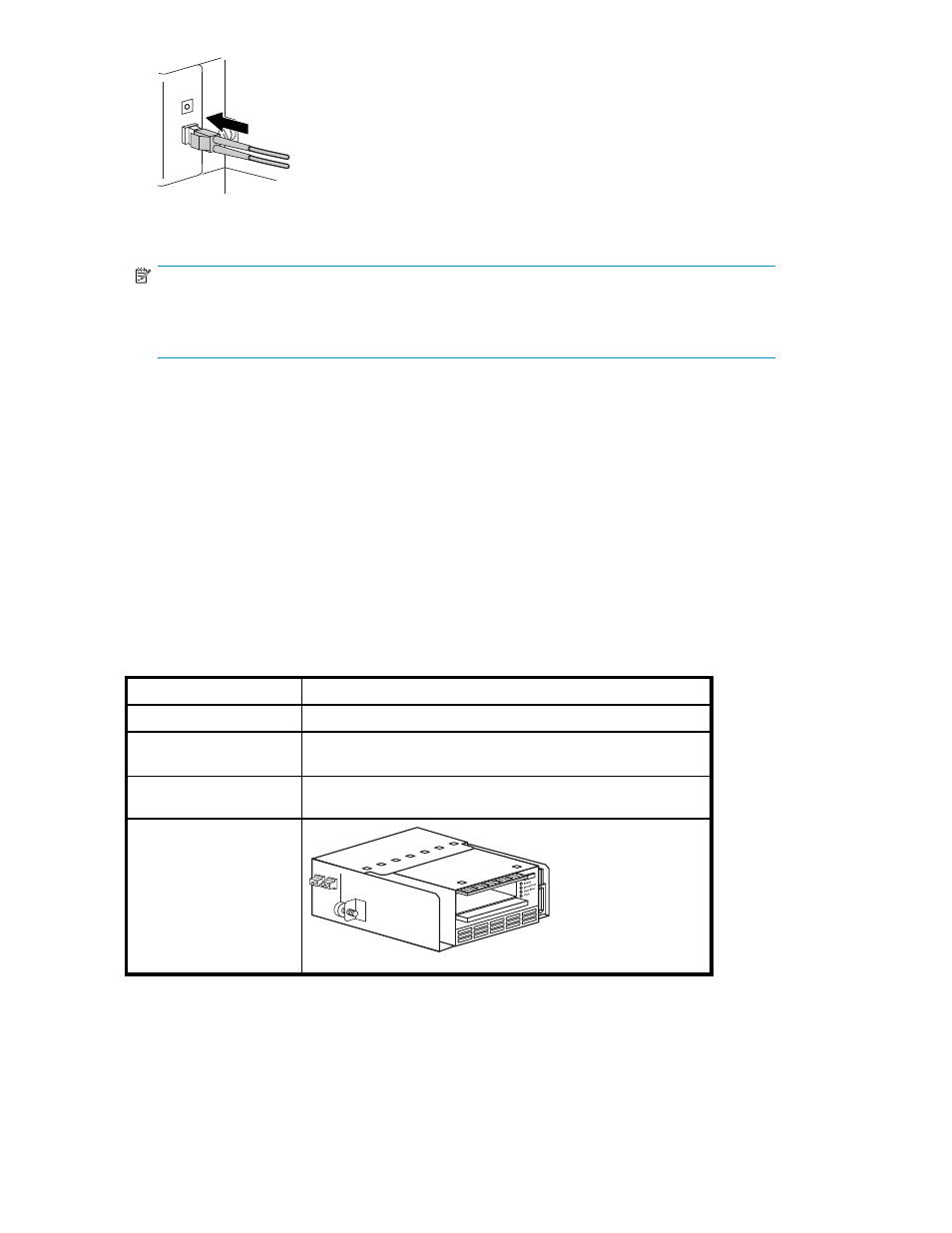
10517
Figure 55 Connecting the FC cable to a tape drive
NOTE:
Replacement tape drives placed into previously occupied drive bays are recognized by the
library. Tape drives placed into previously vacant drive bays are not recognized until
after a reboot.
4.
Make sure that the tape drive has the current firmware version. See the HP StorageWorks Interface
Manager and Command View TL user guide for detailed procedures on updating tape drive
firmware.
5.
Use the Command View TL user interface to reboot the interface controller. See the HP StorageWorks
Interface Manager and Command View TL user guide for detailed procedures.
6.
Make sure the FC port LED for the corresponding tape drive on the interface controller is
solid green (see “
HP StorageWorks e2400-FC 2Gb interface controller
” on page 57 or
HP StorageWorks e2400-FC 4Gb interface controller
7.
If the tape drive was installed in a previously vacant drive bay, reboot the library. On the OCP,
select the Operations > Reboot Library command.
8.
Check the tape drive status on the OCP to make sure that the tape drive is recognized. Alternatively,
make sure Command View TL recognizes the new tape drive using the console.
LTO4 tape drive
Part number
447790-001 (Ultrium 1840)
Location
In the base module or tape drive expansion module
Characteristics
•
Hot-swappable
•
1/2-inch cartridge tape drive
Function
Writes data to and reads data from Linear Tape-Open (LTO)
cartridges
Illustration
11669
Required tools
•
Flat-blade screwdriver
94
Removing and replacing parts
