Library main power switch – HP EML E-series Tape Libraries User Manual
Page 61
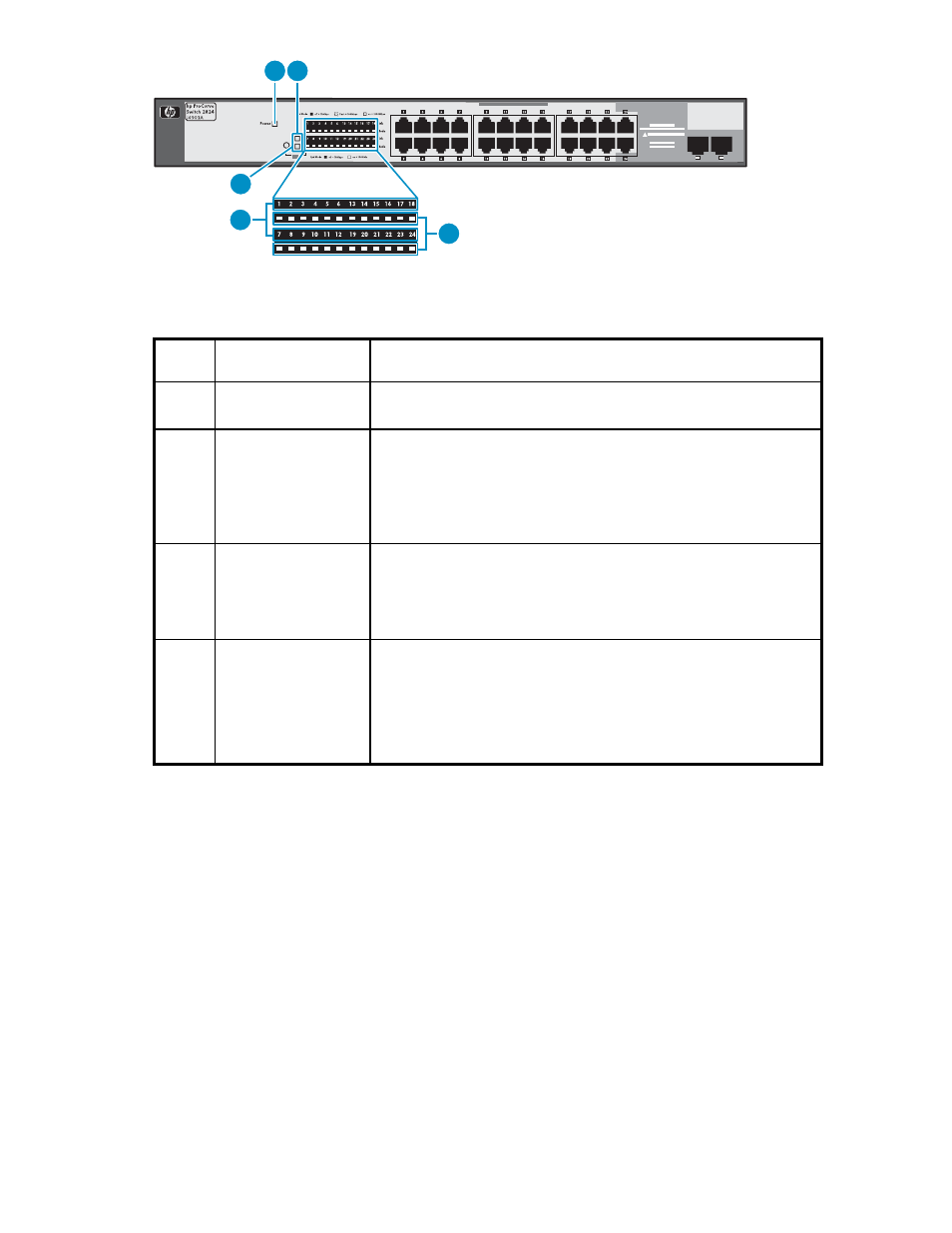
11594
1 2
2
3
4
Figure 41 Indicators on the switch for the internal network
Table 15 Indicators on the switch for the internal network
Index
No.
Control/indicator
Function
1
Power (green)
On—The switch is receiving power.
nl
Off—The switch is not receiving power.
2
LED Mode Select (2
green LEDs)
FDx—Indicates that the port Mode LEDs are displaying whether the ports
are operating in full-duplex.
nl
Speed–Indicates that the port Mode LEDs are displaying the operating
speed.
nl
Press the button next to the indicators to change from one mode to the
next. For more details, see the Mode indicator below.
3
Link/Act
On—The port is enabled and receiving a link indication from the
connected device.
nl
Off—The port has no active network cable connected, or is not receiving
link signal.
nl
Flashing—Indicates that there is network activity on the port.
4
Mode
FDx—When the FDx (full duplex) indicator LED is on, the port Mode
LEDs turn on for those ports that are operating at full duplex.
nl
Speed—When the Speed indicator LED is on, the port Mode LEDs for
ports 1–22 are lit for ports that are in 100 Mbps mode and are off for
ports operating at 10 Mbps. The port Mode LEDs for ports 23–24, are
lit for ports that are in 100 or 1000 Mbps mode or are off for ports
operating at 10 Mbps.
Library main power switch
Enterprise Modular Library E-Series
61
