HP EML E-series Tape Libraries User Manual
Page 76
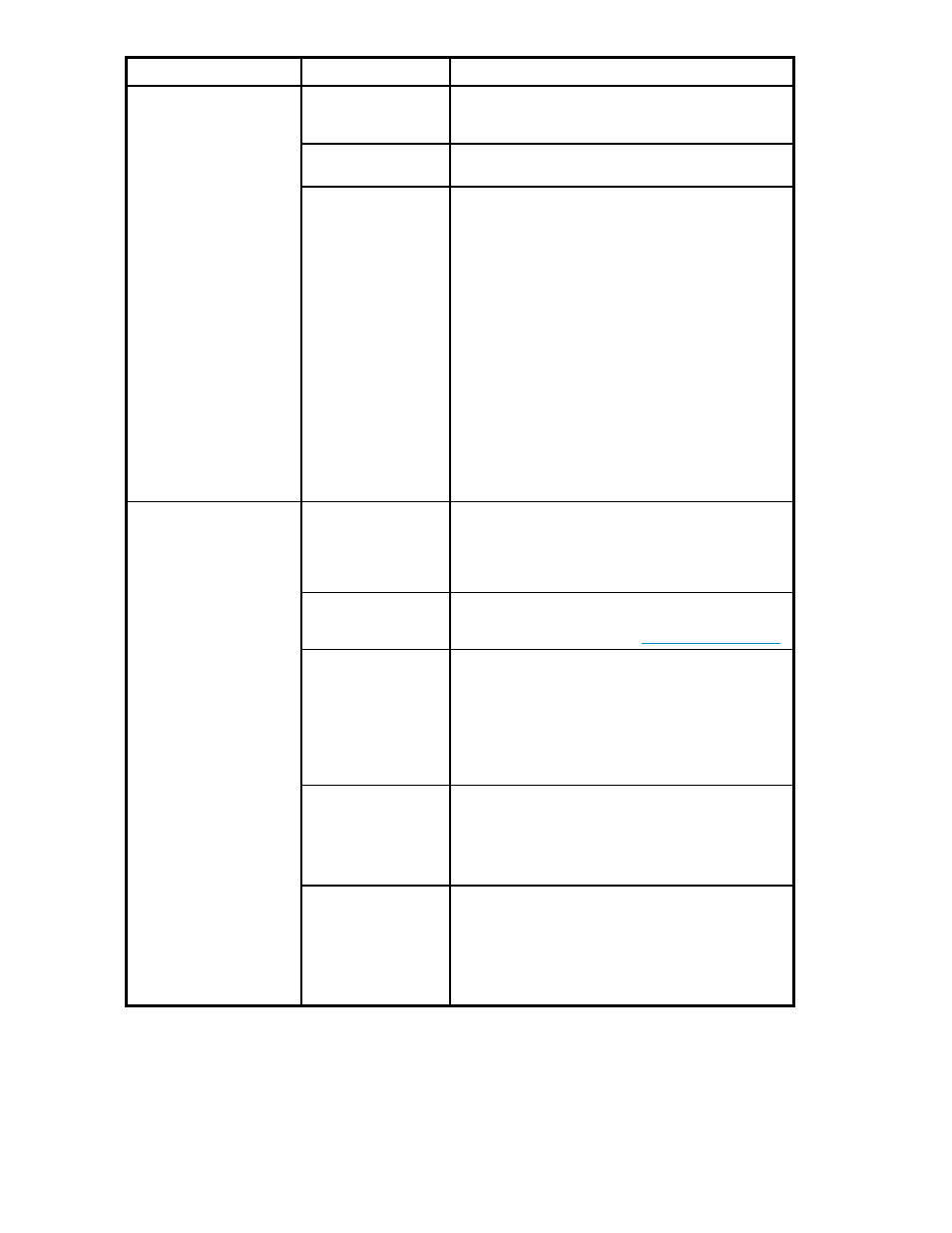
Symptom
Possible cause
Solution
System interference
Retry the command. This behavior can be expected if
system activity is high, because the Interface Manager
commands have lower priority.
Cabling
Check cabling and observe indicators on the Interface
Manager card, interface controllers, and tape drives.
Topology incomplete
(Interface Manager card
timed out when attempting
communication with
interface controllers).
Configuration
•
Check each interface controller for active link LEDs to
each tape drive.
•
Check that the number of tape drives reported by the
library matches the number of tape drives reported by
the Interface Manager card. Check each interface
controller for correct number of tape drives mapped.
Reboot mismatched interface controllers or tape
drives, if needed. Restore default configuration on
mismatched interface controllers and reboot.
•
Disconnect Interface Manager card from interface
controllers and restore system defaults on the Interface
Manager card. Reconnect connections to interface
controllers and reboot.
•
Swap tape drive locations to see if the problem follows
the tape drive, and replace the tape drive, if needed.
Incompatible browser
version or Java
TM
support not enabled
•
Make sure that you are using a minimum of
Microsoft Internet Explorer 6.0 SP1 or later, or
Netscape Navigator 6.2 or later.
•
Make sure that Java support is enabled in the
browser.
Java Runtime
Environment (JRE)
not installed
•
Download and install the Java 2 Platform, Standard
Edition 1.4.2 or later from
Bad network
connection or network
down
•
Check all physical network connections. If the
connections are good, contact your network
administrator.
•
Ping the management station. If pinging fails and
the IP address is correct, contact your network
administrator.
Wrong IP address
•
Check the IP address of the management station. On
the management station, open a command shell and
enter IPCONFIG. You must use this IP address (or the
network name of the management station) in the URL
to access Command View TL.
Command View TL does
not run in the browser.
Management station
not running, or
Command View TL
service not running on
management station
•
Check to see if the management station is operational.
•
Use the Services applet to make sure that the
Command View TL service is running on the
management station. Select Start > Settings > Control
Panel > Administrative Tools > Services.
76
Maintaining the library
