Interface manager card problems, 25 tape drive problems, 26 common interface manager card issues – HP EML E-series Tape Libraries User Manual
Page 74: Table 25, Table 26
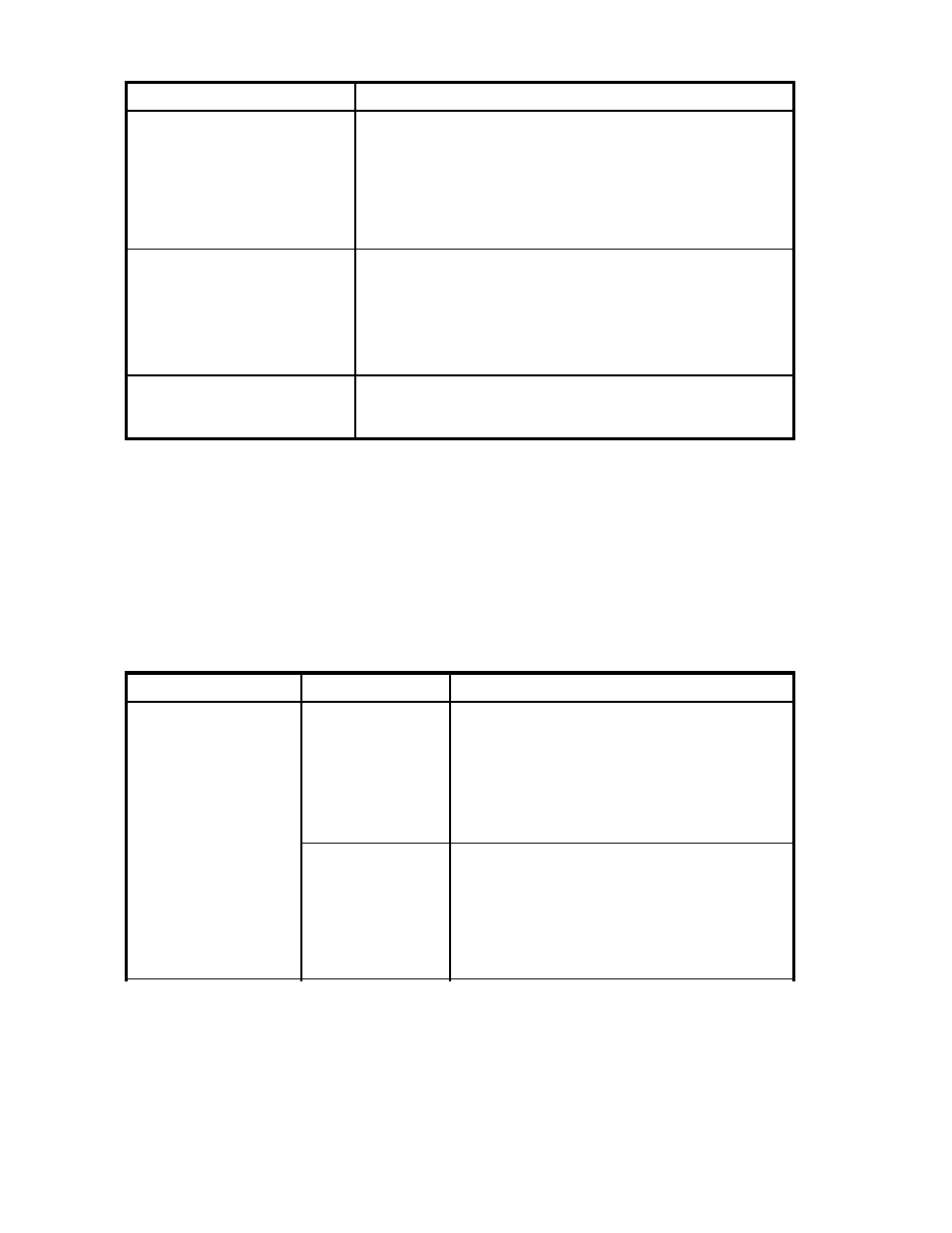
Table 25 Tape drive problems
Problem
Corrective action
The library is unable to
communicate with a tape drive.
This is indicated by a Drive Communication Time-out error.
•
Tape drives added to new drive bays require a reboot.
•
Check link indicators on the interface controllers (LTO2 and LTO3
tape drives) or on the switch for the internal network (LTO4 tape
drives).
•
Reseat the tape drive.
•
Check tape drive status on the OCP and with Command View TL.
The tape drive does not eject a
cartridge.
•
Attempt the operation from the application software.
•
Open the center door, reach in, and then press the Eject button on
the tape drive in question. If this fails, press and hold the Eject
button for at least ten seconds to force an eject.
•
Power off the library, disconnect the FC cables, power on the
library, open the center door, and press and hold the Eject button
on the tape drive in question.
The tape drive reports a read/write
error.
•
Try using a new tape.
•
Clean the tape drive.
•
Run the tape drive assessment test using HP StorageWorks L&TT.
Interface Manager card problems
In addition to the Command View TL GUI, the Interface Manager card can be managed through a CLI.
These CLI commands can be used to diagnose problems. You can access the CLI either through a
direct RS-232 serial connection or by using Telnet over the LAN. Refer to the HP StorageWorks Interface
Manager and Command View TL user guide for instructions on using the CLI.
The following table describes common symptoms relating to the Interface Manager card and how to
resolve them.
on page 77 provides more Interface Manager card fault isolation procedures
through the actions of LED indicators.
Table 26 Common Interface Manager card issues
Symptom
Possible cause
Solution
Bad network
connection
•
Make sure that the Interface Manager card and
the management station are correctly connected
to the LAN.
•
Use LEDs to troubleshoot Ethernet cabling (“
StorageWorks Interface Manager card
and
•
Ping the Interface Manager card to make sure that
the network is healthy.
Command View TL server
does not detect the
Interface Manager card.
Interface Manager
card not powered on
or in ready state
•
Power on the library. Observe status and link
LEDs (“
HP StorageWorks Interface Manager
” on page 56 and
•
Check for proper version of firmware. See the HP
StorageWorks Interface Manager and Command
View TL user guide for instructions.
74
Maintaining the library
