Operating problems, Tape drive problems, 24 operating problems – HP EML E-series Tape Libraries User Manual
Page 73: Table 24
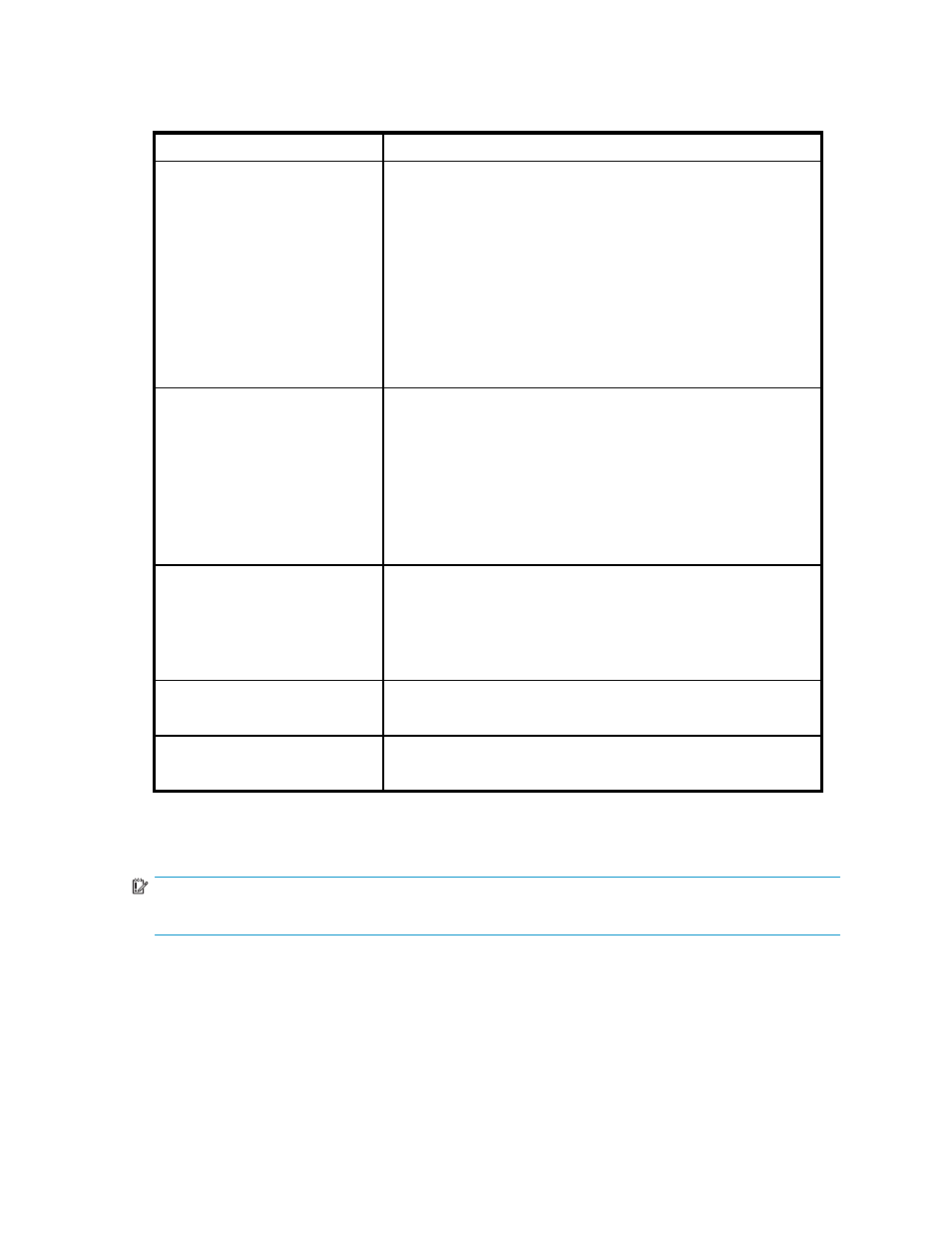
Operating problems
Table 24 Operating problems
Problem
Corrective action
The host computer cannot
communicate with the library.
•
Make sure that Command View TL reports a green status for the
library and tape drives.
•
Make sure that the host computer was added to the Secure
Manager using the Command View TL software, and was given
access to library components.
•
Check library network configuration.
•
Make sure that there is power to library components.
•
Make sure that cable connections and termination are correct.
•
Check that the interface controller is configured correctly for the
SAN it is attached to (for example, fabric or loop).
•
Make sure that the interface controller link LEDs show activity.
•
Restart the host and the library.
A tape cartridge (medium) is
reported not present.
•
Make sure that the designated tape cartridge is present and
properly seated. (For a tape drive, make sure that the tape
cartridge is completely unloaded.) Then, retry the command.
•
Make sure that the tape cartridge has good bar code labels, or
that the library is configured to not use labels.
•
On the OCP, make sure Support > Service Menu > autoaudit is
turned On. If autoaudit is Off, the library does not do an inventory
and therefore might report storage slots with tape cartridges as
being empty.
•
Perform an inventory by opening and closing the center door.
A move command failed.
•
Review event logs for detailed information.
•
Check the source and destination. The source should hold the tape
cartridge to be moved; the destination should be empty.
•
Make sure that the picker is empty and that there are no
obstructions.
•
Retry the command.
Long inventory times.
•
Use bar coded media and configure the library to use bar codes.
Expect inventory times ranging from 30 minutes for a 24U library
to 1 hour for a 40U library with unlabeled media.
Redundant power supply warning.
•
A warning indicates that the redundant power supply failed. Make
sure that there is AC power to the power supply. If it is receiving
power, replace the power supply.
Tape drive problems
IMPORTANT:
For LTO4 tape drives, use only FC port A to connect the tape drive to the SAN.
Enterprise Modular Library E-Series
73
