Using the ocp, Ocp icons, 27 inserting a magazine into the load port – HP EML E-series Tape Libraries User Manual
Page 44
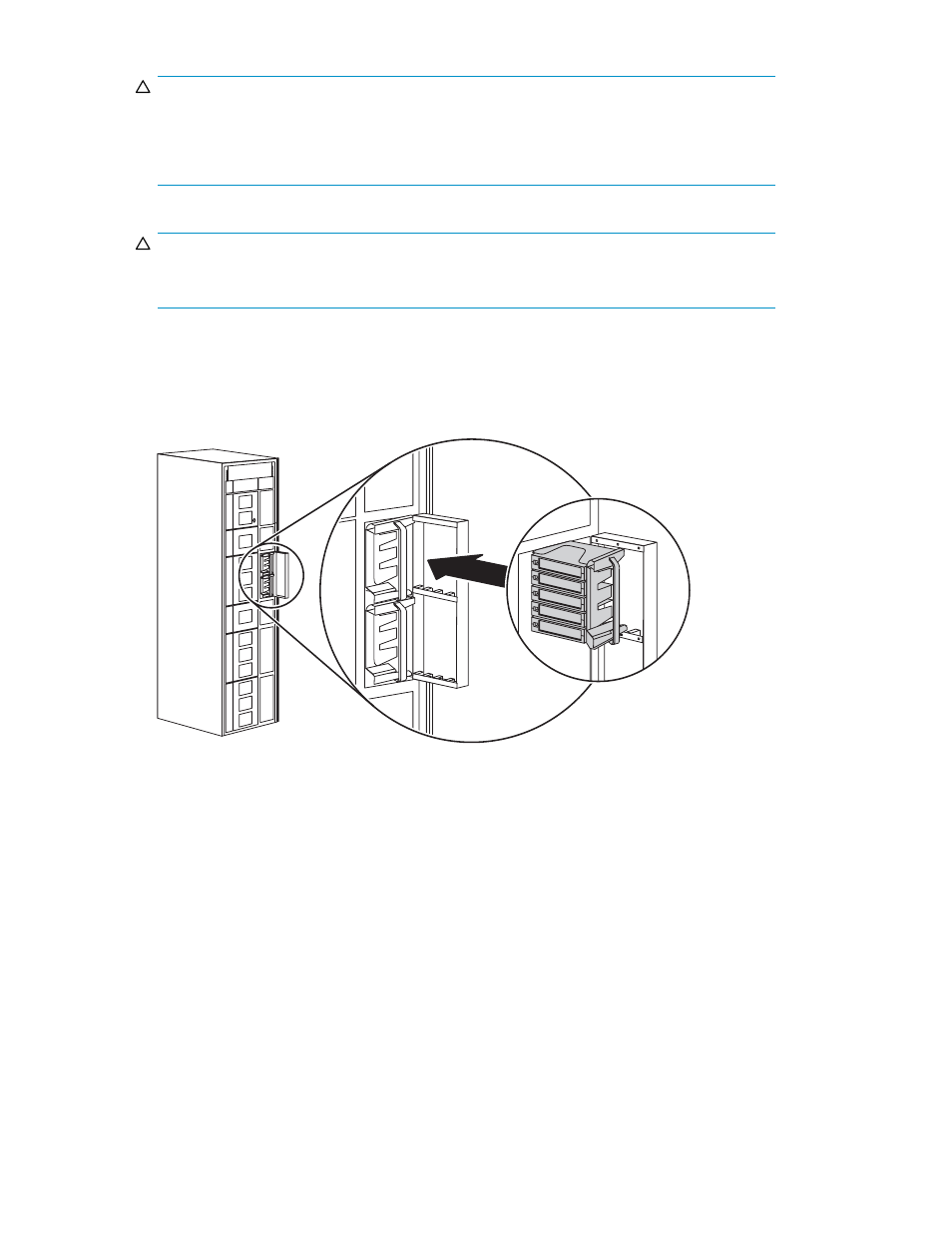
CAUTION:
Guard plates prevent access to the inside of the library when a load port magazine is
removed. These doors will move back out of the way when a magazine is reinserted. You
should not attempt to otherwise move these guards, nor gain access to the library through
the load ports.
5.
Insert the tape cartridges into any available slots in the magazine.
CAUTION:
Excessive force when inserting a magazine can cause a tape cartridge to unseat and
extend into the path of the robot.
6.
Align the magazine with the track on the load port door and gently slide the magazine through the
spring door and fully into the load port.
7.
Close the load port door.
8.
After all load port doors are closed, the library does an inventory of the load ports.
10443
Figure 27 Inserting a magazine into the load port
Using the OCP
The OCP is an LCD screen located on the front of the library that is operated by touch. The icons, text,
and tabs on the OCP allow you to obtain information about the library, execute library commands, and
test library functions.
OCP icons
The following table displays icons that can appear on the OCP.
44
Using the library
