Robotics problems, 23 robotics problems, Table 23 – HP EML E-series Tape Libraries User Manual
Page 72
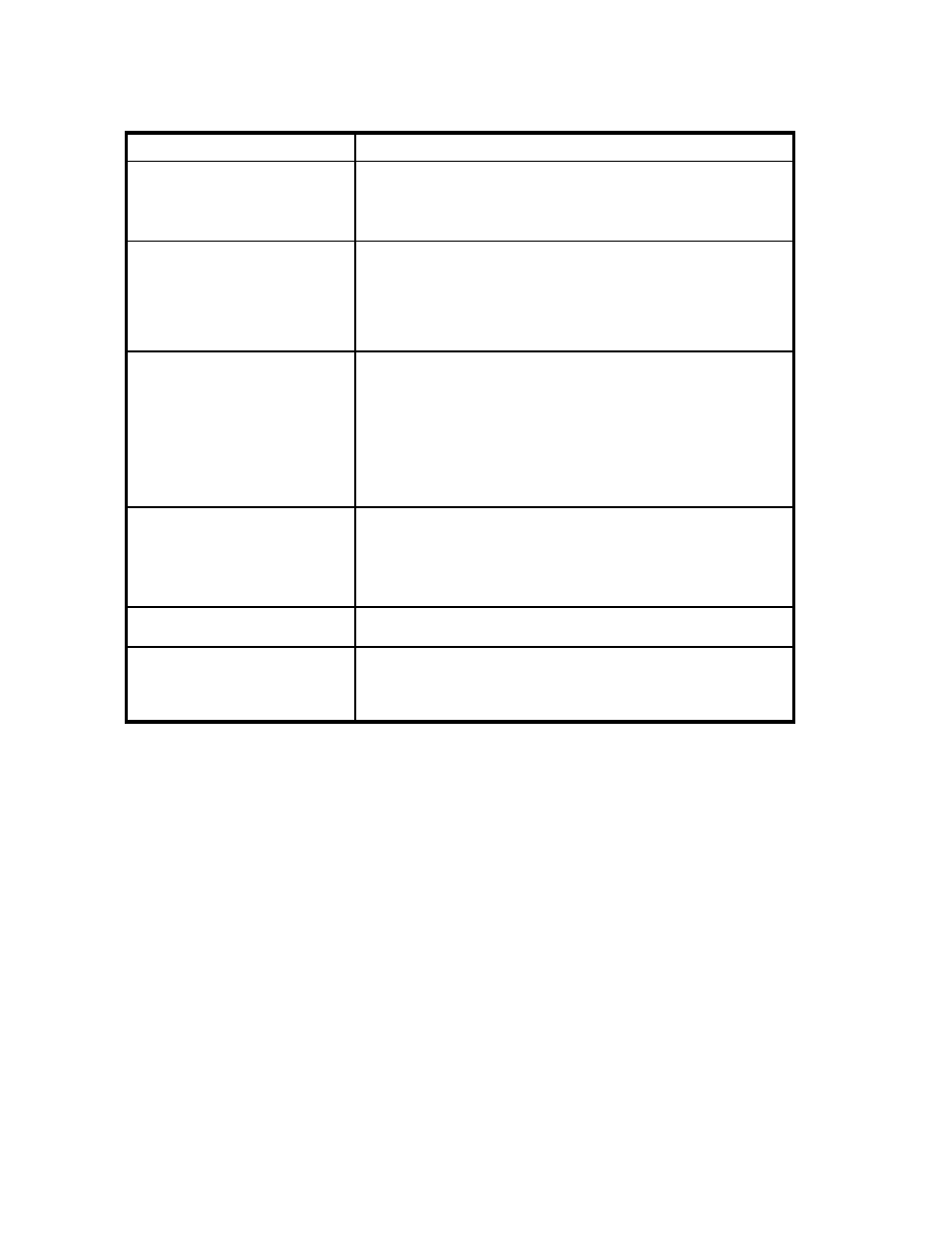
Robotics problems
Table 23 Robotics problems
Problem
Corrective action
The robot does not move at power
on.
•
Make sure that all internal shipping restraints have been removed.
•
Check that the library center door is closed.
•
Review latest error messages in the critical and warning event logs
to help decipher the message and determine the cause.
The picker partially grips a tape
cartridge.
•
On the OCP, enter the Operations > Media Operations > Move
Tape command to move the tape cartridge from the picker to an
empty slot.
•
Review latest error messages in the critical and warning event logs
to help decipher the message and determine the cause.
•
Power cycle the library.
The bar code reader fails.
•
Use the OCP to open the center door and:
• Make sure that nothing obstructs the reader.
• Make sure that nothing is obstructing the robot.
• Make sure that all tape cartridges are fully inserted into the
storage slots and no tapes are lying on the library floor.
• If bar code labels are required, check that approved labels are
being used and are correctly applied.
•
Close the center door to recalibrate the library.
The robot times out or hangs.
•
Make sure that nothing obstructs the robot.
•
Retry the operation.
•
Power cycle the library to recalibrate.
•
Review latest error messages in the critical and warning event logs
to help decipher the message and determine the cause.
The robot fails during an operation.
•
Review latest error messages in the critical and warning event logs
to help decipher the message and determine the cause.
The robot drops a tape cartridge.
•
Use the OCP to open the center door. Retrieve the tape cartridge,
orient it properly, and place the tape cartridge in an empty storage
bin. (Do not try to place the tape cartridge in the picker.)
•
Close the doors to perform an inventory.
72
Maintaining the library
