24 proper bar code label placement – HP EML E-series Tape Libraries User Manual
Page 42
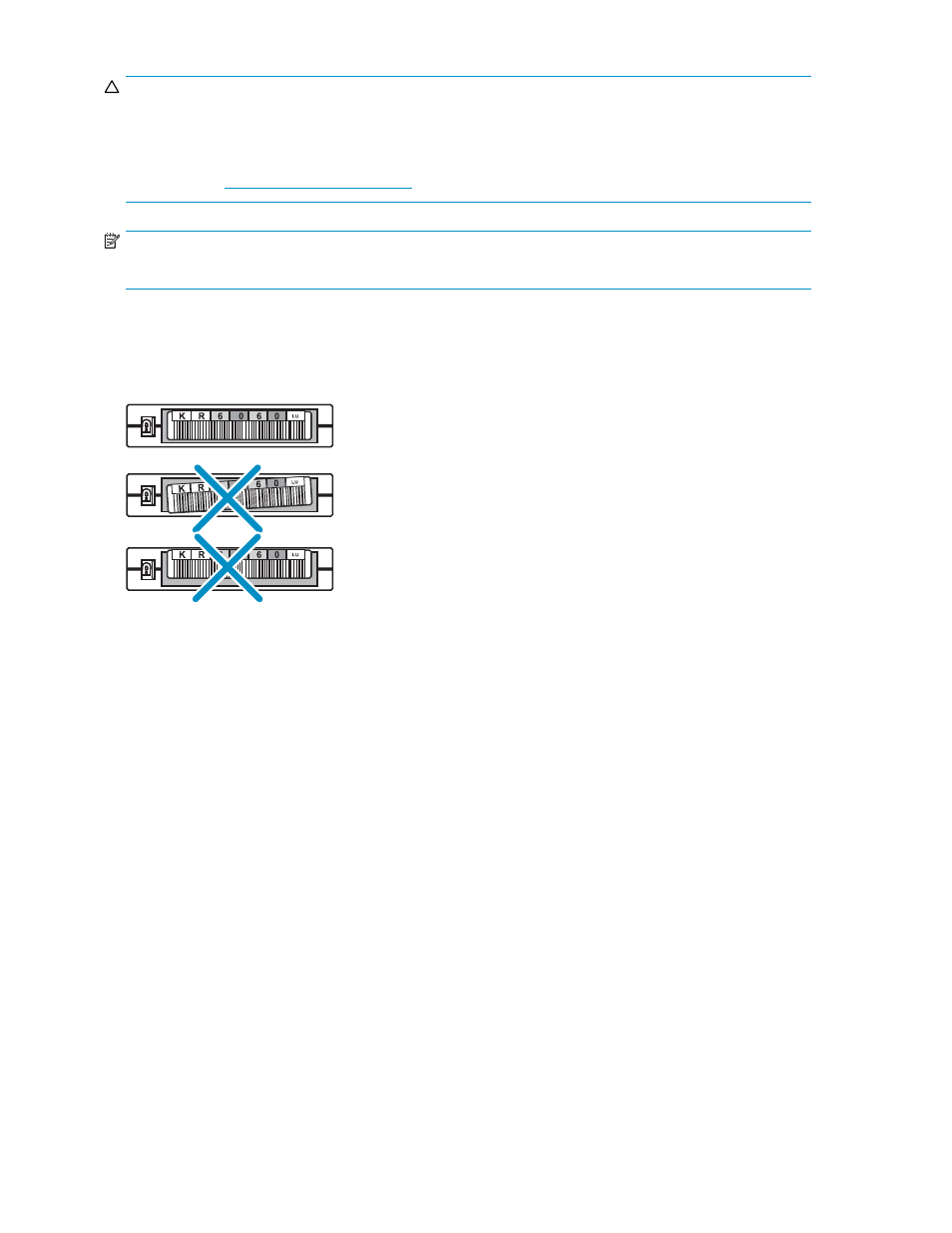
CAUTION:
The misuse and misunderstanding of bar code technology can result in backup and restore failures.
To ensure that your bar codes meet HP’s quality standards, always purchase them from an approved
supplier and never print bar code labels yourself. For more information, see the order form provided
with the library, as well as the
Bar Code Label Requirements, Compatibility and Usage
white paper
available from
NOTE:
For information on ordering tape cartridges and bar code labels, see
.
Ultrium tape cartridges have a recessed area located on the face of the tape cartridge next to the
write-protect switch. Use this area for attaching the adhesive-backed bar code label. Only apply labels
onto the tape cartridge in this designated area. For successful operation of your tape library, place the
bar code label entirely within the recessed area, making sure that no part of the label extends outside.
11597
Figure 24 Proper bar code label placement
Orient the bar code label as shown in the following figure, with the alphanumeric portion facing the
hub side of the tape cartridge (LTO2) or numeric portion away from the hub (LTO3 and LTO4). Never
apply multiple labels onto a tape cartridge, because extra labels can cause the tape cartridge to jam
inside a tape drive.
Always use the proper bar code labels for your tape drive technology. An L2 (Ultrium 460), L3 (Ultrium
960), or L4 (Ultrium 1840) identifier is located at the end of the 8-character HP Ultrium bar code labels
on data cartridges. The universal LTO cleaning cartridges have a CLN and L1 identifier on the label.
42
Using the library
