Replacing the interface manager card, 47 removing the interface manager card – HP EML E-series Tape Libraries User Manual
Page 84
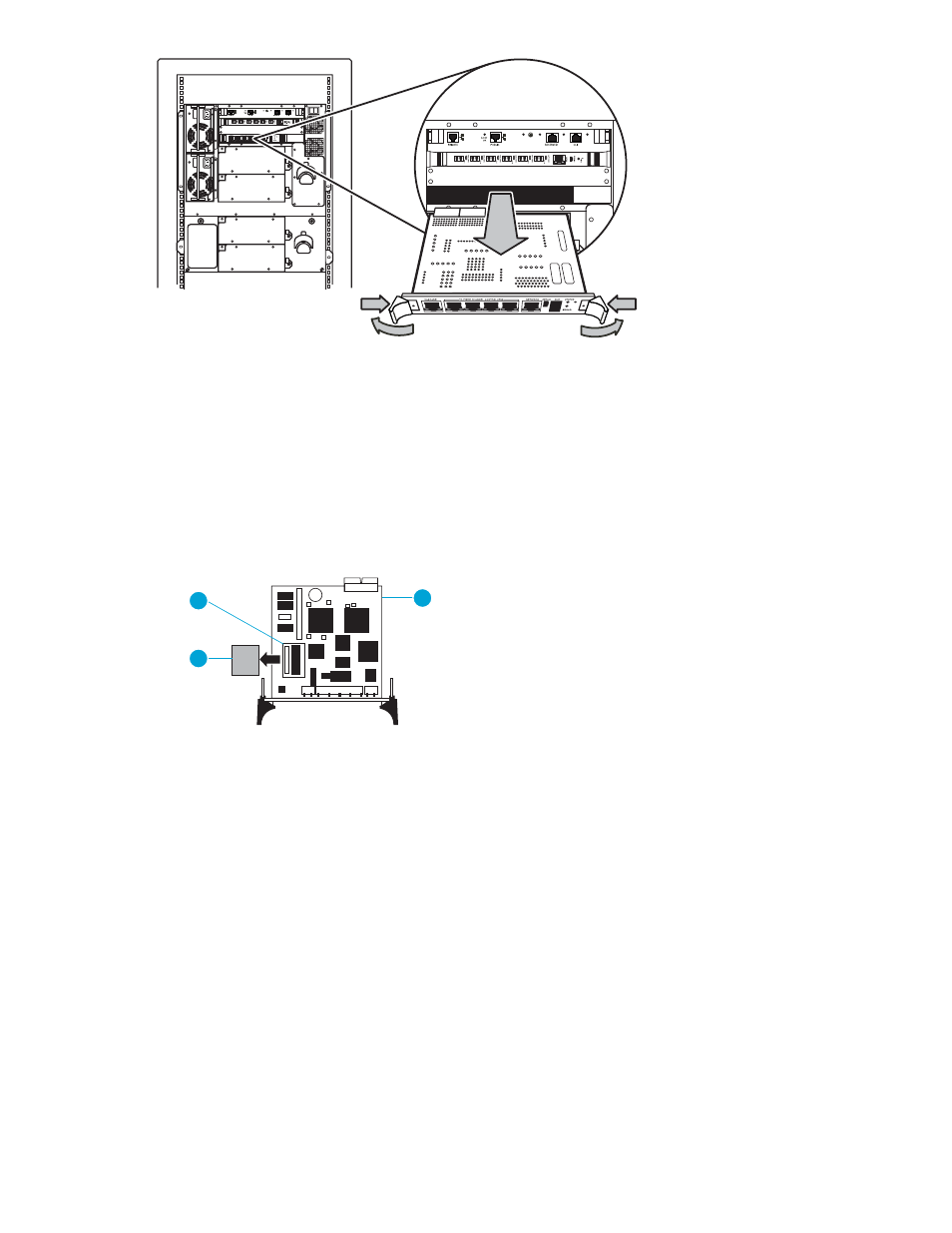
10483
Figure 47 Removing the Interface Manager card
9.
Move the CompactFlash memory card from the original Interface Manager card to the new Interface
Manager card. The CompactFlash memory card stores the firmware and configuration information
for the Interface Manager card.
a. Put the Interface Manager card battery-side up on your work surface.
b. Grasp the edges of the CompactFlash memory card and slide it out of the flash memory
slot. If needed, push a pen into the corner notches of the flash memory slot to disengage
the CompactFlash memory card.
gl10032
1
2
3
1
Interface Manager card
3
CompactFlash memory card
2
Flash memory slot
Figure 48 Removing the CompactFlash memory card from the Interface
Manager card
c. Put the new Interface Manager card battery-side up on your work surface.
d. With the connector going in first, align the sides of the CompactFlash memory card with the
flash memory slot on the new Interface Manager card. Gently slide the CompactFlash memory
card into the slot until it is fully engaged. If the CompactFlash memory card does not slide
in easily, the card is upside down.
Replacing the Interface Manager card
1.
Orient the Interface Manager card as shown in
on page 84. Align the Interface Manager
card with the guides in the bottom slot in the card cage in the base module and slide the Interface
Manager card into the library.
2.
Push the ejector handles to the inside to fully engage the Interface Manager card into the backplane.
84
Removing and replacing parts
