Hp storageworks interface manager card, Required tools, Removing the interface manager card – HP EML E-series Tape Libraries User Manual
Page 83
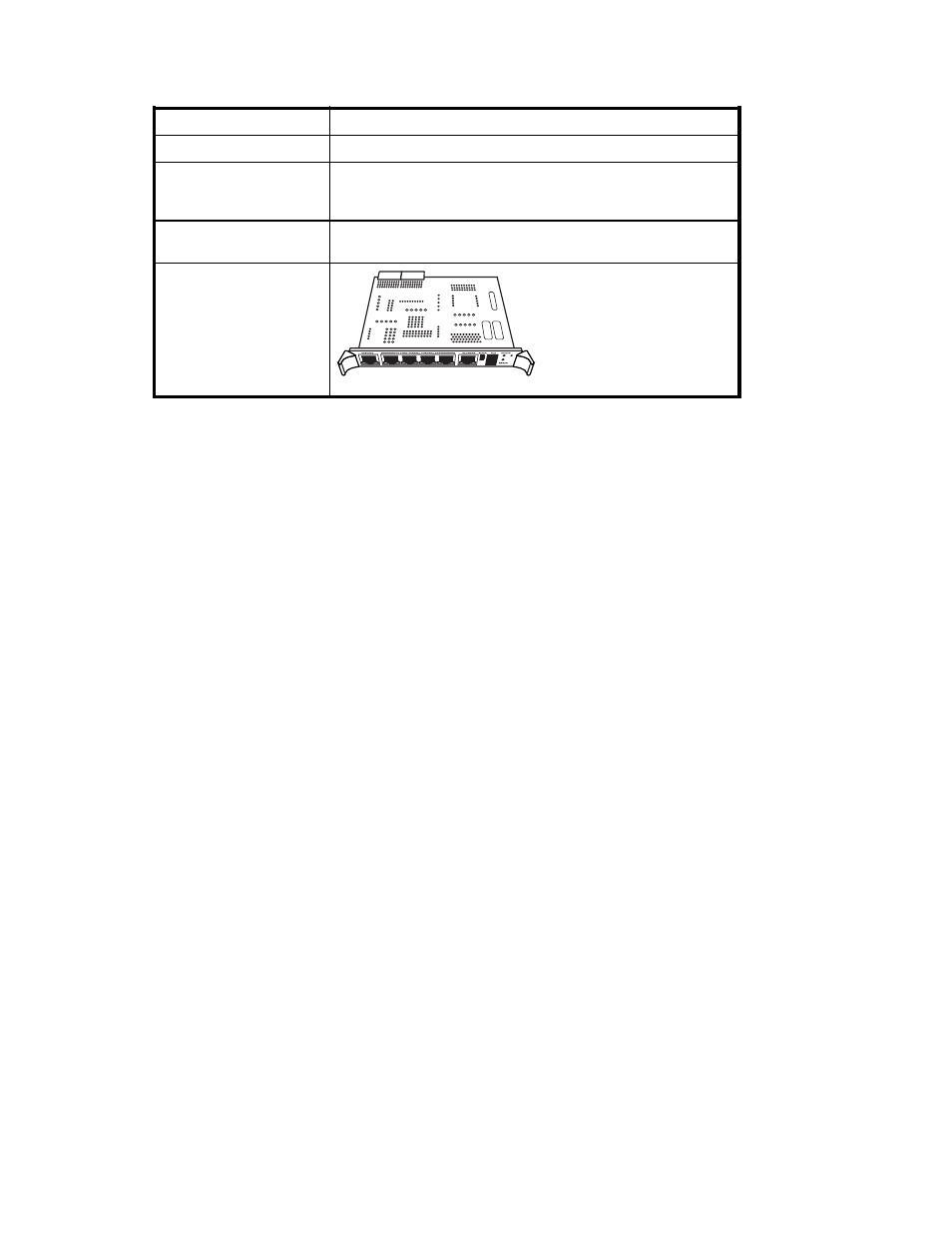
HP StorageWorks Interface Manager card
Part Number
342213-001 or 393531-001
Location
Bottom slot in the base-module card cage
Characteristics
Contains six Ethernet connections to the library robotics controller,
four interface controllers, and the SAN; two 3-pin serial ports;
status, activity, and error LEDs
Function
Manages the interface controllers in order to monitor and
manage the library
Illustration
10463
Required tools
•
#1 Phillips screwdriver
Removing the Interface Manager card
1.
Use your backup software to stop all library activity and make sure the picker is empty.
2.
Turn off the power to the library.
3.
Identify the Interface Manager card. It is located in the bottom slot in the card cage in the base
module.
4.
Label the cables or write a note that shows the locations of all the cables plugged into the Interface
Manager card to make it easier to reconnect them later.
5.
Unplug all cables from the Interface Manager card.
6.
Loosen the captive screws in the ejector handles at both ends of the Interface Manager card. Use a
#1 Phillips screwdriver.
7.
Push the ejector handles to the outside.
8.
Pull the ejector handles to remove the Interface Manager card from the library.
Enterprise Modular Library E-Series
83
