Hp storageworks command view tl, 21 slot numbering in the capacity expansion module, Figure 21 – HP EML E-series Tape Libraries User Manual
Page 37
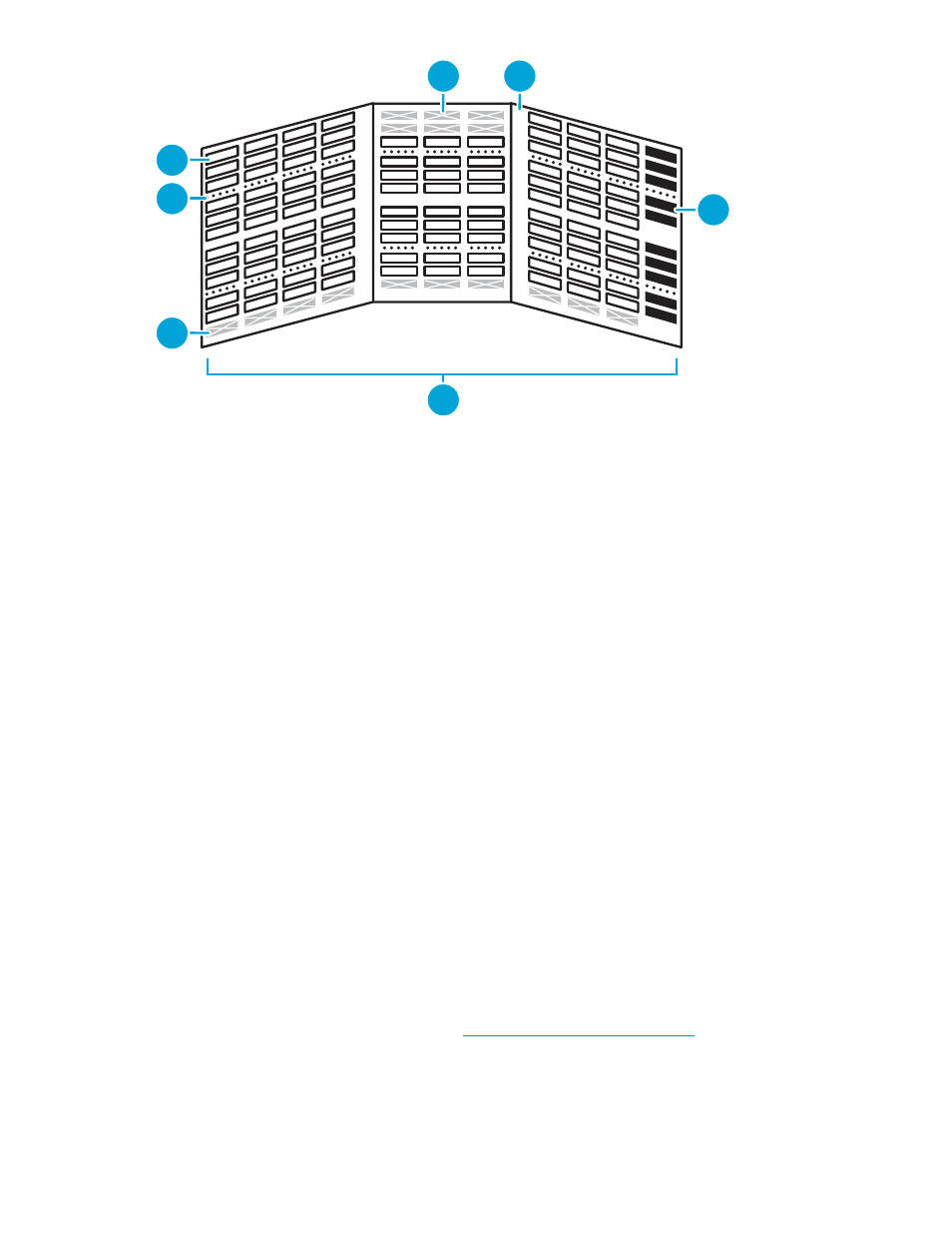
10956
1
2
3
4
10 11
9
5
6
7
8
1
7
3
4
5
2
6
1
2
3
4
5
6
7
8
9
10
11
12
1
2
3
4
5
6
7
8
9
10
11
12
1 Slots available for data cartridges
5 Row numbering
2 Array targets
6 Column numbering
3 Slots unavailable for use when the library floor is installed in
this module
7 Load port slots
4 Slots unavailable for use when a base module or tape drive
expansion module is above this module
Figure 21 Slot numbering in the capacity expansion module
HP StorageWorks Command View TL
Command View TL provides a browser-based GUI for remote management and monitoring of the Interface
Manager card through a LAN. Command View TL is the preferred method for controlling the Interface
Manager card. In conjunction with the Interface Manager card, Command View TL provides the following:
•
Configuration and management of the Interface Manager card and FC interface controllers
•
Management of the entire library system
•
Hardware inventory and identity information
•
Status information for connected hardware
•
Error reporting and comprehensive error logs
•
Firmware management
•
License management
Command View TL is installed on a management station and communicates with the Interface Manager
card through the LAN. The management station processes information from the Interface Manager card
and serves up the Command View TL GUI. You can access Command View TL from the management
station directly, or through any client on the LAN using a browser-based GUI. Multiple Command View TL
clients can be simultaneously open across the LAN, and multiple libraries can be managed through the
Command View TL software.
See the Command View TL documentation at
es,
installation, and operating instructions.
Enterprise Modular Library E-Series
37
