HP Virtual Connect 4Gb Fibre Channel Module for c-Class BladeSystem User Manual
HP Computer Accessories
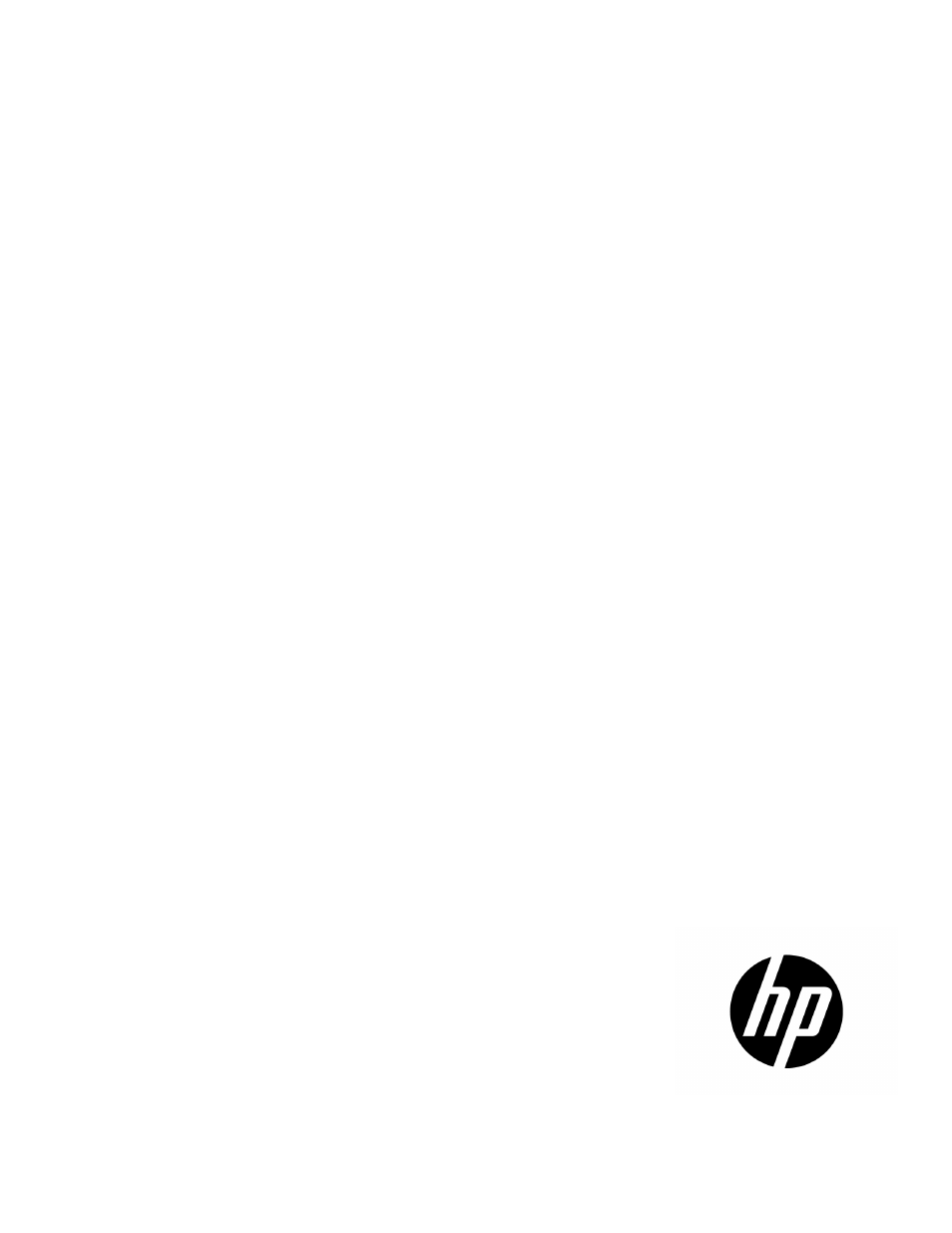
HP Virtual Connect Manager Command Line
Interface for c-Class BladeSystem Version
3.10/3.15
User Guide
Abstract
This document contains user information for the HP Virtual Connect Manager Version 3.10/3.15 Command Line Interface. This document is for the
person who installs, administers, and troubleshoots servers and storage systems. HP assumes you are qualified in the servicing of computer
equipment and trained in recognizing hazards in products with hazardous energy levels.
Part Number: 626450-005
September 2011
Edition: 5
This manual is related to the following products:
- Virtual Connect 8Gb 20-port Fibre Channel Module for c-Class BladeSystem 1.10GB Virtual Connect Ethernet Module for c-Class BladeSystem Virtual Connect 8Gb 24-port Fibre Channel Module for c-Class BladeSystem Virtual Connect Flex-10 10Gb Ethernet Module for c-Class BladeSystem Virtual Connect FlexFabric 10Gb24-port Module for c-Class BladeSystem 4GB Virtual Connect Fibre Channel Module for c-Class BladeSystem
Table of contents
Document Outline
- HP Virtual Connect Manager Command Line Interface for c-Class BladeSystem Version 3.10/3.15 User Guide
- Abstract
- Notice
- Contents
- Introduction
- Command line
- Subcommands
- Managed elements
- all
- devicebay
- domain
- enclosure
- enet-connection
- enet-vlan
- external-manager
- fabric
- fc-connection
- fcoe-connection
- firmware
- igmp
- interconnect
- iscsi-boot-param
- iscsi-connection
- ldap
- ldap-certificate
- ldap-group
- link-dist-interval
- log-target
- mac-cache
- network
- port-monitor
- profile
- server
- serverid
- server-port
- server-port-map
- snmp
- snmp-trap
- ssh
- ssl
- ssl-certificate
- ssl-csr
- stackinglink
- statistics
- status
- supportinfo
- systemlog
- uplinkport
- uplinkset
- user
- user-security
- vcm
- version
- Help subsystem
- Output format
- Statistics descriptions
- Configuring the Virtual Connect domain using the CLI
- Basic configuration
- Logging in to the CLI
- Domain setup
- Network setup
- Server VLAN Tagging Support
- Fibre Channel setup
- Serial number (logical) settings
- Server profile overview
- Creating server profiles
- Adding enet-network connections to a profile
- Adding iSCSI connections to a profile
- Adding FC fabric connections to a server profile
- Adding FCoE connections to a profile
- General requirements for adding FC or FCoE connections
- Assigning a server profile to device bay 1
- Configuring IGMP settings
- Configuring MAC cache failover settings
- Server blade power on and power off guidelines
- Logging out of the CLI
- Common management operations
- Resetting the Virtual Connect Manager
- Basic configuration
- Technical support
- Acronyms and abbreviations
- Index
