Adding fc fabric connections to a server profile, Adding fcoe connections to a profile – HP Virtual Connect 4Gb Fibre Channel Module for c-Class BladeSystem User Manual
Page 119
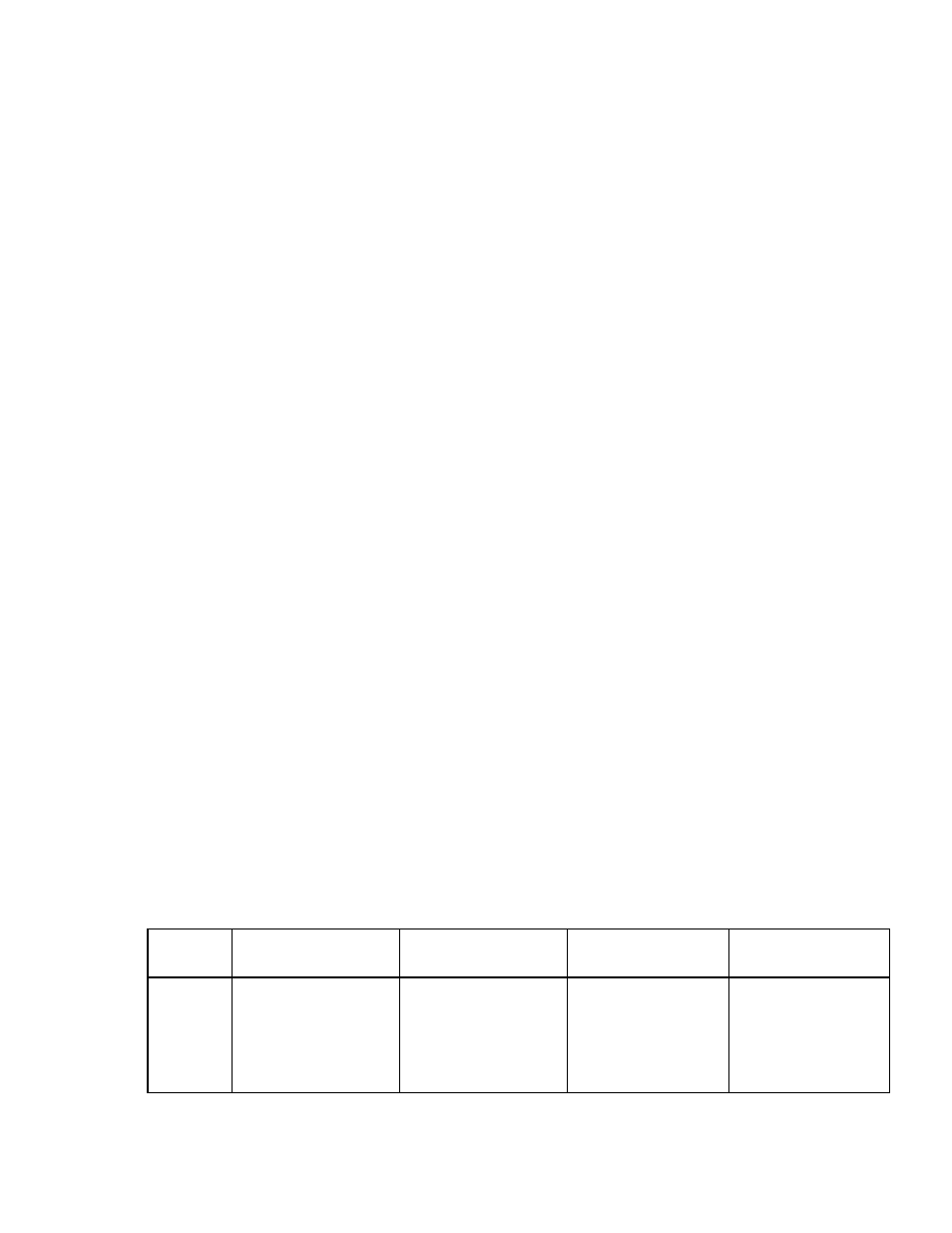
Configuring the Virtual Connect domain using the CLI 119
set iscsi-boot-param MyProfile1:1 BootOrder=Primary Lun=100
InitiatorName="iqn.2009-09.com.someorg.iSCSI-Initiator"
InitiatorIp=192.128.3.1 Mask=255.255.0.0
TargetName="iqn.2009-09.com.someorg.iSCSI-Target" TargetIp=192.128.3.2
TargetPort=40000 Authentication=CHAP Username=SomeUserName
Secret=SomePassword123
Adding FC fabric connections to a server profile
To add a new FC SAN connection to an existing server profile, use the add fc-connection command:
>add fc-connection MyProfile fabric=SAN_5
For more information, see "General requirements for adding FC or FCoE connections (on page
)."
Adding FCoE connections to a profile
To add a new FCoE connection to an existing server profile, use the add fcoe-connection command:
add fcoe-connection MyNewProfile Fabric=SAN_1 SpeedType=Custom CustomSpeed=5000
To configure the boot parameters for the FCoE connection, use the set fcoe-connection command:
set fcoe-connection MyNewProfile:1 BootPriority=Primary
BootPort=50:06:0B:00:00:C2:62:00 BootLun=5
For more information, see "General requirements for adding FC or FCoE connections (on page
)."
General requirements for adding FC or FCoE connections
In general, adding additional FC and FCoE connections is allowed during profile add and edit operations.
There are some specific cases under which it is not allowed.
•
When a profile is added, the FC/FCoE connections initially displayed are based on the FC/FCoE
module configuration in the domain, respectively. There will be two connections for a pair of
horizontally adjacent FC/FCoE capable modules.
•
Connections can only be added or removed “from the bottom.” You can only add or delete connections
at the end of the list.
•
You can remove connections at any time (one at a time, from the bottom).
•
If the existing profile connections do not match the current FC/FCoE module configurations, then the
add operation is not allowed.
•
The current maximum number of FC/FCoE connections is four per I/O bay.
The following table lists several scenarios that describe how adding FC/FCoE connections will affect an
existing profile. The table uses FC module configurations and FC modules as an example, but the same
scenarios are true for FCoE module configurations and FCoE capable modules.
Scenario
Description
Existing profile
connections
Current FC module
configurations
Adding profile
connections
1
Start with modules in Bays
3 and 4, create a profile,
then edit the profile and
add connections
Port
Connected to
1
Bay 3
2
Bay 4
—
—
Bay 3 Bay 4
—
—
—
—
Port
Connected to
1
Bay 3
2
Bay 4
3
Bay 3
4
Bay 4
Add connection, 2 times
- Virtual Connect 8Gb 20-port Fibre Channel Module for c-Class BladeSystem 1.10GB Virtual Connect Ethernet Module for c-Class BladeSystem Virtual Connect 8Gb 24-port Fibre Channel Module for c-Class BladeSystem Virtual Connect Flex-10 10Gb Ethernet Module for c-Class BladeSystem Virtual Connect FlexFabric 10Gb24-port Module for c-Class BladeSystem 4GB Virtual Connect Fibre Channel Module for c-Class BladeSystem
