Serverid – HP Virtual Connect 4Gb Fibre Channel Module for c-Class BladeSystem User Manual
Page 61
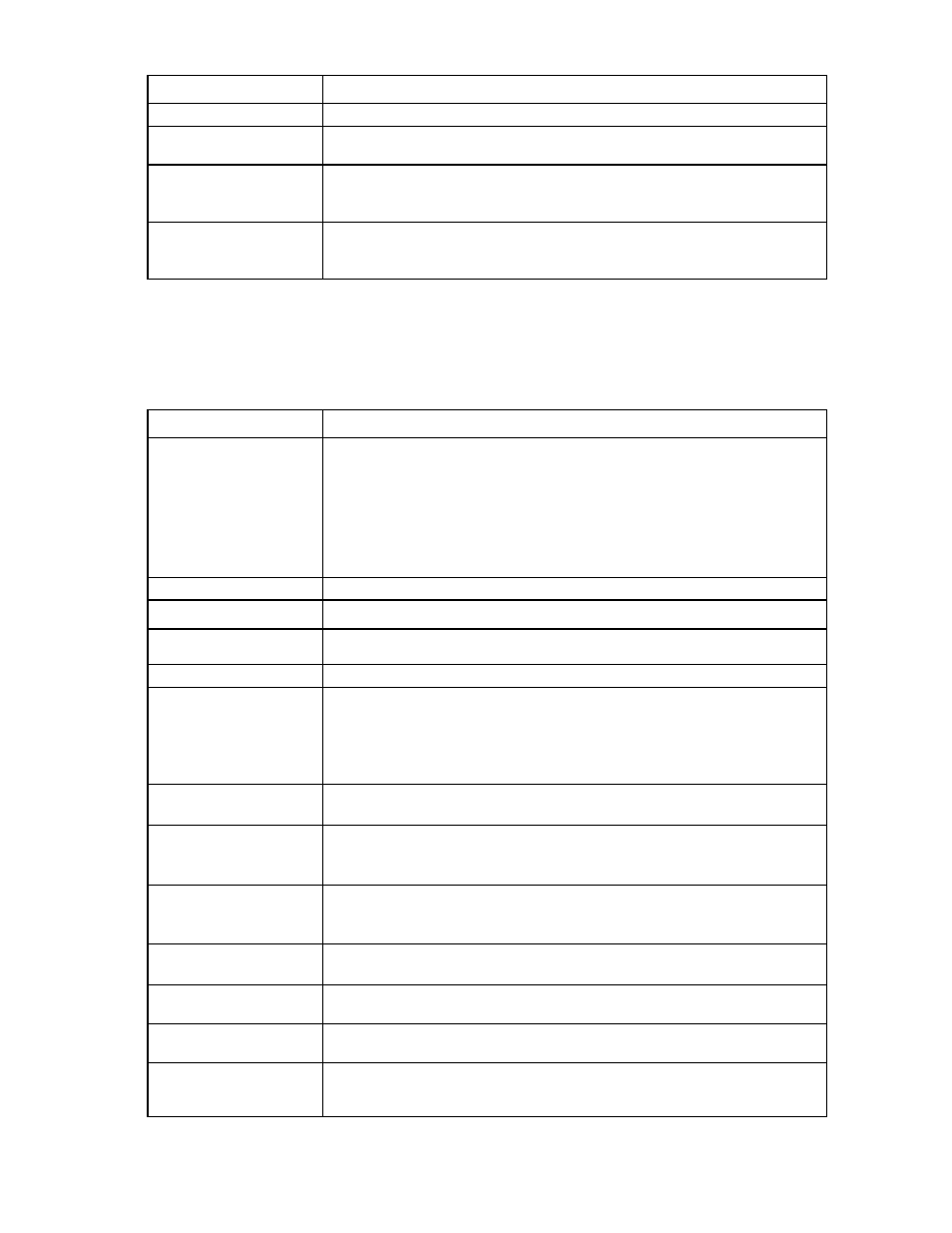
Command line 61
Item
Description
Displays detailed information for all servers
->show server enc2:*
Displays detailed information for all servers in a specific enclosure
->show server enc0:4
Displays detailed information for the specific server in device bay 4 of an enclosure
named "MyEnclosure"
->show server enc0:5
Displays detailed information for a specific multi-blade server that occupies bays
5-8 of the primary enclosure
serverid
Manage virtual Server ID configuration settings.
Supported actions: help, set, show
Item
Description
set serverid
Modify Virtual Server ID domain settings. The serial number attributes can be
changed only in one of the following scenarios:
•
Virtual Server ID source is Factory-Default.
•
Virtual Server ID source is VC-Defined or User-Defined, but no profiles are using
server IDs from this source.
•
Virtual Server ID source is User-Defined, and this range is being extended by
lowering the start or increasing the end values.
Syntax
set serverid Type=Factory-Default
set serverid Type=VC-Defined [PoolID=<1-64>]
set serverid Type=User-Defined Start=VCX01nnnnn
End=VCX01nnnnn
Properties
Type (required)
The type of the virtual serial number source. When server profiles are created, the
virtual serial numbers and UUID values are allocated from the specified pool
source.
Valid values include "Factory-Defined" (default), "VC-Defined", and
"User-Defined".
PoolID (optional)
The VC-Defined Pool ID to be used. If not specified, the default Pool ID is 1. This
property is only valid for VC-Defined-serial number types.
Start (required if
Type is
User-Defined)
The starting serial number in a user-defined range. This property is only valid for
User-Defined serial number types. User-Defined serial number ranges should start
with the pattern VCX01.
End (required if Type
is User-Defined)
The ending serial number in a user-defined range. This property is only valid for
User-Defined serial number types. User-Defined serial number ranges should start
with the pattern VCX01.
Examples
->set serverid Type=Factory-Default
Modifies virtual server ID settings to use factory default serial numbers
->set serverid Type=VC-Defined PoolId=5
Modifies virtual server ID settings to use VC-Defined serial numbers
->set serverid Type=User-Defined Start=VCX0000001
End=VCX0100010
Modifies virtual server ID settings to use a custom, User-Defined serial number range
- Virtual Connect 8Gb 20-port Fibre Channel Module for c-Class BladeSystem 1.10GB Virtual Connect Ethernet Module for c-Class BladeSystem Virtual Connect 8Gb 24-port Fibre Channel Module for c-Class BladeSystem Virtual Connect Flex-10 10Gb Ethernet Module for c-Class BladeSystem Virtual Connect FlexFabric 10Gb24-port Module for c-Class BladeSystem 4GB Virtual Connect Fibre Channel Module for c-Class BladeSystem
