HP Virtual Connect 4Gb Fibre Channel Module for c-Class BladeSystem User Manual
Page 63
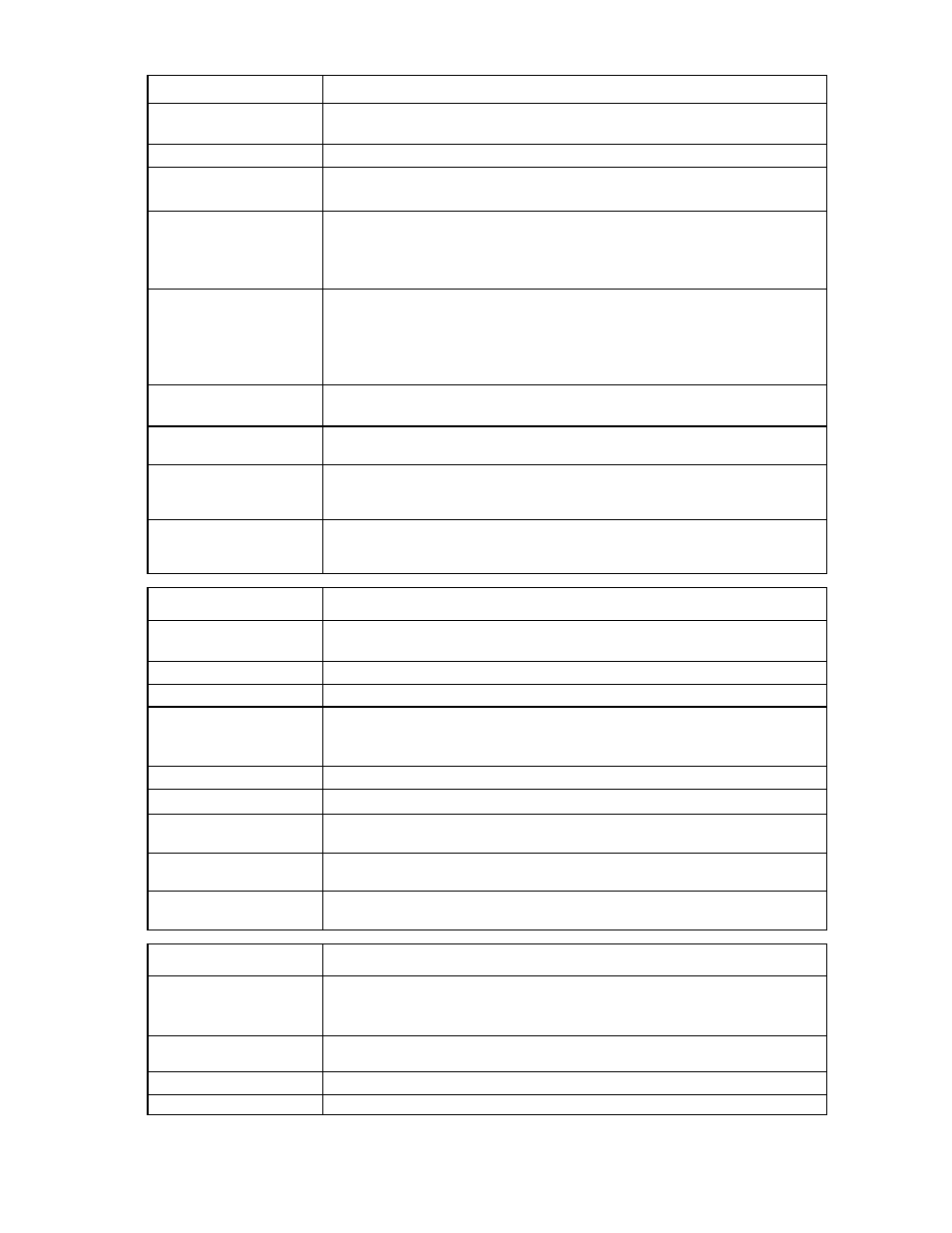
Command line 63
Item
Description
be configured once for every profile connection, and every profile connection can
be configured for a maximum of 28 networks.
Properties
Uplinkset (optional) The name of the shared uplinkset to use with the server port mapping. If the domain
setting SharedServerVLanId is set to "true", then the Uplinkset is a required value.
VLanID (optional)
The VLAN ID to be used for the mapping. Valid values include 1 to 4094. If the
uplinkset name is specified, then the VLanID property should not be specified,
because the server VLAN ID is forced to be same as the VLAN ID used when adding
the network to the shared uplinkset.
Untagged (optional) Enables or disables the network to handle untagged packets. Only one network in
an Ethernet network connection can be made to handle untagged packets. The
default value is "false". If a shared uplink set is being used, then the untagged
network is the same as the native network, if present, but any other network can be
configured to handle untagged packets.
Examples
->add server-port-map MyProfile:1 Network1 VLanID=100
Adds a new server port to dedicated network mapping
->add server-port-map MyProfile:2 RedNetwork
Uplinkset=MyUplinkSet1
Adds a new server port to shared network mapping
->add server-port-map MyProfile:3 GreenNetwork
Uplinkset=MyUplinkset1 UnTagged=true
Adds a new server port to shared network and label it as untagged
Item
Description
remove
server-port-map
Remove a server port network mapping. This command cannot be used if the
domain setting VLanTagControl is set to "Tunnel".
Syntax
remove server-port-map
Parameters
ConnectionID
(required)
The reference ID of an existing enet-connection associated with a profile and a
server port. The format of the ConnectionId is
removes all server-port-map configurations from the domain.
Network (optional) The name of an Ethernet network on which the mapping exists
Examples
->remove server-port-map MyProfile:1 RedNetwork
Removes a server port network mapping
->remove server-port-map MyProfile:1 *
Removes all server port network mappings from a profile
->remove server-port-map *
Removes all the server port mappings in the domain
Item
Description
set server-port-map Modify an existing server port network mapping. This command cannot be used if
the domain setting VLanTagControl is set to "Tunnel" or if the network is associated
with a shared uplink port set.
Syntax
set server-port-map
[VLanID=
Parameters
ConnectionID
The reference ID of an existing enet-connection associated with a profile and a
- Virtual Connect 8Gb 20-port Fibre Channel Module for c-Class BladeSystem 1.10GB Virtual Connect Ethernet Module for c-Class BladeSystem Virtual Connect 8Gb 24-port Fibre Channel Module for c-Class BladeSystem Virtual Connect Flex-10 10Gb Ethernet Module for c-Class BladeSystem Virtual Connect FlexFabric 10Gb24-port Module for c-Class BladeSystem 4GB Virtual Connect Fibre Channel Module for c-Class BladeSystem
