Psf and devserv command results and examples, Creating pairs with cestpair and pprcopy estpair – HP XP Racks User Manual
Page 92
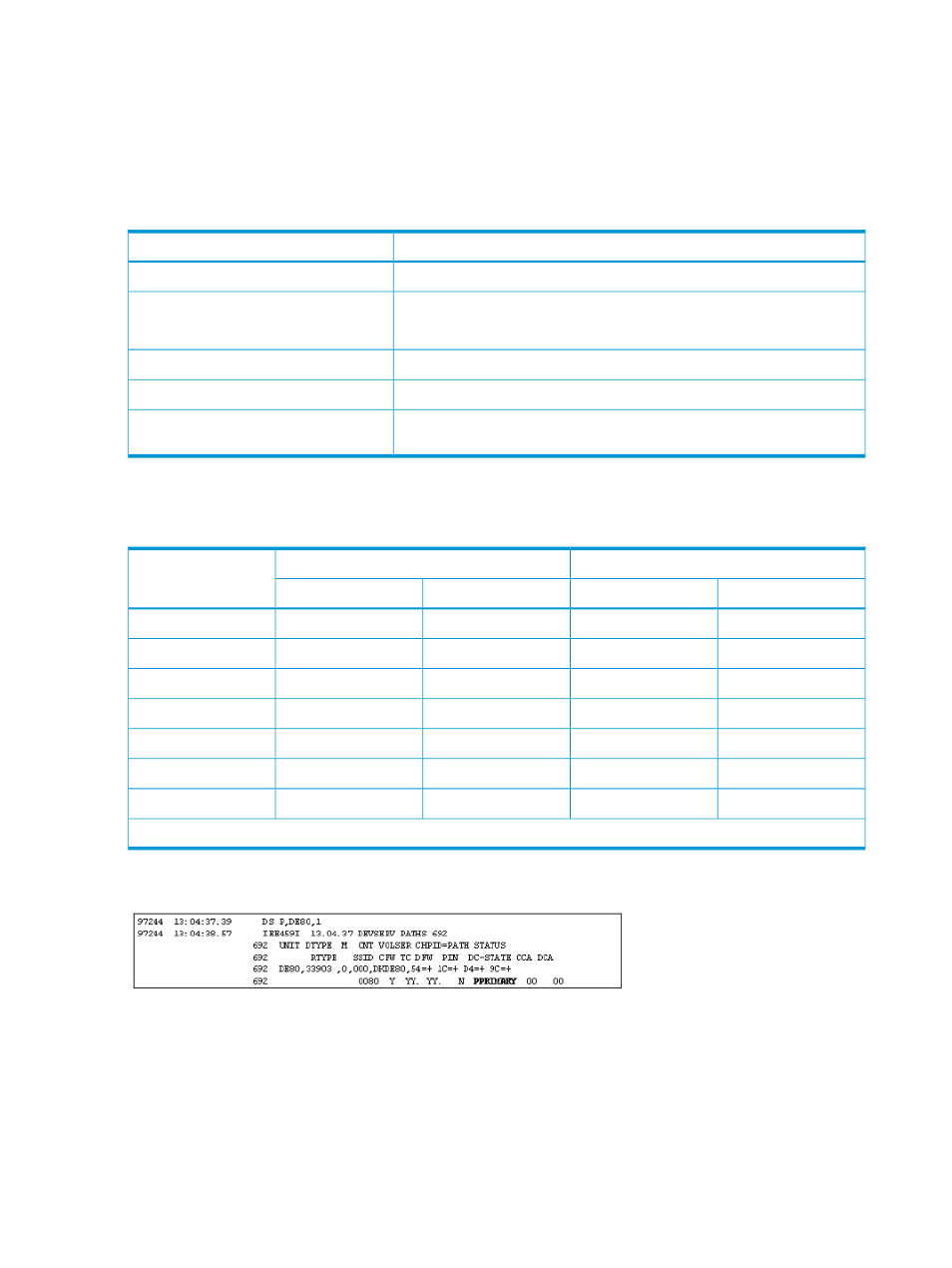
Because BC Z and Cnt Ac-S Z support PPRC, a failure to meet these requirements can result in a
PPRC command being run on a Cnt Ac-S Z pairs instead.
Perform Storage System Function commands and Business Copy Z
With Perform Storage System Function (PSF) commands, you can run PPRC commands and user
requests in the XP7 storage system.
The following table shows how PSF commands interact with BC Z pairs.
Interaction with BC Z pairs
PSF commands
For more information about device pair status, see the following table.
Device pair status
The differential bitmap format is different than Cnt Ac-S Z’s.
Rate of synchronization
This PSF command is not available with BC Z pairs.
Shows information for the pair with an S-VOL that has the lowest LDEV ID.
Primary volume with 2 or more S-VOLs
Active.
Path status
If the volume is not part of a Cnt Ac-S Z pair, 1 is shown with Cnt Ac-S Z
information.
Path number
PSF and DEVSERV command results and examples
The following table shows the PSF and DEVSERV command results.
DEVSERV Sense Subsystem Status
PSF Read Subsystem Data
Pair status
S-VOL
P-VOL
S-VOL
P-VOL
PSEC-PNDG
PPRI-PNDG
PSEC-PNDG
PPRI-PNDG
PENDING
PSECONDRY
PPRIMARY
PSECONDRY
PPRIMARY
DUPLEX
PSEC-PNDG
PPRI-PNDG
PSEC-PNDG
PPRI-PNDG
SP-Pend/TRANS
Unpaired
PPRI-SUSP
PSEC-SUSP
PPRI-SUSP
V-Split/SUSPVS
Unpaired
PPRI-SUSP
PSEC-SUSP
PPRI-SUSP
Split/SUSPOP
PSEC-SUSP
PPRI-SUSP
PSEC-SUSP
PPRI-SUSP
Suspend/SUSPER
PSEC-PNDG
PPRI-PNDG
PSEC-PNDG
PPRI-PNDG
Resync/PENDING
Note: PPRIMARY and PSECONDRY indicate that the volume status is “DUPLEX”.
The following image shows an example of the DEVSERV command:
Creating pairs with CESTPAIR and PPRCOPY ESTPAIR
Prerequisite: The S-VOL must be offline.
•
Run the one of the following commands to the P-VOL:
•
(For PPRC) CESTPAIR
•
(For PPRCOPY) PPRCOPY ESTPAIR
92
Business Copy Z pair user tasks using IBM PPRC
