Initial and update copy operations, Initial copy workflow, Update copy workflow – HP XP Racks User Manual
Page 9: Initial copy workflow update copy workflow
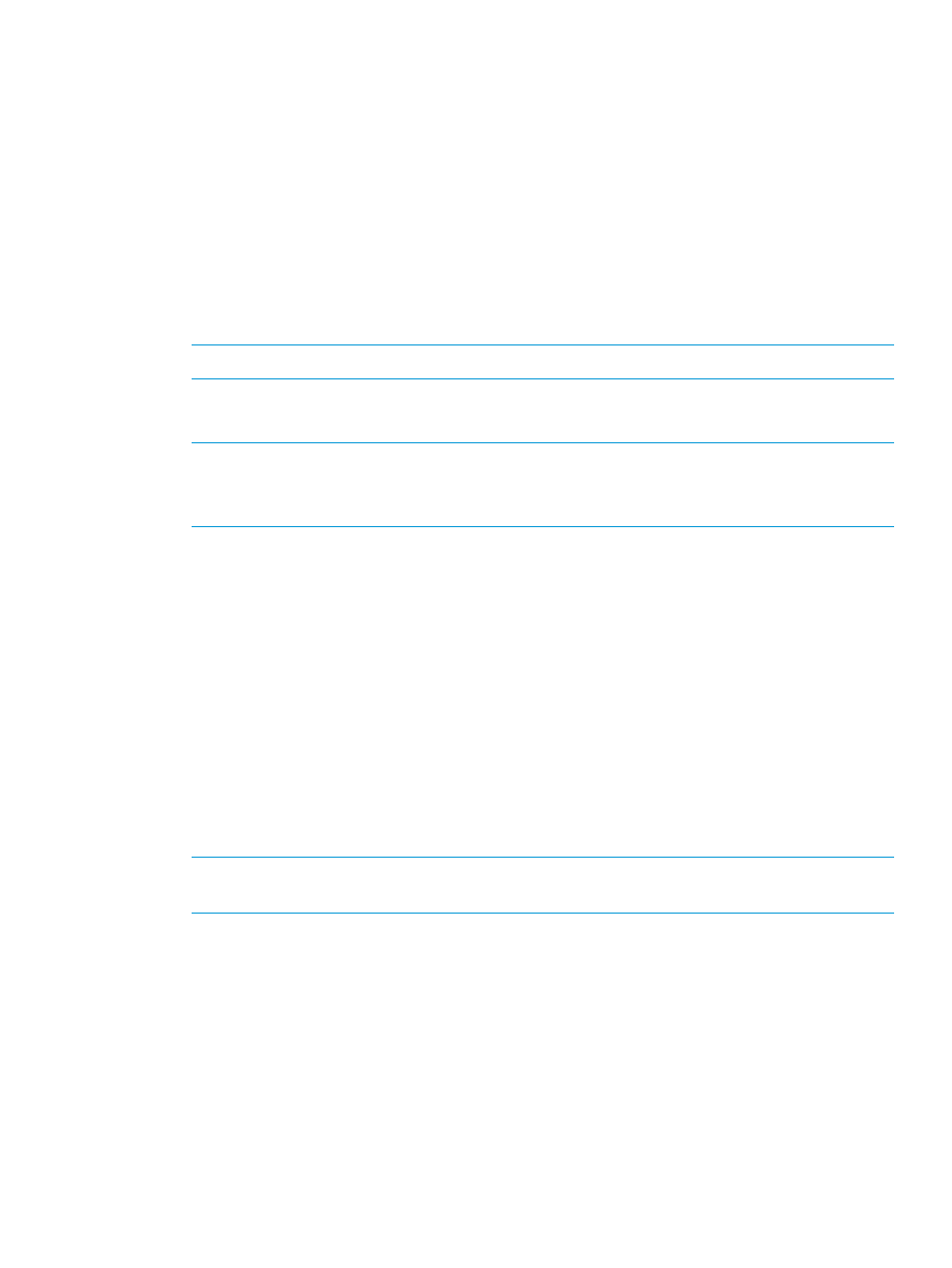
Initial and update copy operations
Creating a pair initiates XP7 to start the initial copy. During the initial copy, the P-VOL remains
available for read/write and can receive updates from the host. After the initial copy, XP7 performs
an update copy to periodically copy the differential data in the P-VOL to the S-VOL. Subsequent
write operations to the P-VOL are regularly duplicated to the S-VOL. The data in the P-VOL is copied
to the S-VOL.
Initial copy workflow
Initial copy is an operation that is performed by XP7 when you create a copy pair. Data on the
P-VOL is copied to the S-VOL.
XP7 goes through the following workflow to create an initial copy:
1.
The volumes are unpaired. You create the copy pair.
NOTE:
XP7 accepts read/write for unpaired volumes.
2.
The initial copy is in progress (“PENDING” status). XP7 copies the P-VOL data to the S-VOL.
3.
The initial copy is complete and the volumes are paired (“DUPLEX” status).
NOTE:
Data consistency is not ensured for BC pairs in “DUPLEX” status.
For more information about ensuring data consistency, see
.
The following image shows the initial copy operation.
A P-VOL continues receiving updates from the host during the initial copy.
Related topics
•
“BC Z pair creation” (page 38)
Update copy workflow
Update copy is an operation that is performed by XP7 to asynchronously copy new data, differential
data, on the P-VOL of a copy volume to the S-VOL.
XP7 goes through the following process to create an update copy:
1.
XP7 marks I/O to the P-VOL in “DUPLEX” status as differential data and stores the data in
bitmaps for transfer to the S-VOL.
2.
A write I/Os to the P-VOL starts. XP7 starts the update copy operation.
NOTE:
The timing of the update copy operation is based on the amount of differential data
that accumulates and the elapsed time since the previous update.
The following image shows the update copy operation.
Initial and update copy operations
9
