Fs pairs tab – HP XP Racks User Manual
Page 114
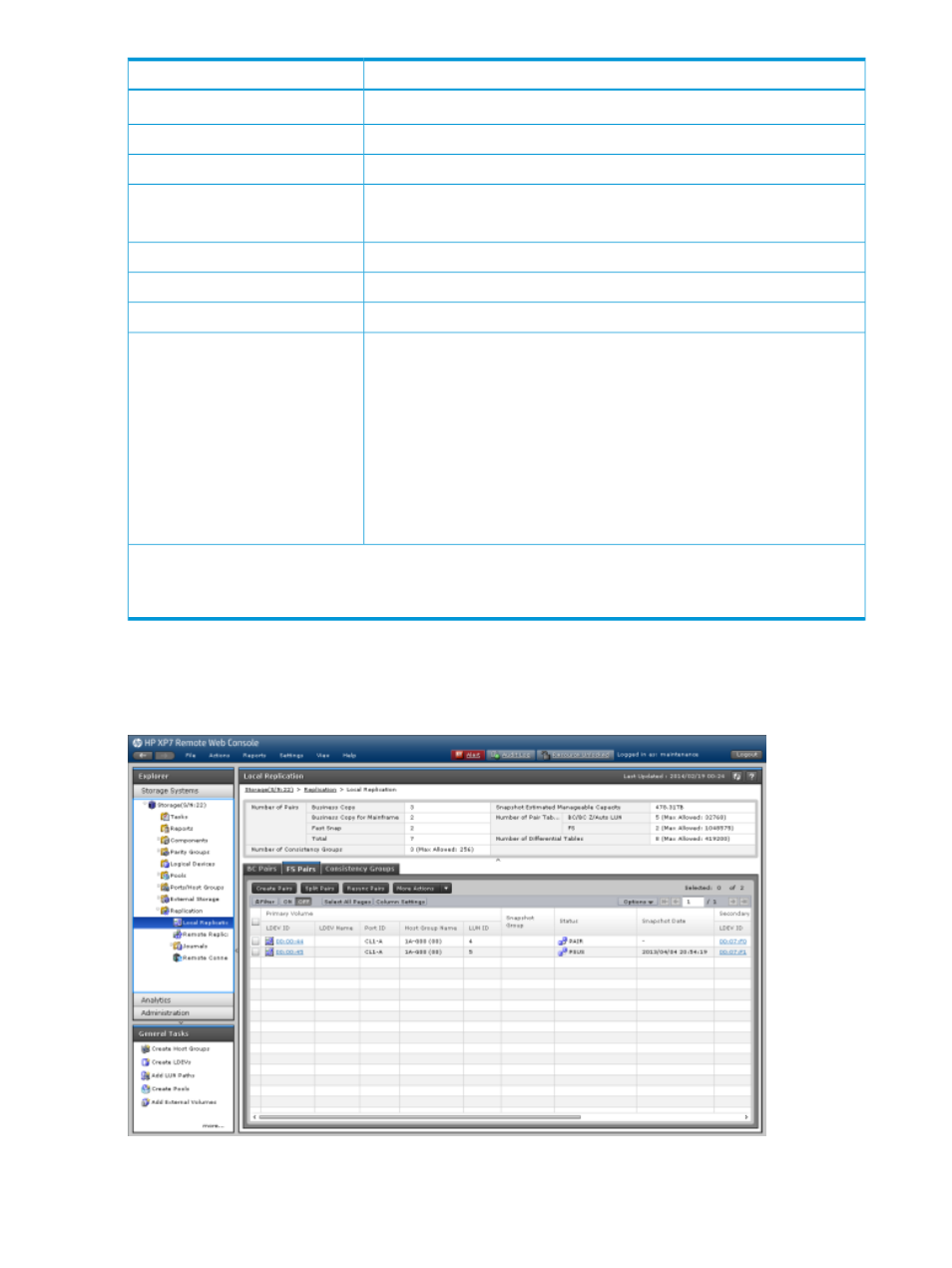
Description
Item
If you have not set a copy pace, this item is blank.
The identifier of the consistency group to which the BC/SS/BC Z pair is assigned.
CTG ID*
The mirror unit number.
Mirror Unit*
The LDEV’s topology identifier.
Topology ID
Example: 00.00.00 (MU0-MU1)
Click to open the Create Pairs wizard.
Create Pairs button
Click to open the Split Pairs wizard.
Split Pairs button
Click to open the Resync Pairs wizard.
Resync Pairs button
Click to show options.
More Actions
Options:
•
View Pair Synchronous Rate: Click to open the View Pair Synchronous Rate
window.
•
View Pair Properties: Click to open the View Pair Properties window.
•
Suspend Pairs: Click to open the Suspend Pairs window.
•
Delete Pairs: Click to open the Delete Pairs window.
•
Export: Click to open a dialog for downloading table information to a
tab-separated values (TSV) file.
* These items are not shown in the table by default. You must add them using the Column Settings window.
For more information about how to add items to a table using this window, see the HP XP7 Remote Web Console User
Guide.
FS Pairs tab
Use this tab on the Local Replication window to view FS pair information for local replication.
The following image shows this tab.
114
Business Copy Z GUI reference
