Edit local replica options window, Setting fields, Bc/fs or bc z/fc z/fcse system options table – HP XP Racks User Manual
Page 147
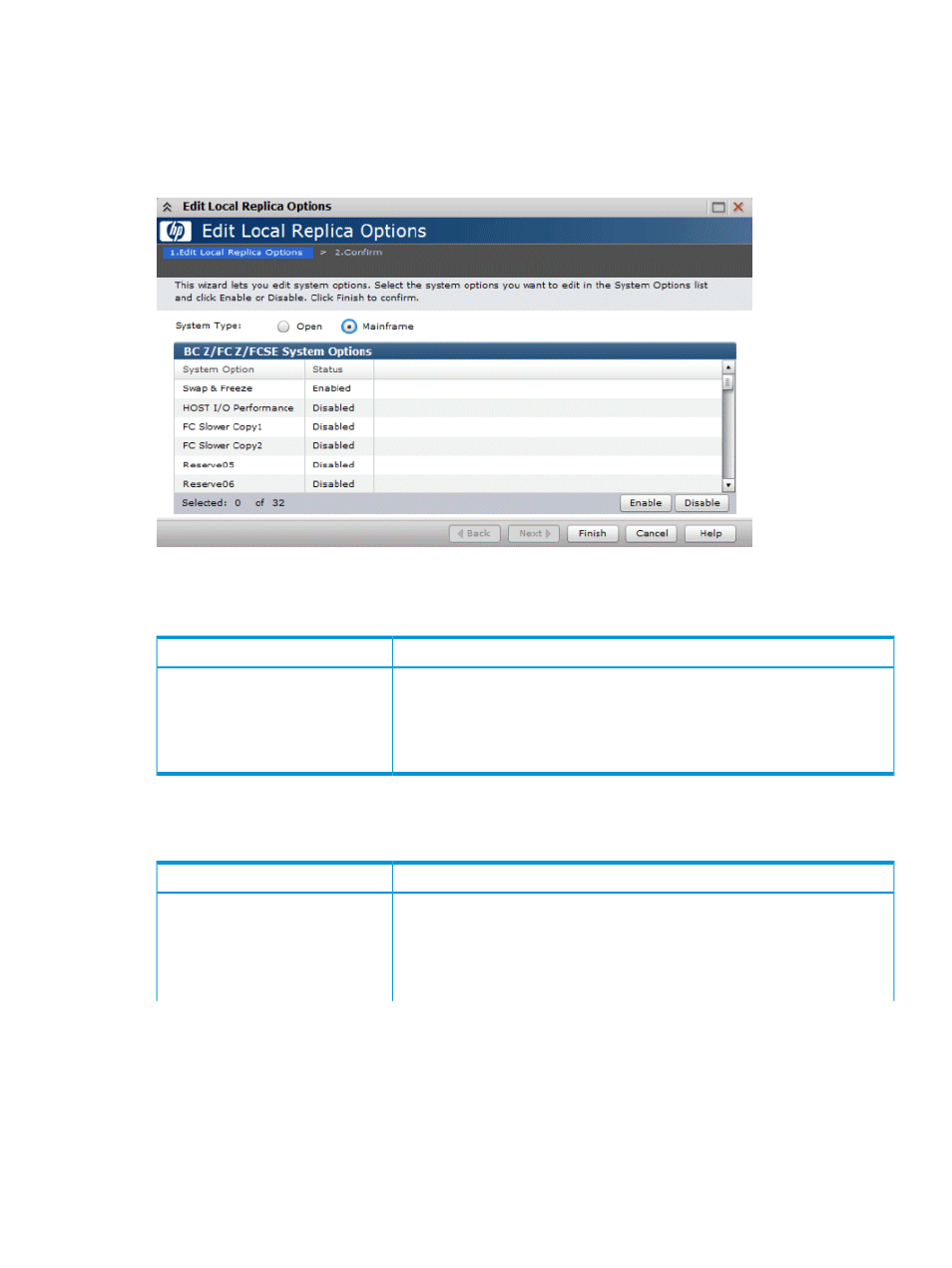
Edit Local Replica Options window
Use this window to specify options that affect host I/O performance. This is the first window of the
Edit Local Replica Options wizard.
For full information, see
“System options that affect performance” (page 34)
The following image shows this window.
Setting fields
The following table shows the setting fields for this window.
Description
Item
The system type.
System Type
Values:
•
Open: BC or FS
•
Mainframe: BC Z, FC Z, or FCSE
BC/FS or BC Z/FC Z/FCSE System Options table
The following table shows the items in this table.
Description
Item
System options that you can enable or disable.
System Option
Values:
•
Swap & Freeze: Use this option to suppress the XP7 storage system’s update
copy operations after a Quick Restore and the pair is in “DUPLEX” status (for
BC Z, FC Z, or FCSE) or “PAIR” status (for BC or FS). The S-VOL (target volume
Edit Local Replica Options wizard
147
