Consistency group properties window – HP XP Racks User Manual
Page 124
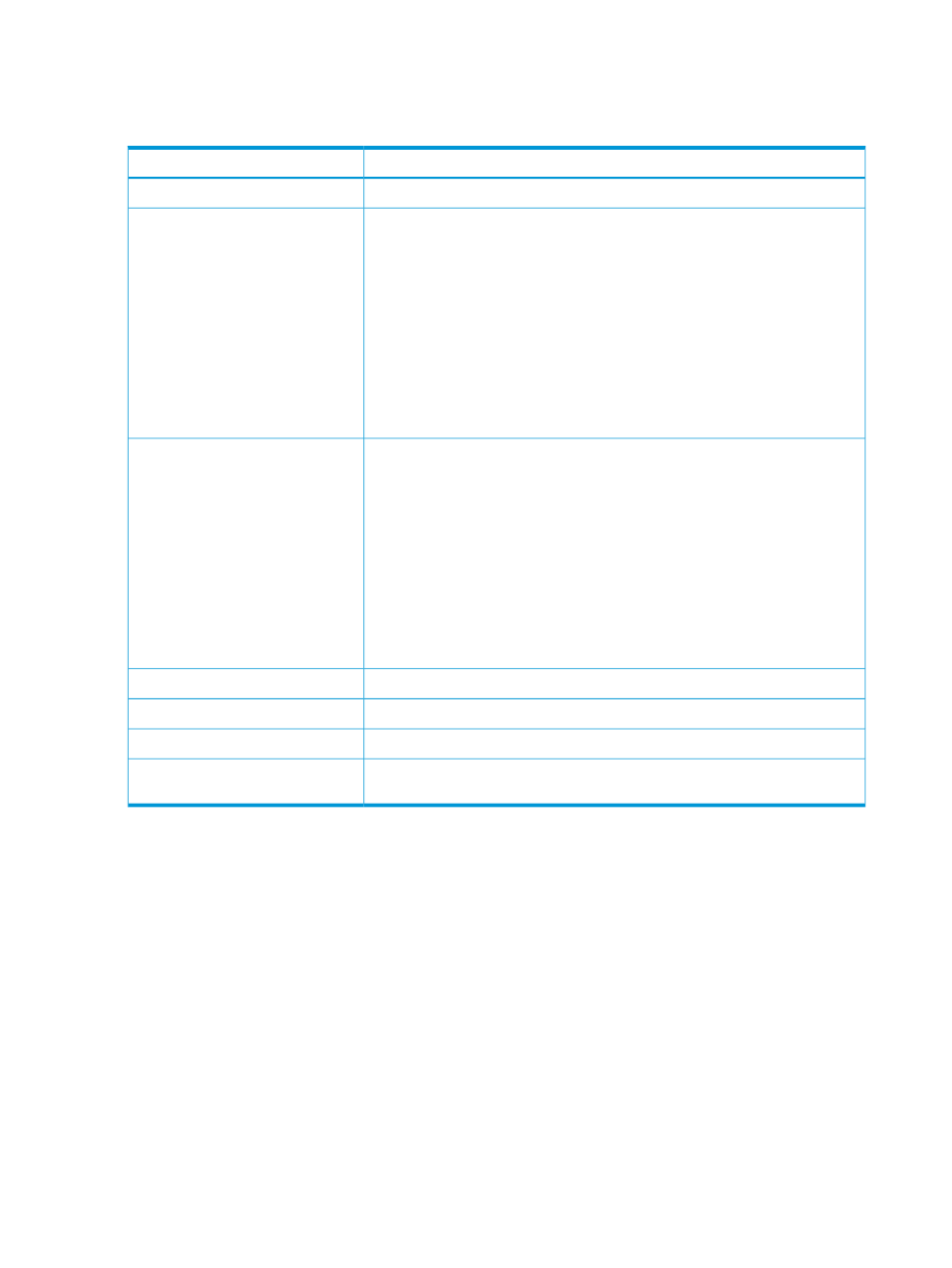
Histories table for Compatible FlashCopy or Compatible FlashCopy SE
This table is shown on the FC Histories window. Only tasks performed on the pairs consisting of
the P-VOL or S-VOLs to which you are allocated are shown.
Description
Item
The date and time the operation was performed.
Date and Time
The source volume information.
Source Volume
Values:
•
LDEV ID: The source volume’s LDEV identifier.
•
Provisioning type: The source volume’s provisioning type, which can be one
of the following:
◦
Basic: Internal volume
◦
THP: THP V-VOL
◦
External: External volume
The target volume information.
Target Volume
Values:
•
LDEV ID: The target volume’s LDEV identifier.
•
Provisioning type: The target volume’s provisioning type, which can be one
of the following:
◦
Basic: Internal volume
◦
THP: THP V-VOL
◦
External: External volume
The relationship identifier.
Relationship ID
The code for the type of operation performed.
Description Code
The description of the operation performed.
Description
Click to open a dialog for downloading table information to a tab-separated
values (TSV) file.
Export button
Consistency Group Properties window
Use this window to perform the following tasks:
•
Viewing a list of CGs, with status and number of pair information.
•
Viewing a CG’s properties.
For more information about this window, see
“Monitoring consistency groups” (page 72)
124
Business Copy Z GUI reference
