Workflow for quickly splitting existing pairs, Splitting bc z pairs – HP XP Racks User Manual
Page 50
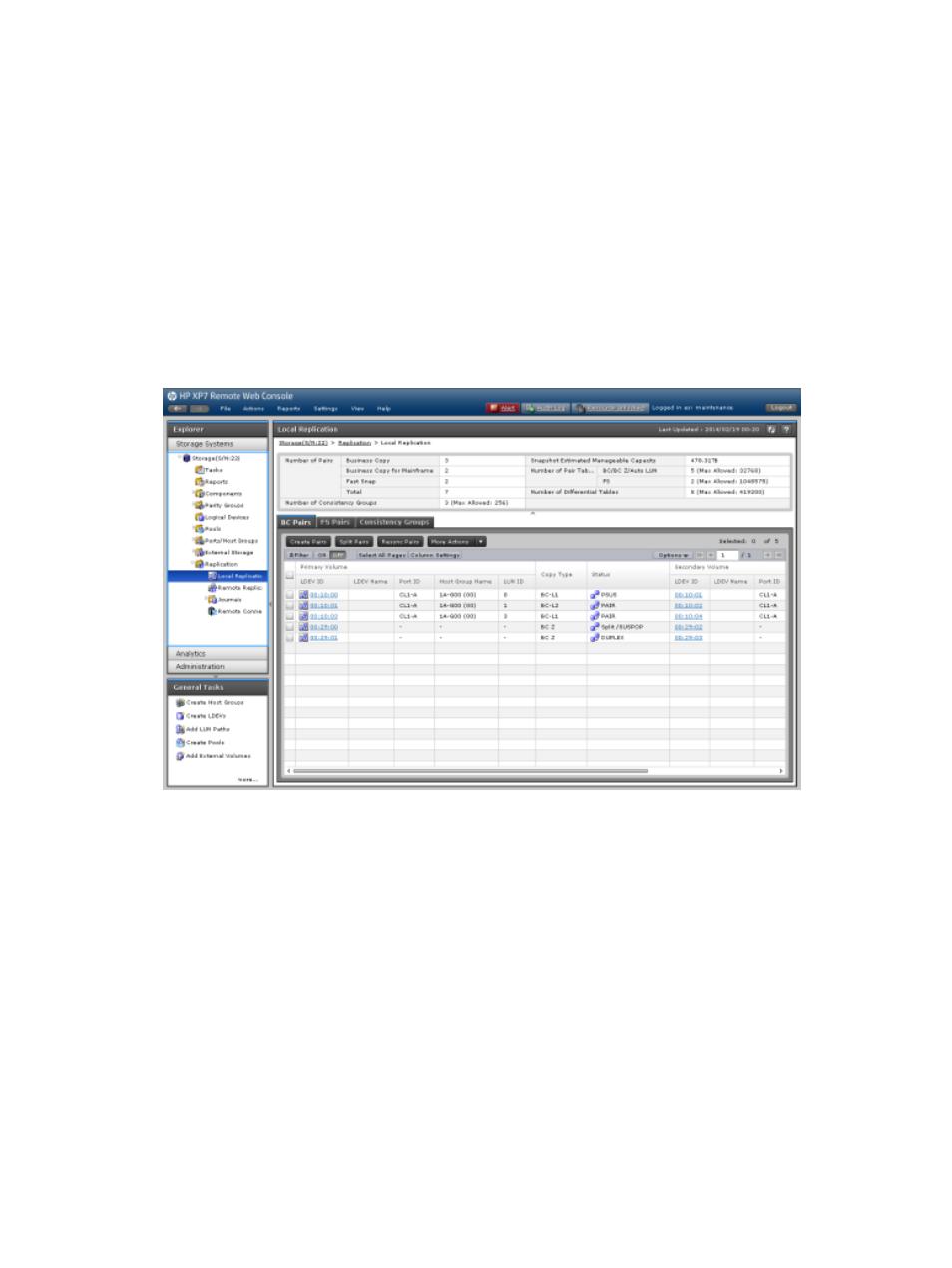
1.
Ensure the pair is not paired (“DUPLEX” status).
2.
Complete the update copy with a host I/O.
3.
Stop write operations from the host server to the P-VOL.
Workflow for quickly splitting existing pairs
Use the following workflow to quickly split an existing pair:
1.
Stop host access to the P-VOL.
2.
Split the pair.
For more information about splitting BC Z pairs, see
“Splitting BC Z pairs” (page 50)
.
Splitting BC Z pairs
1.
In the RWC main window, in the resource tree, click Replications > Local Replication > BC
Pairs.
2.
In the BC Pairs tab, select the pair you want to split, and then click Split Pairs.
50
Managing Business Copy Z pairs
This manual is related to the following products:
