Creating bc z pairs – HP XP Racks User Manual
Page 39
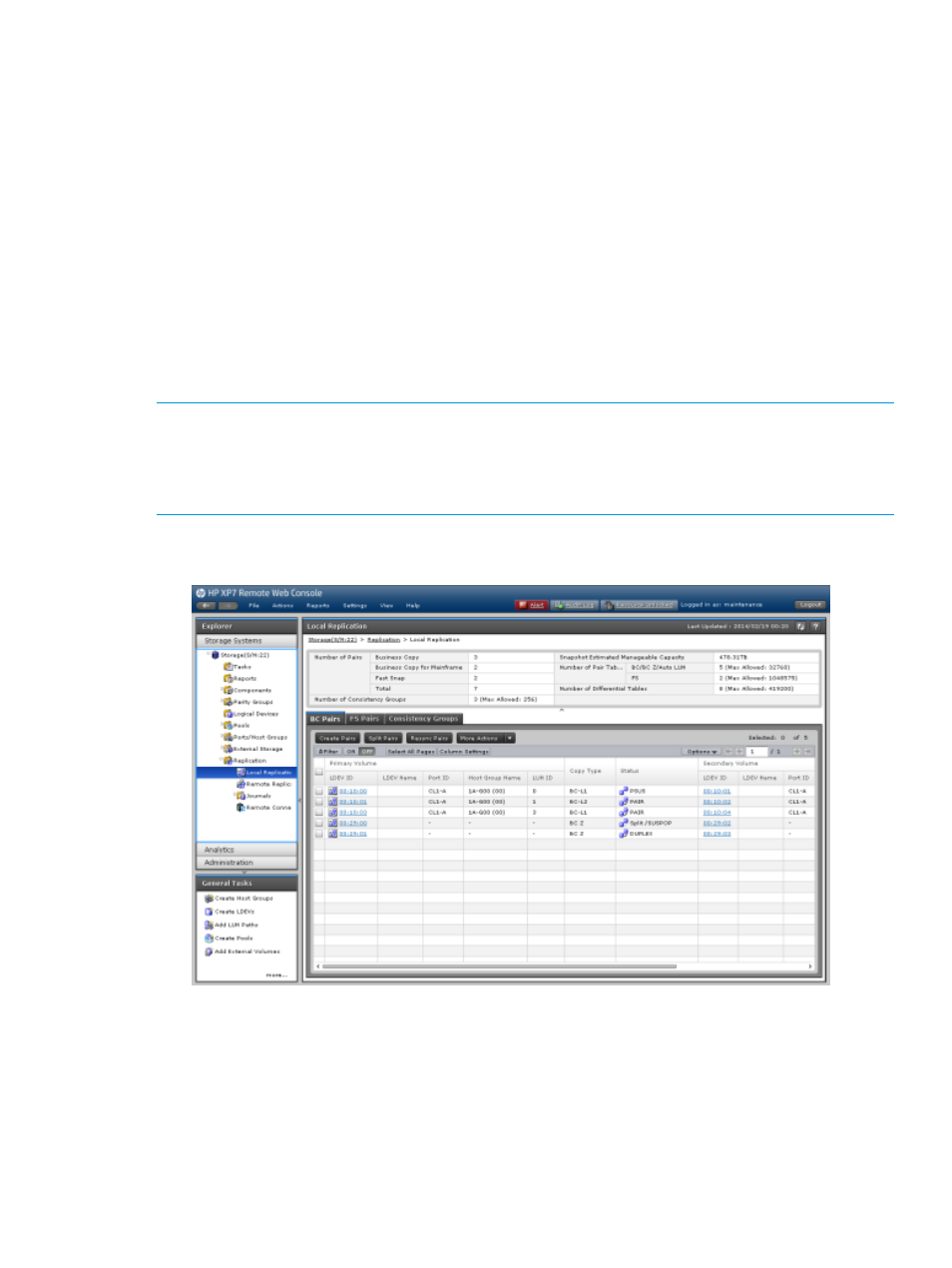
•
If the P-VOL is already paired with other S-VOLs (“DUPLEX” status), you have determined that
the status of existing S-VOLs is in the status that is required to create the new pair.
For more information about S-VOL status, see
“Unaffected S-VOL status and pair user tasks”
.
•
If you are concerned with host I/O performance, you have determined that the I/O load is
light.
For more information about checking I/O performance-related information, see the HP XP7
Remote Web Console User Guide.
Creating BC Z pairs
Creating an BC Z pair copies the P-VOL to the S-VOL.
If the DKA you use supports encryption, you can create an BC Z pair from an encrypted volume
and an unencrypted volume, but keep in mind that if encrypted data is copied to the unencrypted
volume, it becomes unencrypted.
NOTE:
If you are using RAID Manager to run commands and run the following command to
create the pair, the data is backed up data and all existing data on the S-VOLs is overwritten:
Add Pair
For more information about this command, see the HP XP7 RAID Manager User Guide.
1.
In the RWC main window, in the resource tree, click Replications > Local Replication > BC
Pairs.
2.
In the BC Pairs tab, click Create Pairs.
BC Z pair creation
39
