Sharing volumes with concurrent copy, Sharing volumes with resource partition, Sharing volumes – HP XP Racks User Manual
Page 27: Sharing volumes with, Related topics, Restrictions
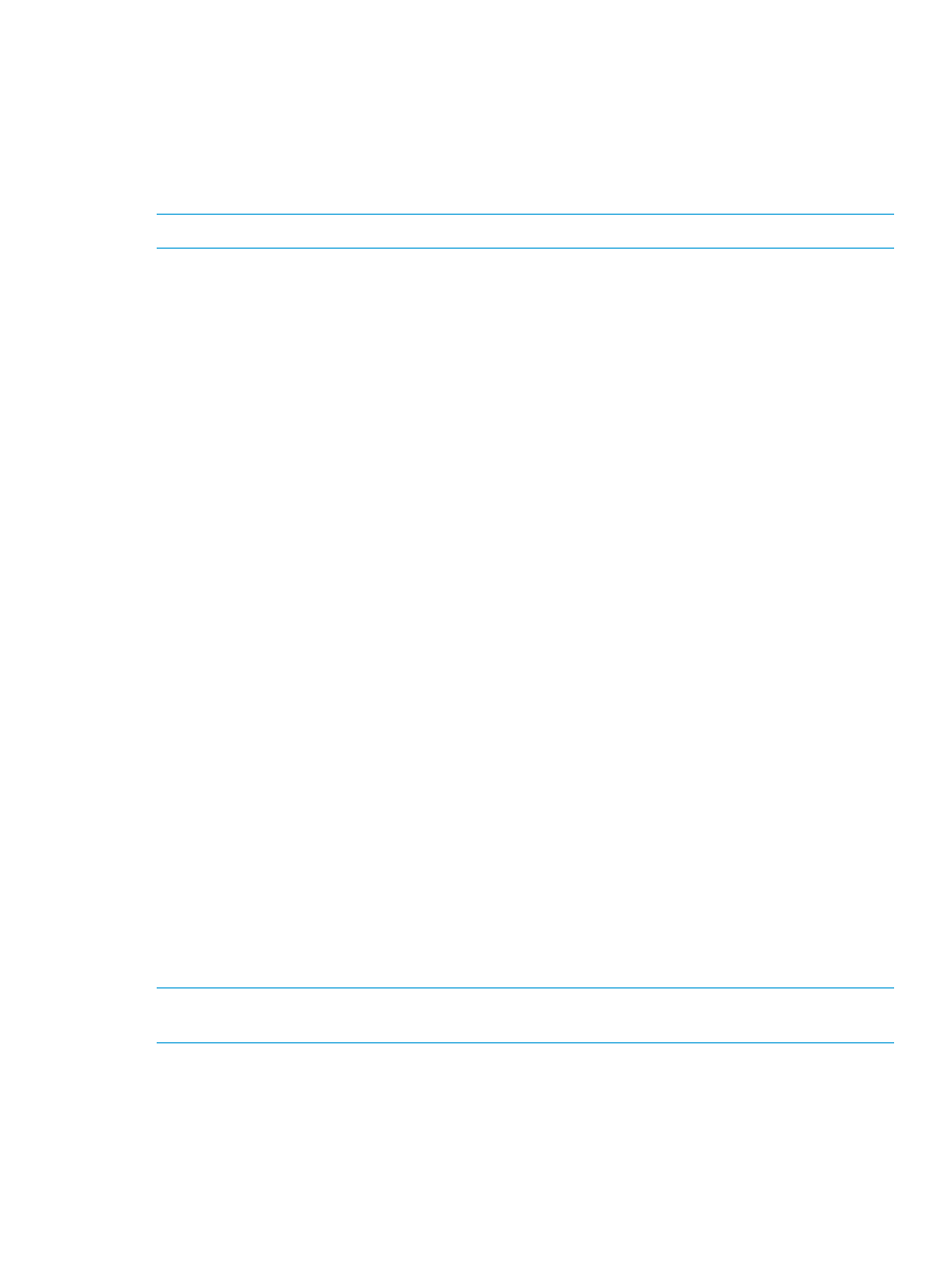
Related topics
•
“Reverse resynchronization” (page 56)
Sharing volumes with Concurrent Copy
You can share BC Z S-VOLs with a Concurrent Copy primary volume (P-VOL). If you share a volume
with Concurrent Copy, you cannot perform a reverse copy or quick restore operation.
NOTE:
Do not use Concurrent Copy secondary volumes (S-VOLs) for BC Z volumes.
Related topics
•
“Reverse resynchronization” (page 56)
Sharing volumes with Thin Provisioning Z and Smart Tiers Z
You can share BC Z P-VOLs and S-VOLs with Thin Provisioning Z (THP Z) and Smart Tiers Z (Smart
Z) volumes.
If you are using an THP volume as an BC Z P-VOL or S-VOL, the capacity of the THP pool allocated
to the volume is added to the BC Z licensed capacity. THP volumes are not updated in real time
and therefore some write requests can cause excess data. This excess data is saved in the pool.
Restrictions
The following restrictions apply:
•
THP Z and Smart Z volumes with both the BC Z P-VOL and S-VOLs, rather than one or the
other.
•
If you share a THP Z or Smart Z volume with only the P-VOL or only the S-VOL, you cannot
Quick Restore. The S-VOL consumes the same amount of the pool capacity as the P-VOL.
If you plan to Quick Restore, you must share the P-VOL and the S-VOLs with THP Z or Smart
Z volumes.
•
You cannot perform BC Z pair tasks while increasing THP Z or Smart Z volume capacity.
Related topics
•
“BC Z licensed capacity and licensed capacity requirements” (page 14)
.
Sharing volumes with Resource Partition
You can share BC Z P-VOLs and S-VOLs with Resource Partition by specifying them in a Resource
Partition resource group.
For more information about Resource Partition, see the HP XP7 Provisioning for Mainframe Systems
User Guide
Prerequisite: The resource group must be assigned to a user group for which you have privileges.
NOTE:
You can only access one resource group from a host. Therefore, make sure that the
resource group volumes you use as P-VOLs and S-VOLs are in the group that the host can access.
Sharing volumes with Continuous Access Synchronous Z
You can share both BC Z P-VOLs and S-VOLs with Cnt Ac-S Z P-VOLs and S-VOLs. However, you
cannot share only BC Z S-VOLs with Cnt Ac-S Z S-VOLs.
The write operation on the Cnt Ac-S Z P-VOL takes more time when you share a BC Z P-VOL with
a Cnt Ac-S Z S-VOL. This is especially true when the BC Z pair is in the process of being Quick
Split (“V-Split/SUSPVS” status) because the required BC Z pair copying time.
Sharing volumes with Concurrent Copy
27
