Pair volumes and supported emulation types, Pair volumes and – HP XP Racks User Manual
Page 12
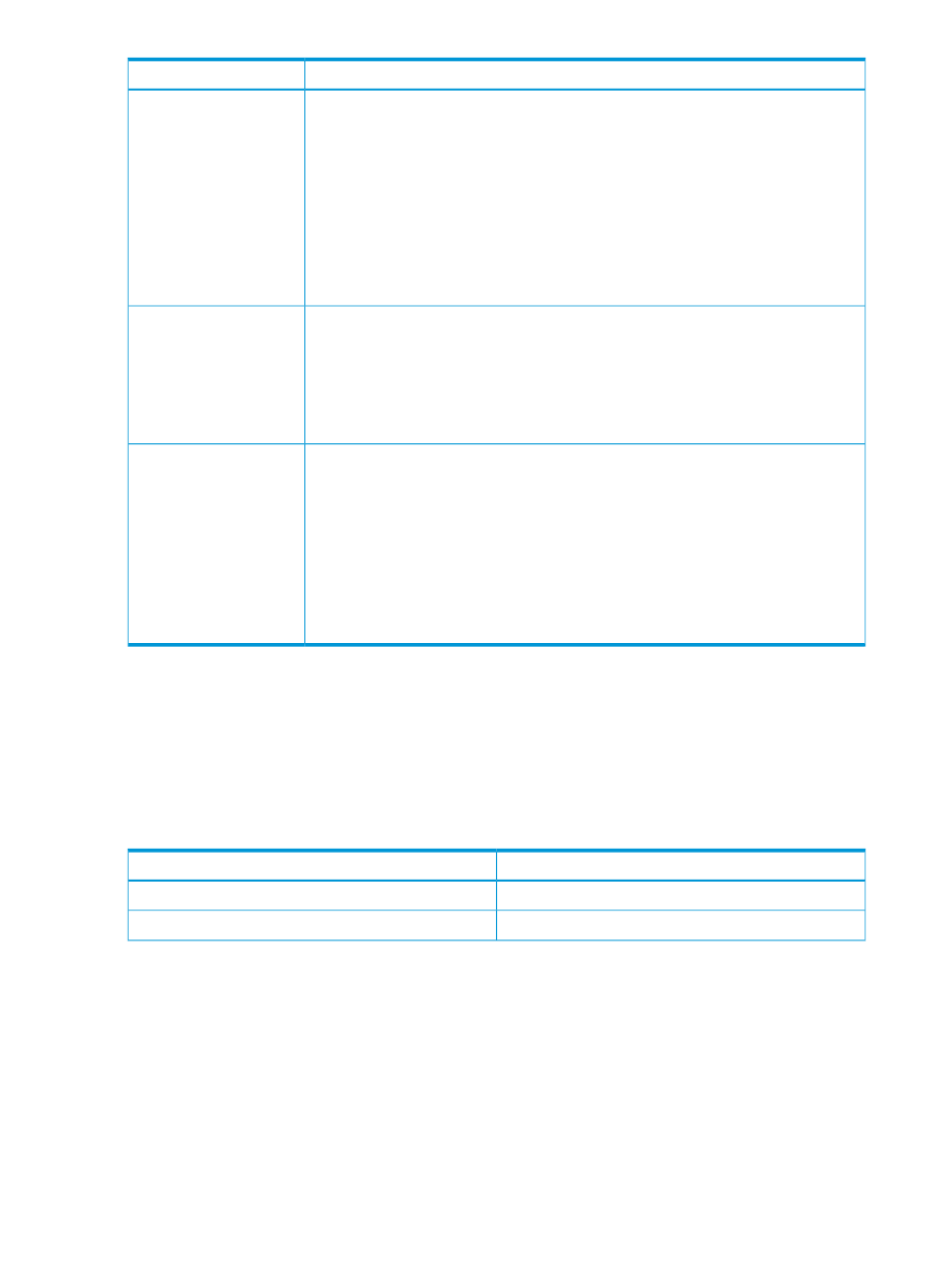
Requirement
Item
For more information about sharing volumes, see
“Sharing Business Copy Z volumes”
.
You cannot use the following volumes as pair volumes:
•
Cnt Ac-J Z journal volumes
•
Command devices for BCM
•
TSE volumes
•
Volumes that have an emulation type of 3390-V
For more information about supported emulation types, see
Per XP7 storage system: 32,768 pairs (if you pair one S-VOL per P-VOL).
Maximum number of pairs
Note: The maximum is dependent on the amount of installed shared memory.
For more information about installed shared memory, see
.
For more information about planning how many pairs you will need for BC Z, see
“Determining capacity of BC Z pairs in XP7 workflow” (page 14)
Maximum per XP7 storage system: 256 (including BC, BC Z, and Fast Snap (FS))
Consistency groups
Note: You cannot add BC, BC Z, and FS pairs to the same CG.
Maximum BC Z pairs per CG: 8,192
You can only use CGs reserved for BCM/IBM PPRC in BCM/IBM PPRC. You can only
use CGs that you created using RAID Manager in RAID Manager.
For more information about the requirements for CGs in BCM, see the Hitachi Business
Continuity Manager User Guide.
For more information about how to manage CTG IDs, including how to reserve CGs, see
“Workflow for managing CG IDs for Business Copy Z” (page 31)
.
Pair volumes and supported emulation types
The pair’s P-VOL and S-VOLs must share the same emulation type. A volume’s emulation type affects
the number of differential and pair tables you will need for BC Z. To create a pair from an
intermediate volume and a normal volume, the two volumes must share the same emulation type,
such as 3390-3 and 3390-3A/3390-3B.
The following table shows the emulation-type combinations that you can use when creating BC Z
pairs.
S-VOL
P-VOL
3390-1
3390-1
3390-2
3390-2
12
Business Copy Z system requirements and planning
