Local replication window – HP XP Racks User Manual
Page 110
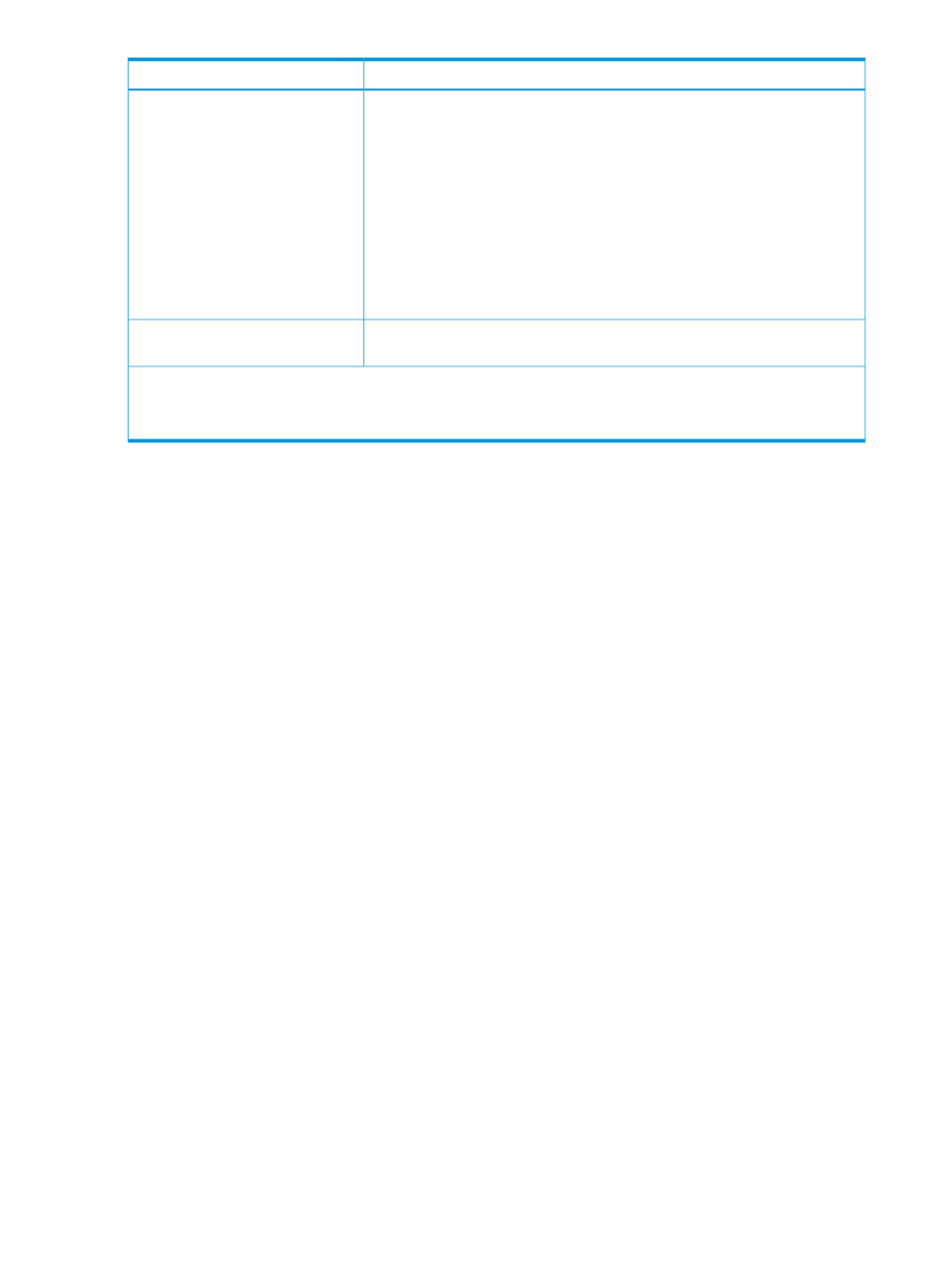
Description
Item
Values:
•
Model/Serial Number: The model type and serial number of the virtual storage
machine.
•
LDEV ID: The identification number of the volume’s virtual LDEV. If no virtual
LDEV ID is assigned, a blank displays.
•
Device Name: The name of the volume’s virtual device, in a combined format
of “virtual emulation type”, “number of virtual LUSE volumes”, and “virtual
CVS attribute”. Each of these three items displays only if it is specified. If
none of them are specified, a blank displays.
•
SSID: The virtual SSID of the volume. If no virtual SSID is specified, a blank
displays.
Click to open a dialog for downloading table information to a tab-separated
values (TSV) file.
Export button
* These items are not shown in the table by default. You must add them using the Column Settings window.
For more information about how to add items to a table using this window, see the HP XP7 Remote Web Console User
Guide.
Local Replication window
Use this window to perform the following tasks:
•
Viewing BC Z pair, FS pair, and CG information for local replication.
•
“Creating BC Z pairs” (page 39)
•
“Splitting BC Z pairs” (page 50)
•
“Resynchronizing or restoring BC Z pairs” (page 58)
•
“Deleting BC Z pairs” (page 62)
This window includes the following section and tabs:
•
Summary section
•
BC Pairs tab
•
FS Pairs tab
•
Consistency Groups tab
The following image shows the BC Pairs tab open in this window.
110
Business Copy Z GUI reference
