Sharing volumes with cache residency, Sharing volumes with compatible flashcopy, Sharing volumes with compatible xrc – HP XP Racks User Manual
Page 26: Sharing volumes, Sharing volumes with, Related topics
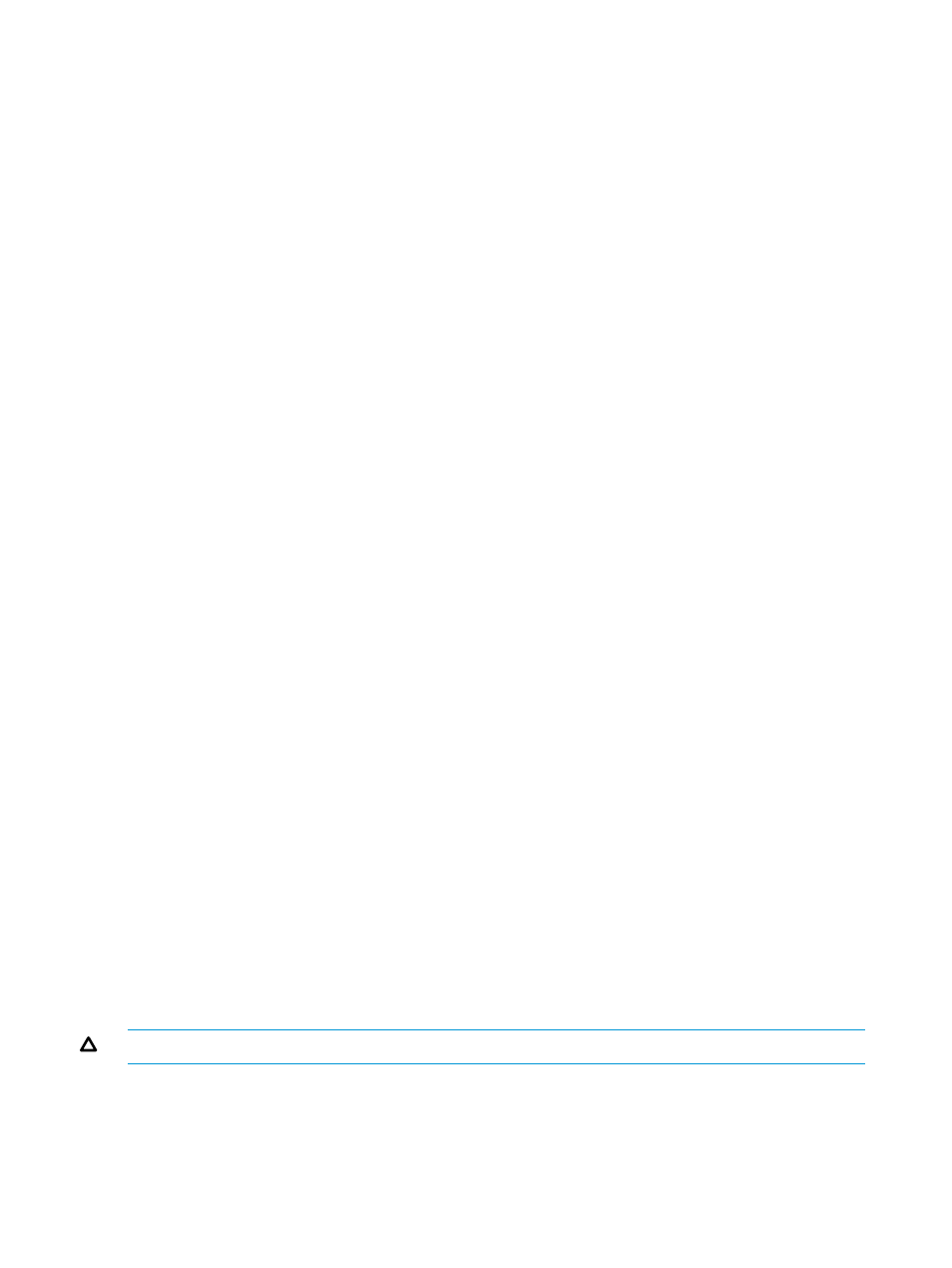
•
Auto LUN.
For more information about sharing volumes with Auto LUN, see
•
Volume Retention.
For more information about sharing volumes with Volume Retention, see
and Volume Retention access attributes” (page 29)
.
Sharing volumes with Cache Residency
You can use volumes with Cache Residency settings as BC Z P-VOLs and S-VOLs. The Cache
Residency settings can affect the performance of restoring pairs using Quick Restore.
For more information about how to avoid performance impact when restoring pairs using Quick
Restore, see
“Workflow for maximizing Quick Restore performance” (page 19)
.
Related topics
•
“Reverse resynchronization” (page 56)
.
Sharing volumes with Compatible FlashCopy
You can share an BC Z S-VOL with a Compatible FlashCopy S-VOL only.
If you share an BC Z S-VOL with a Compatible FlashCopy S-VOL, you are limited to the following
BC Z tasks:
•
Add pairs
•
Split pair
•
Suspend Pair
•
Resync pair
•
Delete pair
You can establish and delete Compatible FlashCopy relationships only on S-VOLs that you share
with BC Z. To establish or delete relationships, the BC Z pair cannot be in the process of being
reverse resynchronized (“Resync-R/REVRSY” status).
If you share an BC Z S-VOL with a Compatible FlashCopy S-VOL, you can only create the following
maximum amounts of pairs for each software application:
•
(BC Z) Three
•
(Compatible FlashCopy) 16
For more information about Compatible FlashCopy, see the HP XP7 for Compatible FlashCopy
Mirroring User Guide.
Sharing volumes with Compatible XRC
You can share an BC Z P-VOL with a Compatible XRC primary volume (P-VOL). If you share a
volume with Compatible XRC, you cannot perform a reverse copy or quick restore operation.
CAUTION:
Do not use Compatible XRC secondary volumes (S-VOLs) for BC Z volumes.
26
Sharing Business Copy Z volumes
