Workflow for resynchronizing bc z pairs – HP XP Racks User Manual
Page 57
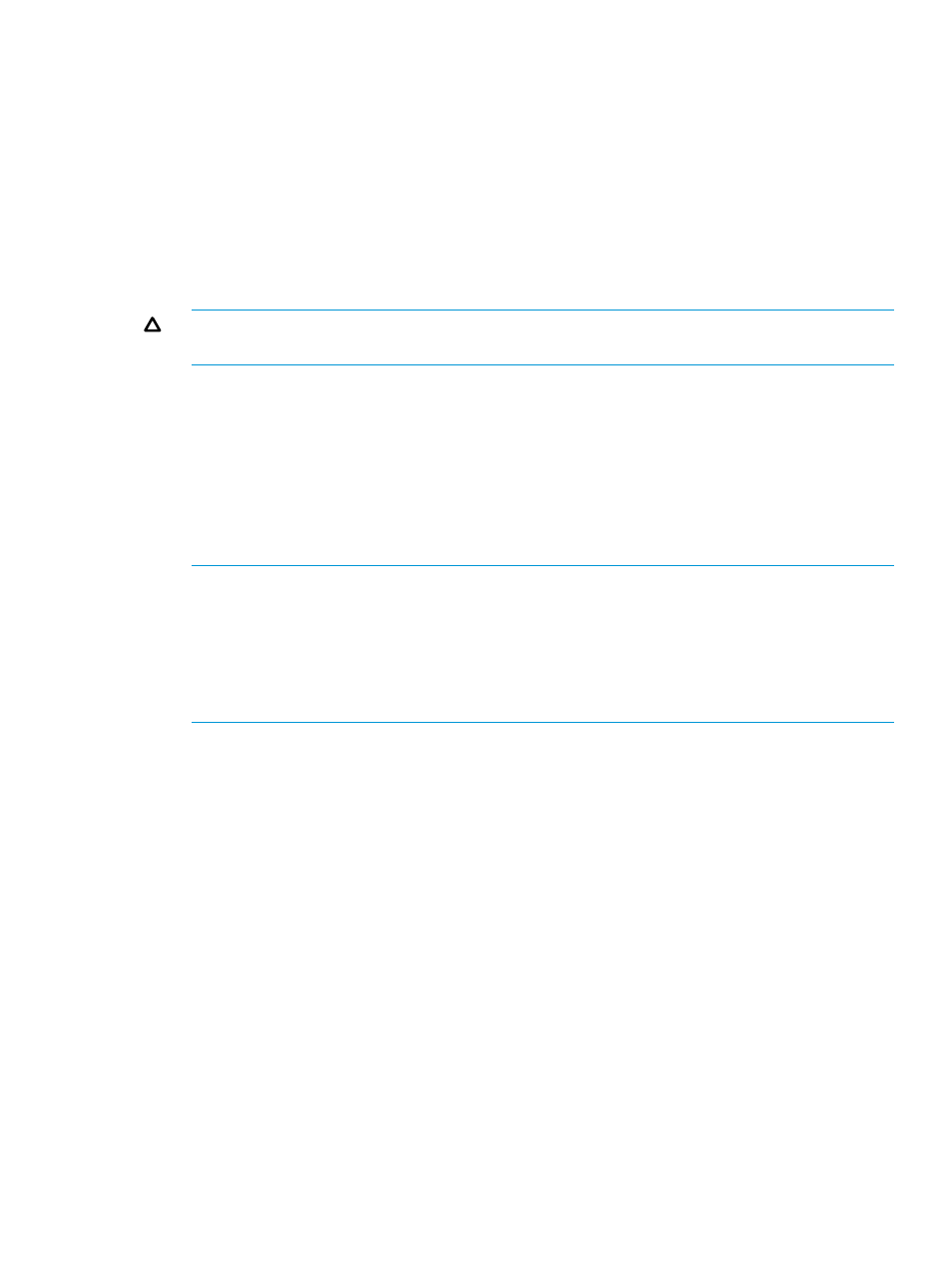
For more information about sharing volumes with Concurrent Copy, see
with Concurrent Copy” (page 27)
•
Quick Restore (Secondary > Primary). A partial restoration that does not copy the data but
does the following:
◦
Swaps the P-VOL and S-VOLs including their RAID levels, HDD types, and Cache Residency
settings.
◦
Pairs the volumes (“DUPLEX” status).
◦
Exchanges the P-VOL and S-VOL encryption statuses if an BC Z pair consists of encrypted
volumes and a non-encrypted volume.
CAUTION:
To prevent the two volumes from being swapped, the P-VOL and S-VOLs must
have the same CLPR numbers.
During a Quick Restore, the P-VOL and S-VOL are inaccessible. After a Quick Restore, the
P-VOL is accessible.
Best Practice: If you have a small amount of differential data, use Reverse Copy instead of
Quick Restore, since Reverse Copy completes faster.
If you use volumes for which you set Vol Ret Z access attributes, Quick Restore does not
exchange the P-VOL and S-VOL access attributes.
For more information about using volumes for which you set Vol Ret Z access attributes, see
“Sharing volumes and Volume Retention access attributes” (page 29)
.
NOTE:
The RWC can show outdated information after a Quick Restore. To show the latest
information, click Refresh View.
NOTE:
To minimize the time it takes to Quick Restore an BC Z pair, do not perform LDEV
maintenance while the Quick Restore is processing.
For more information about performing LDEV maintenance, see HP XP7 Provisioning for
Mainframe Systems User Guide.
You can delete or suspend the pair while you are restoring the pair using Quick Restore but
you cannot do the following:
◦
Create, split, or resynchronize pairs that share the same P-VOL.
◦
Create a Cnt Ac-S Z or Cnt Ac-J Z pair with a volume shared by BC Z.
You cannot Quick Restore the following pairs:
◦
A pair volume for which you are formatting either internal volume using Quick Format.
For more information about formatting volumes using Quick Format, see the HP XP7
Provisioning for Mainframe Systems User Guide.
◦
A pair in which one volume is a THP V-VOL, though not both.
◦
A Cross OS File Exchange pair.
◦
An BC Z pair that has a shared P-VOL with an FC Z/FCSE volume.
Workflow for resynchronizing BC Z pairs
Use the following workflow to resynchronize BC Z pairs:
1.
Place the S-VOL offline.
2.
Split or suspend the pair.
BC Z pair resynchronization
57
