HP Surestore 6.140 Tape Library User Manual
Page 45
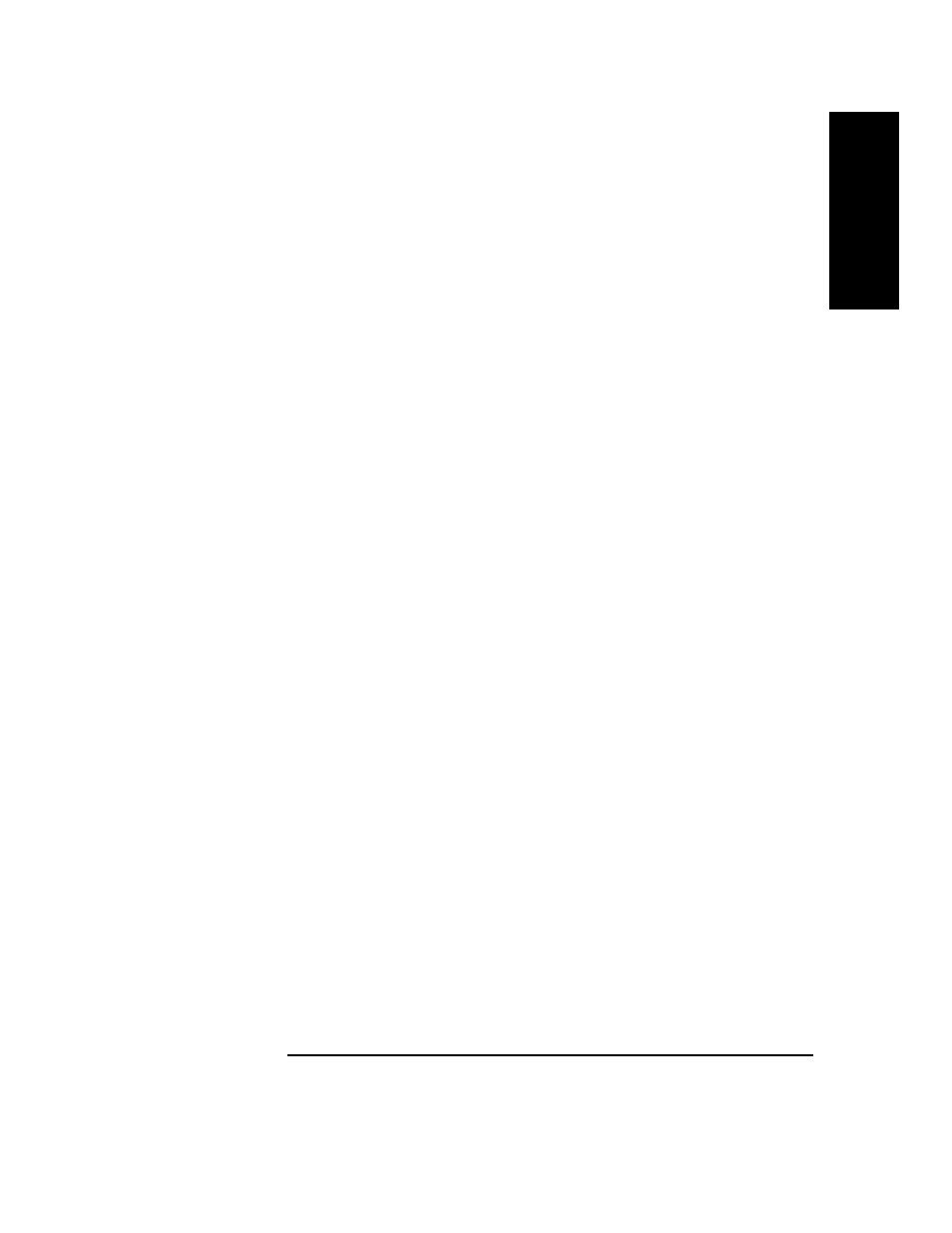
Getting Started
Configuring the Host System
Chapter 1
1-29
G
e
ttin
g
S
tar
te
d
3. Boot the system. At the MPE prompt, run
sysgen
and start the io
section:
sysgen
SYSGEN version E . . .
sysgen> io
** IO configurator commands **
4. If not already configured, configure the differential card and the
pseudo/target level of the SCSI path:
io> apath 10/4/4 id=HP28696A
io> apath 10/4/4.0 id=pseudo
io> apath 10/4/4.1 id=pseudo
io> apath 10/4/4.2 id=pseudo
io> apath 10/4/4.3 id=pseudo
io> apath 10/4/4.4 id=pseudo
5. Configure the robotics controller and the drives (the pass-thru
driver):
io> adev 30 id=HPA4669A path=10/4/4.0.0
io> adev 31 id=DLT8000 path=10/4/4.1.0 mode=autoreply
io> adev 32 id=DLT8000 path=10/4/4.2.0 mode=autoreply
io> adev 33 id=DLT8000 path=10/4/4.3.0 mode=autoreply
io> adev 34 id=DLT8000 path=10/4/4.4.0 mode=autorepl
y
6. Verify the bindings between
PATH
,
LDEV
number,
ID
,
PMGR
(device
drivers), and
LMGR
attributes for each device configured.
a. Verify the binding for the device adapter (the fw/differential dam):
io> lpath 10/4/4.0.0
PATH: 10/4/4 LDEV:
ID: HP28696A TYPE: DA
PMGR: FWSCSI_DAM PMGRPRI: 6
LMGR: MAXIOS: 0
Repeat this step for
lpath
10/4/4.1
,
4.2
,
4.3
, and
4.4
.
- StorageWorks MSL6000 Tape Library (61 pages)
- Лент-е накопители HP StoreEver DAT (64 pages)
- Лент-е накопители HP StoreEver DAT (50 pages)
- Linear Tape File System Software (25 pages)
- StoreEver Ultrium Tape Drives (78 pages)
- StoreEver Ultrium Tape Drives (76 pages)
- Linear Tape File System Software (20 pages)
- StoreEver Ultrium Tape Drives (61 pages)
- StoreEver TapeAssure Software (40 pages)
- StoreEver Ultrium Tape Drives (75 pages)
- StoreEver Ultrium Tape Drives (60 pages)
- Linear Tape File System Software (28 pages)
- 2600fx Optical Disk Drive (65 pages)
- Ленточный автозагрузчик HP StorageWorks DAT 72x10 (58 pages)
- StorageWorks 1000 Modular Smart Array (72 pages)
- StorageWorks 1000 Modular Smart Array (81 pages)
- StorageWorks 1500cs Modular Smart Array (48 pages)
- StorageWorks 1500cs Modular Smart Array (52 pages)
- StorageWorks 1500cs Modular Smart Array (71 pages)
- 2000fc Modular Smart Array (150 pages)
- Servidor de almacenamiento HP ProLiant DL585 G2 (152 pages)
- Sistemas de almacenamiento de red HP StorageWorks X3000 (152 pages)
- Software de HP StoreVirtual VSA (127 pages)
- Software de HP StoreVirtual VSA (85 pages)
- X500 Data Vault (331 pages)
- StorageWorks 1000i Virtual Library System (122 pages)
- XP Array Manager Software (101 pages)
- StorageWorks XP Remote Web Console Software (20 pages)
- 200 Storage Virtualization System (176 pages)
- StorageWorks MSA 2.8 SAN Switch (22 pages)
- StorageWorks MSA 2.8 SAN Switch (104 pages)
- StorageWorks MSA 2.8 SAN Switch (270 pages)
- StorageWorks MSA 2.8 SAN Switch (307 pages)
- StorageWorks All-in-One SB600c Storage Blade (80 pages)
- StorageWorks All-in-One SB600c Storage Blade (78 pages)
- StorageWorks All-in-One SB600c Storage Blade (60 pages)
- StorageWorks All-in-One SB600c Storage Blade (72 pages)
- ProLiant DL585 G2 Storage-Server (150 pages)
- Data Protector Express Basic-Software (83 pages)
- Data Protector Express Basic-Software (93 pages)
- ProLiant High Availability Storage Server (72 pages)
- ProLiant DL185 G5 Storage Server (174 pages)
- P2000 G3 MSA Array Systems (58 pages)
- StorageWorks 2000fc G2 Modular Smart Array (76 pages)
- 2000I G2-Modular-Smart-Array (48 pages)
