Figures – HP Surestore 6.140 Tape Library User Manual
Page 15
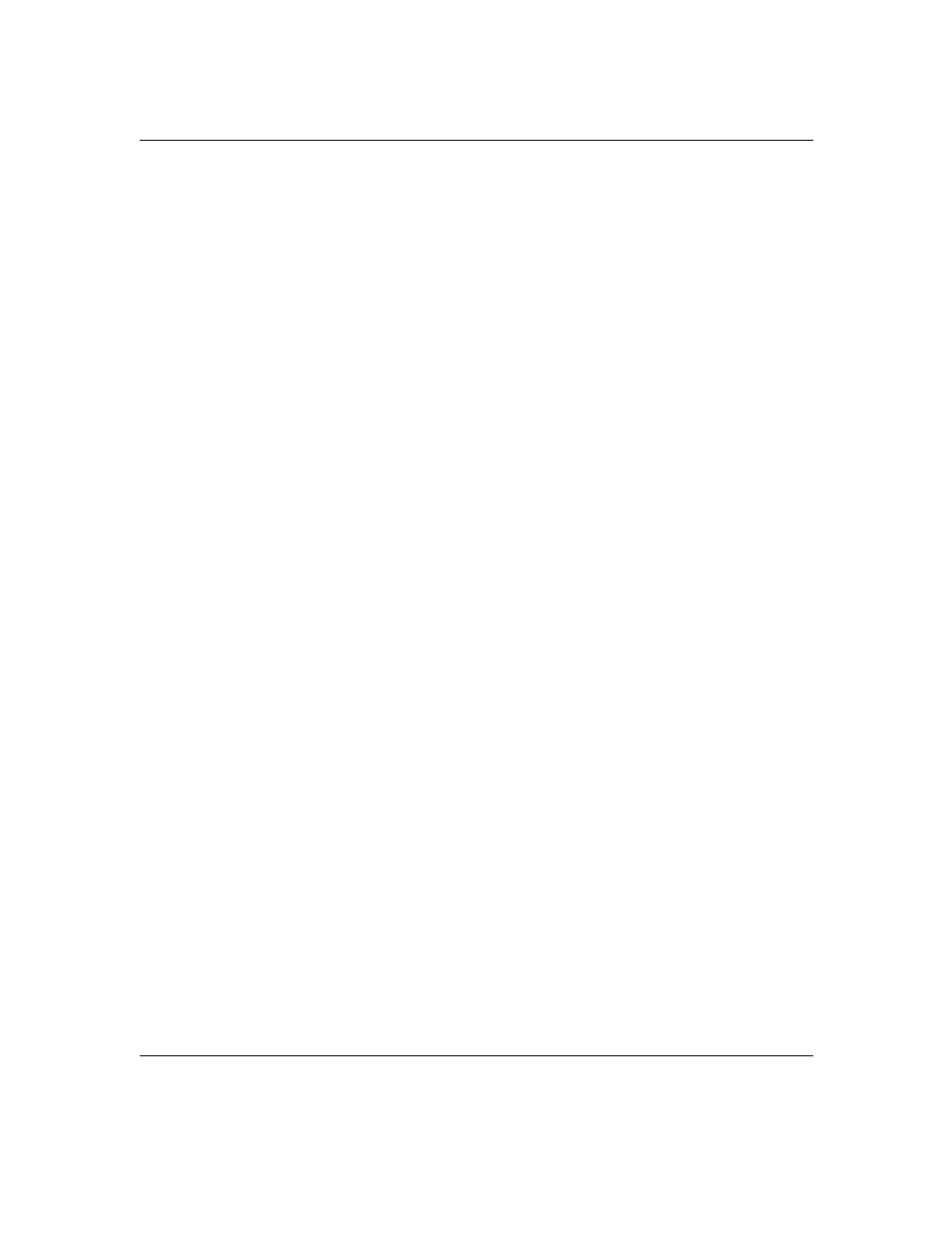
Figures
xv
Figure 1-1. Front and Rear Views of the Library . . . . . . . . . . . . . . . . . . . . . . . . . . . . 1-3
Figure 1-2. Library Cabinet Hole Pattern . . . . . . . . . . . . . . . . . . . . . . . . . . . . . . . . . 1-8
Figure 1-3. Attaching the Pallet Shipping Brackets for Mounting . . . . . . . . . . . . . . 1-9
Figure 1-4. Fibre Channel Cabling Alternatives . . . . . . . . . . . . . . . . . . . . . . . . . . . 1-16
Figure 1-5. Fibre Channel GBIC Connections . . . . . . . . . . . . . . . . . . . . . . . . . . . . . 1-18
Figure 1-6. Fibre Channel Connections (Model 12/140). . . . . . . . . . . . . . . . . . . . . . 1-21
Figure 1-7. Rolling the Library onto the Shipping Pallet . . . . . . . . . . . . . . . . . . . . 1-39
Figure 1-8. Attaching the Pallet Shipping Brackets . . . . . . . . . . . . . . . . . . . . . . . . 1-40
Figure 1-9. Adding Packaging Materials to the Library . . . . . . . . . . . . . . . . . . . . . 1-41
Figure 1-10. Attaching the Clips and Banding Straps. . . . . . . . . . . . . . . . . . . . . . . 1-42
Figure 2-1. Library Front Panel . . . . . . . . . . . . . . . . . . . . . . . . . . . . . . . . . . . . . . . . . 2-3
Figure 2-2. Nesting. . . . . . . . . . . . . . . . . . . . . . . . . . . . . . . . . . . . . . . . . . . . . . . . . . . . 2-4
Figure 2-3. Model 12/140 Home Screen . . . . . . . . . . . . . . . . . . . . . . . . . . . . . . . . . . . 2-5
Figure 2-4. Status Bar from Main Menu Screen . . . . . . . . . . . . . . . . . . . . . . . . . . . . 2-6
Figure 2-5. Front Panel Menu Structure . . . . . . . . . . . . . . . . . . . . . . . . . . . . . . . . . . 2-8
Figure 2-6. Removing/Replacing a Magazine . . . . . . . . . . . . . . . . . . . . . . . . . . . . . . 2-12
Figure 3-1. Model 12/140 Mailslot Door . . . . . . . . . . . . . . . . . . . . . . . . . . . . . . . . . . . 3-6
Figure 3-2. RMC Web Interface . . . . . . . . . . . . . . . . . . . . . . . . . . . . . . . . . . . . . . . . . . 3-9
Figure 4-1. Using the Soft Error Log . . . . . . . . . . . . . . . . . . . . . . . . . . . . . . . . . . . . . 4-7
Figure 4-2. Ribbon Cable and Connector . . . . . . . . . . . . . . . . . . . . . . . . . . . . . . . . . 4-56
Figure 4-3. Removing a Drive . . . . . . . . . . . . . . . . . . . . . . . . . . . . . . . . . . . . . . . . . . 4-57
Figure 4-4. Installing a Drive Module. . . . . . . . . . . . . . . . . . . . . . . . . . . . . . . . . . . . 4-58
Figure D-1. Leader in Correct Position, Hub, and Door Lock Tab. . . . . . . . . . . . . . .D-8
Figure D-2. DLT Write-Protect Button Settings . . . . . . . . . . . . . . . . . . . . . . . . . . .D-10
Figure D-3. Proper DLT Label Position . . . . . . . . . . . . . . . . . . . . . . . . . . . . . . . . . .D-11
Figure D-4. Loading DLT Tapes into a Magazine. . . . . . . . . . . . . . . . . . . . . . . . . . .D-13
Figure D-5. Rewinding a Tape in the DLT Drive Module . . . . . . . . . . . . . . . . . . . .D-15
Figure D-6. Spring-Loaded Latch and Thumb-Wheel . . . . . . . . . . . . . . . . . . . . . . .D-16
Figure D-7. Ultrium Format Trademark . . . . . . . . . . . . . . . . . . . . . . . . . . . . . . . . .D-20
Figure D-8. Ultrium Write-Protect Button Settings . . . . . . . . . . . . . . . . . . . . . . . .D-22
Figure D-9. Proper Ultrium Label Position . . . . . . . . . . . . . . . . . . . . . . . . . . . . . . .D-23
Figure D-10. Loading Tapes into a Magazine . . . . . . . . . . . . . . . . . . . . . . . . . . . . . .D-26
