HP Surestore 6.140 Tape Library User Manual
Page 146
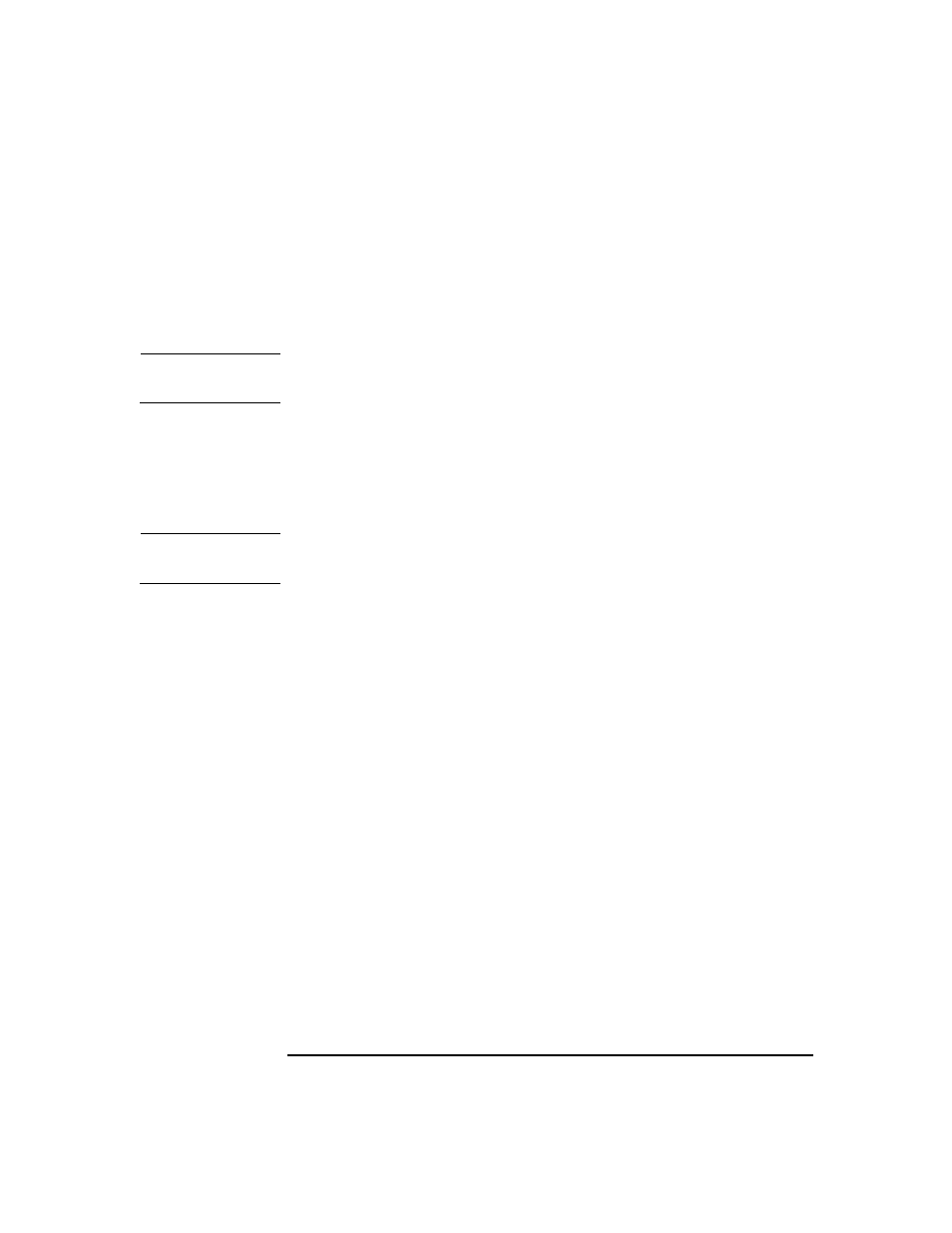
Understanding Errors and Troubleshooting
Diagnostic Support Tools
Chapter 4
4-40
• The System Activity Log contains error information that is logged by
the diagmond daemon. Review this log if problems occur when
initiating tools, viewing log files, connecting to a UUT, etc.
System / System Activity Log
NOTE
If the UI cannot connect to the UUT, use
File / Administration /
Local / UUT Logs / System Activity Log
.
• The Map Log contains information and errors logged while scanning
the system hardware. Review this log if the hardware map seems
incorrect.
System / Map Log
NOTE
If the UI cannot connect to the UUT, use
File / Administration /
Local UUT Logs / Map Log
.
• The UI Activity Log contains errors logged by the UI. Review this log
when errors occur that prevent the UI from functioning correctly.
File / UI Activity Log
• The Diagnostic Daemon Log contains information logged by
diagnostic daemons, such as
memlogd
and
diaglogd
. Review these
logs if system or memory error logging does not seem to be
functioning properly.
System / Daemons / Daemon Activity Log...
• The Syslog contains information and errors logged by a variety of
HP-UX programs. Review this log if diagmond does not start up.
File / Administration / Local UUT Logs / syslog
• The OS Error Log contains information logged by I/O drivers and
other operating system components. Review this log to check for
hardware errors.
Tools / Utility /Run... / logtool
