HP Surestore 6.140 Tape Library User Manual
Page 194
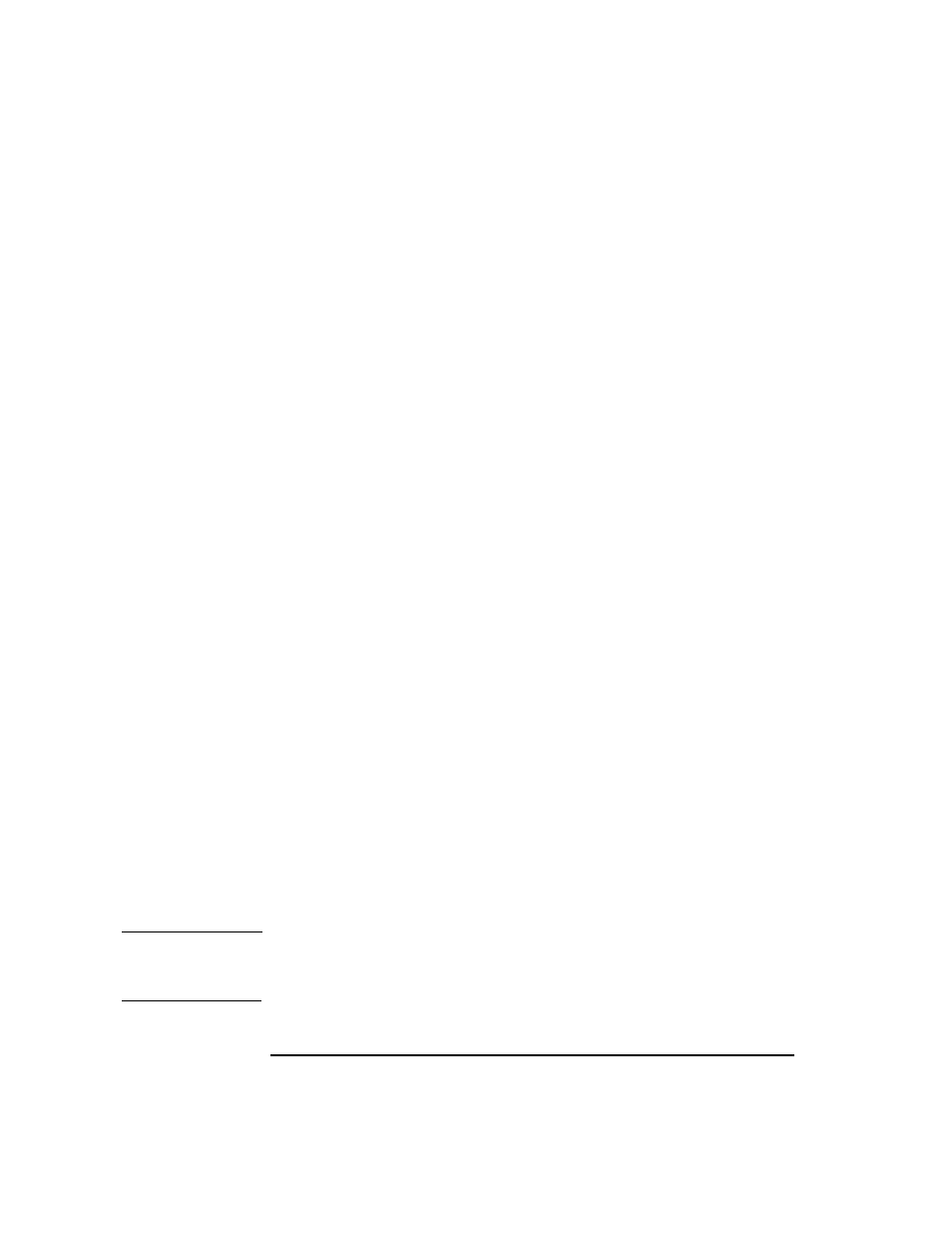
C-10
Appendix C
Introduction to Fibre Channel
Fibre Channel Technology
the combined hubs still form one loop. This is called cascading hubs. (See
“Zoning” on page C-11 for dividing Fibre Channel topologies within the
same physical configuration.) Some hubs do not work with more than a
certain number of hubs cascaded in a series. Typically, the maximum
number of hubs between any two devices is three, due to a lack of good
signal regeneration. If too many hubs are cascaded, the Fibre Channel
signal degrades to the point where data is not being transferred reliably.
In addition to physically creating a loop with its ports, hubs also provide
isolation for failed or disconnected ports. Hubs allow loops to be created
without requiring that all ports are connected and all devices are turned
on. Hubs also allow loops to be created using more than one type of
connection media. For example, all Fibre Channel devices within
buildings can use a short wave optical connection, and a long wave
connection can be used between buildings. The disadvantage of hubs is in
the area of performance. Only two devices on an arbitrated loop can
communicate at the same time. As a result, the maximum average
throughput to any one device is a fraction of the total bandwidth of the
loop.
Some of the advantages of hubs also apply to switches. Switches can
connect up different devices using more than one type of connection
media. In addition, switches allow a system to function with one or more
ports, disconnected or turned off. Unlike hubs, switches (and the fabric in
general) allow all devices access to the full bandwidth of the Fibre
Channel system. Adding devices to a properly designed fabric does not
affect the performance of the fabric in any way. Unfortunately, switches
are more complex and costly than hubs.With hubs, a port is connected to
the next port, forming a loop. With switches, a port is connected in a
logical, or physical, crossbar to all other ports on the switch. As a result,
all ports on a switch can connect to all other ports on a switch without
any intervening ports. Switches also regenerate the data signal, which
prevents cascading issues. Interconnecting switches is more complex
than for hubs. With hubs, there is only one connection in between any
two hubs. With switches, there are multiple connections needed in order
to maintain the full bandwidth of the fabric. As with hubs, switches can
have “zones” of allowed connections. (See “Zoning” on page C-11.)
NOTE
HP Fibre Channel libraries are designed to work with both hubs and
switches equally, allowing you to use the topology that best meets your
needs.
